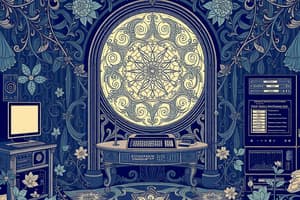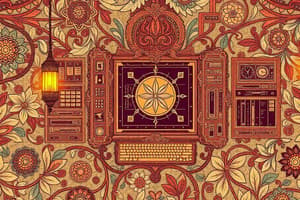Podcast
Questions and Answers
What is multitasking in an operating system, and how does it enhance user experience?
What is multitasking in an operating system, and how does it enhance user experience?
Multitasking allows multiple applications, like Microsoft Word and Excel, to run simultaneously, enabling users to switch between them seamlessly.
Describe the differences between embedded operating systems and network operating systems.
Describe the differences between embedded operating systems and network operating systems.
Embedded operating systems are designed for specific devices like smartphones and smartwatches, while network operating systems manage communication and resources among linked computers, often stored on a server.
What are some common features provided by an operating system to aid user interaction?
What are some common features provided by an operating system to aid user interaction?
Common features include booting, icons, pointers, windows, menus, dialog boxes, and help functions.
Explain the primary purpose of virtualization in the context of operating systems.
Explain the primary purpose of virtualization in the context of operating systems.
How does Linux differ from proprietary operating systems like Windows or MacOS?
How does Linux differ from proprietary operating systems like Windows or MacOS?
What role does the operating system play in managing memory during the processing of data?
What role does the operating system play in managing memory during the processing of data?
How does an operating system provide security for user data?
How does an operating system provide security for user data?
In what ways does a graphical user interface (GUI) enhance user interaction with software?
In what ways does a graphical user interface (GUI) enhance user interaction with software?
What is the significance of monitoring system performance in an operating system?
What is the significance of monitoring system performance in an operating system?
Describe the function of multitasking in an operating system.
Describe the function of multitasking in an operating system.
Flashcards are hidden until you start studying
Study Notes
Operating Systems Overview
- An operating system (OS) coordinates computer resources, provides user interfaces, and executes applications.
Functions of an Operating System
- Manages computer resources, including memory and processors.
- Initiates the boot-up process for the computer upon start-up or restart.
- Coordinates and optimizes the use of RAM by allocating memory for data and instructions.
- Monitors system performance to identify and resolve resource issues, like memory overload.
- Ensures security by logging access attempts and may encrypt sensitive data during transmission.
- Offers a user interface for interaction with applications and hardware, available in two types:
- Graphical User Interface (GUI): Utilizes icons, buttons, and windows for user interaction.
- Command Line Interface (CLI): Requires text input via keyboard commands for data entry and instruction.
- Supports multitasking, enabling multiple applications to run simultaneously, such as Word and Excel.
Key Features of Operating Systems
- Booting: The process of starting the computer.
- Application Software Features: Functions that overlap with application software.
- User Interface Elements:
- Icons for visual representation.
- Pointers for items selection.
- Windows for displaying information.
- Menus for navigation.
- Dialog boxes for user interactions.
- Help functions for user assistance.
Categories of Operating Systems
- Embedded Operating Systems: Designed for devices like smartphones and smartwatches, examples include Android and iOS.
- Network Operating Systems: Stored on a server, coordinating communication between linked computers, e.g., Windows Server and Unix.
- Stand-alone Operating Systems: Operate independently on desktop computers, examples being Windows and MacOS.
Popular Operating Systems
- OS is often referred to as a software environment or platform.
- Windows: Dominates the market with over 90% share; Windows 11 is the latest version.
- MacOS: Designed for Apple computers; MacOS 14 Sonoma adds innovative features but has a smaller market share than Windows.
- UNIX: Originally for network minicomputers; a foundational operating system for others.
- LINUX: A non-proprietary, open-source version of UNIX.
Virtualization
- Enables running multiple operating systems on a single physical machine through virtualization software.
- Physical machines can be divided into independent virtual machines (VMs).
- Differentiates between host operating systems (the main OS) and guest operating systems (those running on the VMs).
Studying That Suits You
Use AI to generate personalized quizzes and flashcards to suit your learning preferences.