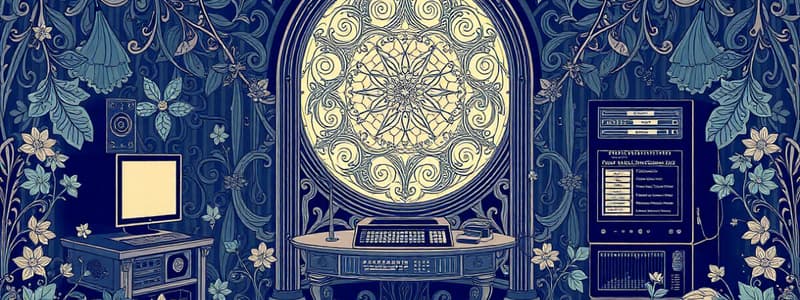Podcast
Questions and Answers
Which type of operating system is primarily designed for mobile devices?
Which type of operating system is primarily designed for mobile devices?
- Linux
- Windows
- iOS (correct)
- Ubuntu
What is the primary function of a hypervisor in virtualization?
What is the primary function of a hypervisor in virtualization?
- To create physical hardware
- To manage memory allocation for applications
- To enable multiple operating systems to run on a single hardware platform (correct)
- To perform data backup and recovery
Which of the following is NOT a common type of desktop operating system?
Which of the following is NOT a common type of desktop operating system?
- macOS
- Linux Mint
- Windows 10
- Android (correct)
What distinguishes Type 2 hypervisors from Type 1 hypervisors?
What distinguishes Type 2 hypervisors from Type 1 hypervisors?
Which statement about virtualization is accurate?
Which statement about virtualization is accurate?
What is a significant role of an operating system in a computer?
What is a significant role of an operating system in a computer?
Which feature is characteristic of Type 1 hypervisors?
Which feature is characteristic of Type 1 hypervisors?
What is the primary difference between bare metal and host hypervisors?
What is the primary difference between bare metal and host hypervisors?
In the context of virtualization, what does 'simulating hardware through software' primarily allow?
In the context of virtualization, what does 'simulating hardware through software' primarily allow?
Why is Type 2 hypervisor considered the most frequently used?
Why is Type 2 hypervisor considered the most frequently used?
Study Notes
Operating Systems Functions
- An operating system acts as an intermediary between the computer's hardware and the software applications.
- Essential Functions:
- Managing System Resources: Controls and allocates resources like CPU, memory, storage, and peripherals.
- Providing User Interface: Enables users to interact and manage the computer through a graphical or command-line interface.
- Running Applications: Loads and executes programs efficiently while managing dependencies and resource allocation.
- File Management: Organizes, stores, and retrieves files and data on the storage devices.
- Networking Support: Facilitates communication with other devices and networks through protocols and services.
- Security and Protection: Protects the system from unauthorized access, malicious attacks, and data breaches.
Common Desktop Operating Systems
- Windows: Developed by Microsoft, widely used on personal computers, known for its graphical user interface and compatibility with a vast range of software.
- macOS: Developed by Apple, used on Apple computers, renowned for its user-friendly interface, seamless integration with Apple devices, and focus on security.
- Linux: Open-source operating system known for its flexibility, customization, and stability, used widely in servers, embedded systems, and desktops.
Common Mobile Operating Systems
- Android: Developed by Google, an open-source platform for smartphones and tablets, known for its flexibility, app ecosystem, and customization options.
- iOS: Developed by Apple, exclusive to Apple devices, known for its smooth user experience, security features, and app ecosystem.
User Interfaces
- GUI (Graphical User Interface): Uses visual elements like icons, menus, and windows to interact with the operating system; promotes intuitive and user-friendly interactions.
- CLI (Command-Line Interface): Uses text-based commands to interact with the operating system; offers more control and flexibility for advanced users.
Virtualization
- Hypervisor: Software that creates and manages virtual environments, allowing multiple operating systems to run concurrently on a single physical host.
- Types of Hypervisors:
- Type 1 (Bare Metal): Hypervisor runs directly on the hardware, providing a more efficient and secure environment; examples include VMware ESXi and Xen.
- Type 2 (Hosted): Runs as an application on top of a host operating system, easier to deploy and manage; examples include Oracle VM VirtualBox and VMware Workstation.
Virtualization Benefits
- Resource Optimization: Allows multiple operating systems and applications to share hardware resources efficiently, thus reducing costs.
- Isolation: Isolates virtual machines from each other, preventing one application or operating system from affecting others.
- Testing and Development: Provides a safe and controlled environment for testing software applications before deploying them to production.
- Disaster Recovery: Enables rapid recovery of services in case of hardware failures or other disruptions.
Operating Systems: What They Do
- Operating Systems (OS) are the core software that manages a computer's hardware and resources. They act as a bridge between the user and hardware.
- They provide essential services like file management, memory allocation, and execution of applications.
- They manage the interaction between software programs and the hardware components of the computer.
Common Desktop Operating Systems
- Microsoft Windows: Most popular desktop OS.
- macOS: Apple's operating system, known for its user-friendly interface and integration with Apple products.
- Linux: An open-source operating system popular for its flexibility and wide range of distros.
Common Mobile Operating Systems
- Android: Most dominant mobile OS. Open-source and highly customizable.
- iOS: Apple's mobile operating system designed for iPhones and iPads. Known for its simplicity and security.
OS Interfaces
- Graphical User Interfaces (GUIs): User-friendly, provide a visual way to interact with the OS using icons, menus, and windows. Popular for desktop and mobile devices.
- Command-line Interfaces (CLIs): Text-based interfaces which take textual commands and output results in text format. Used by system administrators and power users who prefer faster and detailed control.
Hypervisor
- Key component enabling virtualization by creating and managing virtual machines (VMs) on top of the host OS.
- Hypervisors act as a layer between the hardware and the virtual machines.
- Two types of hypervisors exist - Bare Metal and Hosted -
Bare Metal Hypervisors (Type 1)
- Installed directly onto the hardware or host computer.
- Example: VMware ESXi and Microsoft Hyper-V.
- Often run embedded on the hardware.
Hosted Hypervisors (Type 2)
- Also called a "virtualized hypervisor".
- Installed as software on top of an existing OS.
- Example: VMware Workstation and Oracle Virtual Box.
- Most frequently used by businesses and home users.
Virtualization: Simulating Reality
- Virtualization allows the simulation of hardware through software.
- It allows you to run multiple operating systems and applications simultaneously on a single physical machine.
- It's efficient, cost-effective, and offers flexibility for different operating systems.
Multiple Choice Questions
- Which of the following is NOT a common desktop operating system?
- a) Chrome OS
- b) macOS
- c) Linux
- d) Windows
- What is the primary function of an operating system?
- a) To run games
- b) To display images
- c) To manage hardware and resources
- d) To create documents
- Which type of hypervisor is installed directly onto the hardware?
- a) Bare Metal
- b) Hosted
- c) Virtualized
- d) Embedded
- Which operating system is known for its user-friendly graphical interface and tight integration with Apple hardware?
- a) Android
- b) macOS
- c) Windows
- d) Linux
- What is the most common mobile operating system?
- a) iOS
- b) Android
- c) Windows Phone
- d) BlackBerry OS
- Which of the following is a type of OS interface?
- a) Mouse
- b) Keyboard
- c) Command-line Interface
- d) RAM
- Which of the following best describes virtualization?
- a) Running a single computer on multiple machines.
- b) Simulating hardware through software.
- c) Creating a copy of a hard drive.
- d) Using multiple operating systems simultaneously.
- What is the key component that makes virtualization possible?
- a) Virtual Machine
- b) Physical Machine
- c) Hypervisor
- d) Operating System
9 Which type of hypervisor is commonly used by businesses and home users?
- a) Bare Metal
- b) Hosted
- c) Virtualized
- d) Embedded
- What is the primary advantage of using virtualization?
- a) Faster boot times
- b) Reduced hardware costs
- c) Increased security
- d) All of the above.
Answer Key
-
a) Chrome OS - Chrome OS is a web-based operating system, primarily designed for cloud computing and web browsing. It's not a typical desktop OS like the other options.
-
c) To manage hardware and resources - The main function of an operating system is to handle the coordination between software and hardware resources.
-
a) Bare Metal - Bare Metal hypervisors run directly on the hardware, no intermediary OS.
-
b) macOS - Apple's macOS is known for its user-friendly interface and integration with Apple hardware.
-
b) Android - Android is the most popular mobile OS, boasting a vast ecosystem of apps and devices.
-
c) Command-line Interface - CLIs are text-based interfaces that use commands to interact with the OS.
-
b) Simulating hardware through software. - Virtualization uses software (hypervisors) to create virtual instances of hardware, allowing you to run multiple OSes on a single physical system.
-
c) Hypervisor - Hypervisors are responsible for managing and creating virtual machines, enabling the process of virtualization.
-
b) Hosted - Hosted hypervisors are installed as software on top of an existing OS, making them more user-friendly and accessible.
-
d) All of the above. - Virtualization offers several advantages including faster boot times, reduced hardware costs, and enhanced security due to isolated environments.
Studying That Suits You
Use AI to generate personalized quizzes and flashcards to suit your learning preferences.
Description
This quiz explores the essential functions of operating systems, including their role in managing system resources, providing user interfaces, and ensuring security. Additionally, it covers common desktop operating systems like Windows. Test your knowledge on how operating systems support software applications and manage hardware interactions.