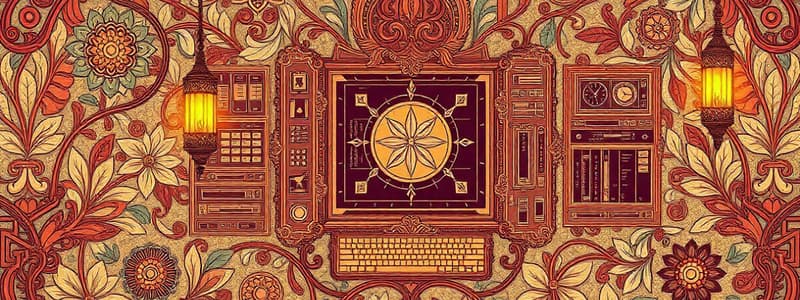Podcast
Questions and Answers
Which of these examples BEST describes the difference between an enterprise client OS and a home client OS?
Which of these examples BEST describes the difference between an enterprise client OS and a home client OS?
- An enterprise client OS runs on laptops and desktops, while a home client OS runs on smartphones and tablets.
- An enterprise client OS is designed for business networks, while a home client OS is designed for standalone PCs. (correct)
- An enterprise client OS is designed for multi-user environments, while a home client OS is designed for single users.
- An enterprise client OS is typically more secure and reliable than a home client OS.
Which of the following is NOT a characteristic of an open source operating system?
Which of the following is NOT a characteristic of an open source operating system?
- It allows users to contribute to its development and improvement.
- It is available for free.
- It requires a license from the developer for use. (correct)
- Its code is freely accessible for developers to modify.
What is the primary difference between a general-purpose operating system and an embedded operating system?
What is the primary difference between a general-purpose operating system and an embedded operating system?
- General-purpose OS are open source, while embedded OS are commercial.
- General-purpose OS are designed for a variety of tasks, while embedded OS are designed for specific functions. (correct)
- General-purpose OS are more customizable than embedded OS.
- General-purpose OS are designed for desktop computers, while embedded OS are designed for mobile devices.
What feature of Windows Settings supports touch control of the desktop for users with physical impairments?
What feature of Windows Settings supports touch control of the desktop for users with physical impairments?
What does a Uniform Resource Locator (URL) provide?
What does a Uniform Resource Locator (URL) provide?
Which type of hypervisor is installed directly on the hardware?
Which type of hypervisor is installed directly on the hardware?
Which feature is NOT provided by Unified Extensible Firmware Interface (UEFI)?
Which feature is NOT provided by Unified Extensible Firmware Interface (UEFI)?
What is a common use for desktop virtualization?
What is a common use for desktop virtualization?
What is the main approach that Microsoft has taken regarding new versions of Windows since the release of Windows 10?
What is the main approach that Microsoft has taken regarding new versions of Windows since the release of Windows 10?
What version of Windows is considered the direct successor to Windows 8.1?
What version of Windows is considered the direct successor to Windows 8.1?
Which of the following is a characteristic of a quality update in Windows 10?
Which of the following is a characteristic of a quality update in Windows 10?
Which edition of Windows 10 allows users to join a corporate Windows domain network?
Which edition of Windows 10 allows users to join a corporate Windows domain network?
What must be used with 64-bit editions of Windows to ensure compatibility with hardware?
What must be used with 64-bit editions of Windows to ensure compatibility with hardware?
What is one of the main functions of an operating system?
What is one of the main functions of an operating system?
Which of the following best describes a WIMP interface?
Which of the following best describes a WIMP interface?
What does the kernel in an operating system do?
What does the kernel in an operating system do?
What is a significant limitation of a 32-bit CPU compared to a 64-bit CPU?
What is a significant limitation of a 32-bit CPU compared to a 64-bit CPU?
Which operating system interface allows users to select commands via icons and menus?
Which operating system interface allows users to select commands via icons and menus?
Flashcards
Embedded OS
Embedded OS
An operating system designed for embedded systems, often static.
Firmware
Firmware
Software that provides low-level control for a device's hardware, typically not frequently changed.
Real Time Operating Systems (RTOS)
Real Time Operating Systems (RTOS)
An OS designed to manage hardware that requires predictable response times.
Hypervisor
Hypervisor
Signup and view all the flashcards
Virtualization
Virtualization
Signup and view all the flashcards
Operating System (OS)
Operating System (OS)
Signup and view all the flashcards
Application Software
Application Software
Signup and view all the flashcards
Kernel
Kernel
Signup and view all the flashcards
Commercial OS
Commercial OS
Signup and view all the flashcards
Open Source OS
Open Source OS
Signup and view all the flashcards
Network Object
Network Object
Signup and view all the flashcards
Windows 10
Windows 10
Signup and view all the flashcards
Control Panel
Control Panel
Signup and view all the flashcards
Feature Updates
Feature Updates
Signup and view all the flashcards
Windows Settings
Windows Settings
Signup and view all the flashcards
Windows Editions
Windows Editions
Signup and view all the flashcards
64-bit vs 32-bit
64-bit vs 32-bit
Signup and view all the flashcards
URL
URL
Signup and view all the flashcards
File Explorer
File Explorer
Signup and view all the flashcards
Hyperlink
Hyperlink
Signup and view all the flashcards
Shell
Shell
Signup and view all the flashcards
Graphical User Interface (GUI)
Graphical User Interface (GUI)
Signup and view all the flashcards
Driver
Driver
Signup and view all the flashcards
64-bit CPU
64-bit CPU
Signup and view all the flashcards
Study Notes
Operating System (OS) Functions
- OS acts as an intermediary between hardware, applications, and user
- Manages basic system functions like interacting with hardware and I/O
- Provides different interfaces (shells) for user interaction
- Command-line interfaces (early PCs, DOS) or Graphical User Interfaces (GUIs) (Windows)
- Some DOS applications had a GUI-like approach
- Shell types: graphical, command-line for user configuration, software management, program/file access
- Drives hardware components; comprised of kernel, driver software, and system utilities
- Each hardware component needs a specific driver for functioning
- OS responsible to identify, load, configure and use hardware components
- Important difference between computers is the processor's instruction size (32-bit or 64-bit)
- OS provides a common space where apps run without problems in interaction with hardware
- Application developers do not have to write routines to access hardware, just call OS functions
- Relatively fewer OS; Application vendors choose which systems to support
- OS changes require compatibility maintenance with previous soft/hardware
- OS changes can cause legacy software to become unfunctional
- OS has utility software for monitoring system health and performance
- Logs and alerts system changes
- Performance tools for diagnosing component or app malfunctions
Data Management
- OS organizes information as files
- Files include executable, configuration, and data files
- Files saved in persistent storage like hard disks
- OS creates directory/folder structures for file organization
- OS provides tools for directory/folder management, including file creation and movement
Types of Operating Systems
- Workstation OS: run PCs, Laptops; Microsoft Windows, Apple OS X/macOS, Linux, Chrome OS
- Workstation OS market has three categories: enterprise client, network OS/server OS, and home client.
- Mobile OS: for handheld devices; Apple iOS, Android
- Workstation OSs can be replaced, while mobile OSs are usually tied to the device type
- Server OS: similar code to workstation OS equivalent; Windows Server, Linux, UNIX; includes packages for network services; different licenses, simpler command-line interface compared to graphical
- Commercial OS: license required; code is kept secret; Microsoft Windows, Apple macOS, Apple iOS
- Open source OS: code is freely available; some are free; developers are free to modify code; UNIX, Linux, Android
Embedded OS
- Embedded systems are designed for a single, specific function
- Include microcontrollers in devices like intravenous drip-rate meters to large systems like industrial control systems; home automation hubs, smart TVs
- Embedded OS is often firmware, not design to be changed frequently
- Embedded systems are static, unlike PCs which are dynamic (user can add/remove programs, data, hardware, upgrade OS)
- Embedded systems typically require dependable response times (Real-Time Operating Systems - RTOS)
Firmware
- Embedded OS acts as firmware that provides all device hardware interaction functions
- Firmware, unlike common software, is not frequently changed although capable of updates
- PC firmware has two types: BIOS (Basic Input/Output System) providing standard firmware and ensuring motherboard compatibility, and UEFI (Unified Extensible Firmware Interface) providing support for 64-bit operation, GUI, and better booting security
Virtualization
- Single computer can only have one OS traditionally
- Multiple OSs can run simultaneously on a single computer; the number depends on the hardware capacity.
- Virtual platforms need three components: computers providing resources (host); hypervisors (managing virtual environment); guest operating systems (installed under virtual)
- Hypervisors are of two types: Type I (bare metal) installed directly on the host, interacting directly with its hardware; or less efficient Type II hypervisor, installed as application on the host OS
- Other OSs can be completely separate to the host system
Windows Editions and Versions
- Dominant commercial workstation OS (estimated 90% of desktops/laptops), plus Windows OS is used widely on PC servers
- Many versions released over time, often new versions are purchased
- Upgrade discounts are usually available
- Windows 10 is the current version; Microsoft no longer produces new versions, just maintains Windows 10 with periodic feature updates ("Windows as a service")
- Feature updates are identified by name and number (e.g., Windows 10 Anniversary Update)
- Quality updates refine Windows without requiring significant interface changes, but there is occasional compatibility problems.
- Successor to Windows XP/Vista/Windows 8
- Windows 10 comes in various Editions (e.g., Home, Professional, Enterprise, Education).
File Explorer/Windows Explorer
- Primary file management tool
- Open by taskbar icon, right-clicking a folder
- This PC shows local drives, removables, network drives
- Computer/My computer is an older version
- Network shows network servers the computer is connected to
Windows Settings and Control Panel
- Windows Settings (new) is touchscreen-enabled
- Control Panel (older) provides basic options using applets
- Settings moved from Control Panel to Settings as Windows updated
###Ease of Access Options
- Options for users with physical limitations
- Touchscreen
- Voice and narration, visual and text alerts
- On-screen keyboard, Magnifier
- Display options (font sizes, contrast)
Advanced Management Utilities
- Access advanced configuration using START+X
- Device Manager, Computer Management, Command Prompt, Windows PowerShell
###Internet Access
- Browsers ship with Windows 10 (Microsoft Edge and Internet Explorer)
- Microsoft Edge is more widely used and uniform across devices including Android and iOS
- Internet Explorer is for backward compatibility for specific enterprise websites
- Third-party browsers (Mozilla Firefox, Google Chrome) are popular too
- Apple iOS/macOS has Safari browser
- Websites are accessed via Uniform Resource Locators (URLs)
- Websites on a server include hyperlinks for navigation
Management Interfaces
- Control Panel/Windows Settings (legacy/new) administer via applets
- Management Consoles: more technical options; Computer Management console includes different administrative snap-ins
- Registry editor directly edits the Windows Registry configuration database
- Command prompt and PowerShell for native Windows commands
Process and Service Management
- Process: program starts, executes in memory; managed by OS
- Task Manager: end unresponsive processes; monitor resources
- Killing a process terminates it directly
- Service: background process; no user interaction
- Windows processes start manually or automatically; scheduled by Task Scheduler
- Task Scheduler for run once/recurring applications,batch files or scripts.
Memory Management
- System memory is volatile (RAM)
- Mass storage is fixed disk drives/Solid-State Drives (SSD) (non-volatile)
- OS manages memory allocation; little to configure
- Memory leaks can be caused by badly-written programs and malware
- Task Manager monitors memory usage
Virtual Memory/Pagefile
- OS can use fixed disk for paging additional data if system memory is insufficient
- OS manages pagefile (virtual memory) in most cases; user can configure
- SSDs are faster than traditional hard drive/disk
Disk Management
- Tool for formatting disks/drives, manage partitions
- Disks must have a partition to be used; partitions must be formatted
- Disk Management tool shows details of drives, partitions for configurations
Command Line Interfaces (CLIs)
- CLIs represent a command-based OS configuration alternative
- Provide a prompt for commands
- Example: Windows Command Prompt (cmd.exe) and PowerShell CLIs, and Bash (Bourne Again SHell) in Linux.
Access Control and Protection
- Access control via accounts
- User Accounts: ordinary use account, and local administrator accounts,
- Least Privilege: principle that only necessary access should be given
- User Account Control (UAC): security for administrative tasks
Creating Other User Accounts
- Local accounts (one computer only)
- Microsoft accounts (used on multiple devices)
- Creating a Microsoft account vs local account
Managing User Accounts
- Managing accounts via Windows Settings
- Local Users and Groups snap-in allows administrators to configure accounts
- Options include password management, account disabling, login scripts
Studying That Suits You
Use AI to generate personalized quizzes and flashcards to suit your learning preferences.