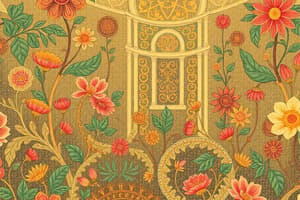Podcast
Questions and Answers
What is the purpose of the <html> tag in an HTML document?
What is the purpose of the <html> tag in an HTML document?
- To include images in the document
- To create hyperlinks to other documents
- To specify styles for the document
- To define the beginning of the HTML document (correct)
Which of the following tags is used to create a level one heading in HTML?
Which of the following tags is used to create a level one heading in HTML?
- <heading>
- <h2>
- <header>
- <h1> (correct)
Which language is predominantly used for styling and formatting HTML documents?
Which language is predominantly used for styling and formatting HTML documents?
- HTML
- Extensible Markup Language (XML)
- JavaScript
- Cascading Style Sheets (CSS) (correct)
What is the correct format for inserting an image in an HTML document?
What is the correct format for inserting an image in an HTML document?
In XML, what tag represents the key signature in a music encoding example?
In XML, what tag represents the key signature in a music encoding example?
Which operating system is specifically associated with Samsung Smart TVs?
Which operating system is specifically associated with Samsung Smart TVs?
What does the memory manager component of an operating system do?
What does the memory manager component of an operating system do?
Which type of operating system allows multiple users to use one machine simultaneously?
Which type of operating system allows multiple users to use one machine simultaneously?
Which of the following is NOT a function of an operating system?
Which of the following is NOT a function of an operating system?
In the context of network ownership, what characterizes an open network?
In the context of network ownership, what characterizes an open network?
What is the primary purpose of the boot loader in an operating system?
What is the primary purpose of the boot loader in an operating system?
Which network topology uses a central cable to which all network devices are connected?
Which network topology uses a central cable to which all network devices are connected?
Which component of an operating system acts as the intermediary between the hardware and the user?
Which component of an operating system acts as the intermediary between the hardware and the user?
What does the CSMA/CA protocol primarily relate to?
What does the CSMA/CA protocol primarily relate to?
Which device connects two incompatible networks to establish an internet?
Which device connects two incompatible networks to establish an internet?
What is the primary function of the Domain Name System (DNS)?
What is the primary function of the Domain Name System (DNS)?
Which type of computing involves multiple PCs working on a complex problem without being connected to each other?
Which type of computing involves multiple PCs working on a complex problem without being connected to each other?
What is the main purpose of a bridge in networking?
What is the main purpose of a bridge in networking?
What characterizes the client-server model of process communication?
What characterizes the client-server model of process communication?
What is true about IP addresses?
What is true about IP addresses?
Which protocol is primarily used for sending emails?
Which protocol is primarily used for sending emails?
In the context of the Internet, what is meant by 'Tier 1 ISPs'?
In the context of the Internet, what is meant by 'Tier 1 ISPs'?
Which of the following does a mnemonic address represent?
Which of the following does a mnemonic address represent?
Which layer of the TCP/IP Protocol Suite is responsible for routing data through the Internet?
Which layer of the TCP/IP Protocol Suite is responsible for routing data through the Internet?
What is the primary function of server-side activities in web development?
What is the primary function of server-side activities in web development?
Which of the following languages is typically used for back-end development?
Which of the following languages is typically used for back-end development?
In the context of Internet protocols, which role does the 'final destination' play?
In the context of Internet protocols, which role does the 'final destination' play?
Which protocol is part of the Transport Layer and ensures the reliable transmission of data packets?
Which protocol is part of the Transport Layer and ensures the reliable transmission of data packets?
Flashcards are hidden until you start studying
Study Notes
Examples of Operating Systems
- Desktop/Laptop Operating Systems: Windows, Mac OS, UNIX, Linux
- TV Operating Systems: Samsung Smart TV (Tizen), VIZIO (SmartCast OS), Roku and Roku TVs (Roku OS)
- Smartphone Operating Systems: Apple iOS, BlackBerry OS, Android
- Internet of Things (IoT) Operating Systems: Contiki, Amazon FreeRTOS, Embedded Linux, RIOT, TinyOS, Windows 10 IoT
Functions of Operating Systems
- Oversee computer operations
- Store and retrieve files
- Provide a user interface to execute programs
- Coordinate the execution of programs
History of Operating Systems
- Batch Processing: jobs executed in a queue
- Interactive Processing: real-time execution
- Time-Sharing: Multiple users sharing one machine
- Multitasking: One user running multiple tasks
- Multiprocessor Machines: Load balancing across multiple processors
- Embedded Systems: Operating systems designed for specific devices
Operating System Architecture
- Application Software: Performs specific tasks for users, such as productivity software, games, and development tools.
- System Software: Provides the infrastructure for application software, includes the operating system and utility software.
Components of an Operating System
- User Interface: Communicates with users, can be text-based (shell) or graphical (GUI).
- Kernel: Performs the basic required functions of the operating system.
- File Manager: Manages files and directories.
- Device Drivers: Provides communication with hardware devices.
- Memory Manager: Manages the allocation and use of computer memory.
- Scheduler and Dispatcher: Manages the scheduling and execution of processes and tasks.
Loading Software and Managing Memory
- The computer starts by booting a loader program in memory.
- The boot loader then loads the operating system from mass storage into memory.
- This process is called booting and transfers control to the operating system.
Types of Networks
- Personal Area Network (PAN): Short-range network, often used for devices like phones, watches, and headphones.
- Local Area Network (LAN): Network within a building or campus.
- Metropolitan Area Network (MAN): Network spanning a city or community.
- Wide Area Network (WAN): Covers a large geographical area, often used for connecting different LANs or MANs.
Network Ownership
- Closed (Proprietary) Network: Proprietary network with restricted access.
- Open (Public) Network: Uses open standards and provides services on an equal basis.
Network Topology
- Bus Topology: All devices share a single cable, example is Ethernet.
- Star Topology: All devices connect to a central access point.
Network Protocols
- Protocol: Rules governing network activities, enabling communication between diverse devices.
- Data transmission control and coordination between network nodes.
Transmission Protocols
- CSMA/CD (Carrier Sense, Multiple Access/Collision Detection): Used in bus networks to detect collisions between data transmissions and avoid data loss.
- CSMA/CA (Carrier Sense, Multiple Access/Collision Avoidance): Used in star networks to prevent collisions by requiring devices to request permission before transmitting data.
Combining Networks
- Repeater: Amplifies and forwards signals between two bus networks.
- Bridge: Connects two bus networks, only forwarding data destined for devices on the other network.
- Switch: Similar to a bridge, but connects multiple bus networks.
- Router: Connects two incompatible networks, forming a network of networks, also known as an internet.
An Internet, Not the Internet
- Defines a network of interconnected networks, regardless of size or geographical scope.
Process Communication
- Interprocess Communication (IPC): Enables communication between network nodes to coordinate actions and perform tasks.
- Client-Server: A model where multiple clients make requests to a single server, which processes and fulfills those requests.
- Peer-to-Peer (P2P): A model where two processes communicate as equals, typically on a temporary basis.
Distributed Systems
- Distributed Systems: Systems with units executing as processes on different computers.
- Cluster Computing: Independent computers working together as a single, larger
- Grid Computing: Millions of PCs working together on a complex problem.
- Cloud Computing: A model where services are provided, hiding the underlying infrastructure details.
The Internet
- The Internet: A global network of interconnected networks.
- Original Goal: DARPA initiative to create a resilient communication system, linking diverse networks and resistant to local disasters.
Internet Architecture
- Tier 1 ISPs: Form the backbone of the Internet, providing high-bandwidth connections between networks.
- Tier 2 ISPs: Regional Internet service providers.
- Tier 3 ISPs: Access providers connecting users to the Internet.
Addresses on the Internet
- IP Address: A unique identifier for each device connected to the Internet, usually represented in dotted decimal notation (e.g., 192.168.10.1).
- ICANN (Internet Corporation for Assigned Names and Numbers): Responsible for allocating IP address blocks to ISPs.
Domains and Domain Names
- Registrars: Companies authorized to register domain names on behalf of organizations.
- Mnemonic Name: A human-readable name for a website or service, often based on the organization or entity it represents (e.g., monroecc.edu, youtube.com).
- Top-Level Domains (TLDs): Suffixes identifying the type or origin of a domain, such as .com, .net, .org, .edu, .gov, .au, .uk, etc.
- New TLDs: Introduced to expand the number of domain options, include .biz, .museum, .tech, .info, .news, .mobi, etc.
- Subdomains: Portions of a domain that further organize content, such as maps.google.com.
- Domain Name System (DNS): A system of name servers that translate domain names into IP addresses.
Early Internet Applications
- NNTP (Network News Transfer Protocol): Protocol used for transmitting newsgroup articles.
- FTP (File Transfer Protocol): Protocol for transferring files between computers.
- Telnet and SSH (Secure Shell): Protocols used for establishing secure remote connections.
- HTTP (Hypertext Transfer Protocol): Protocol used for transferring web content.
- Email: Electronic mail, using SMTP (Simple Mail Transfer Protocol) for sending and POP3 and IMAP for accessing.
More Recent Applications
- VoIP (Voice over IP): Transmitting voice calls over the Internet.
- Internet Multimedia Streaming: Transferring multimedia content over the Internet, including:
- Unicast: Transmissions from one sender to one receiver.
- Multicast: Transmissions from one sender to multiple receivers simultaneously.
- On-demand streaming: Content available to users whenever they wish.
- Content Delivery Networks (CDNs): Networks of servers distributing content closer to users for improved performance.
- Anycast: Transmissions sent to a group of servers, with the closest server responding.
- World-Wide Web: A system that combines Internet technology with linked documents (hypertext), making information more accessible.
- Hypertext: Text containing embedded links to other documents
- Web Browsers: Software applications used to view and interact with web content.
- Web Servers: Provide access to web documents.
- URLs (Uniform Resource Locators): Addresses used to identify and locate resources on the web.
- HTTP (HTTPS) - Protocol used to transfer web documents.
Anatomy of a URL
- Mnemonic name of the host: The domain name (e.g., google.com).
- Protocol required to access the document: The scheme, often 'http' (e.g., http://).
- Directory path: Indicates the location of the document within the host's file system.
- Document name: The name of the specific file being accessed (e.g., index.html).
Hypertext Markup Language (HTML)
- HTML (Hypertext Markup Language): A language used to create web pages, using tags to structure and format content.
- HTML tags instruct web browsers on how to present the content.
- Commonly used tags:
<h1>to</h1>: Heading level 1.<p>to</p>: Paragraph.<a href="URL">: Hyperlink to another URL.<img src="URL">: Inser an image from a specified URL.
Client-Side vs. Server-Side
- Client-Side Activities (Browser): Performed by the user's browser.
- Front End: Handles user input, visual presentation, and interaction.
- Languages include: JavaScript, CSS, jQuery.
- Server-Side Activities (Web Server): Performed by the server hosting the website.
- Back End: Processes user input, handles transactions, and performs computations.
- Languages include: PHP, Python/Django, ASP.NET.
Internet Protocols
- Internet Protocols: Establish rules for data transfer across the Internet.
- Implemented on all interconnected computers.
- Hierarchy of Layers: - Application Layer - Transport Layer - Network Layer - Link Layer
TCP/IP Protocol Suite
- Application Layer: Responsible for providing services for applications, such as email, web browsing, and file transfer protocols.
- Transport Layer: Manages the transmission of data between applications, including TCP (Transmission Control Protocol) and UDP (User Datagram Protocol).
- Network Layer: Handles routing and addressing, using IP (Internet Protocol).
- IPv4: the older 32-bit IP addressing scheme (e.g., 192.168.10.1).
- IPv6: The newer 128-bit IP addressing scheme, providing a much larger address space (e.g., 0:0:0:0:0:ffff:c0a8:0a01).
Client-Server Programming:
- Describes how applications communicate with each other.
- The client makes a request to the server (e.g. accessing a website), and the server processes the request and sends back a response.
- The relationship between the client and server can be one-to-one, one-to-many, or many-to-many.
Studying That Suits You
Use AI to generate personalized quizzes and flashcards to suit your learning preferences.