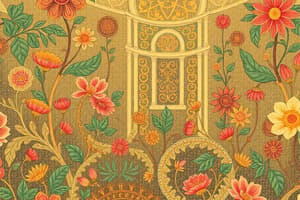Podcast
Questions and Answers
What characterizes a Multi-User Single-Tasking Operating System?
What characterizes a Multi-User Single-Tasking Operating System?
- Allows one user to perform multiple tasks simultaneously.
- Allows one user to perform one task at a time.
- Allows multiple users to perform one task at a time. (correct)
- Allows multiple users to perform multiple tasks simultaneously.
Which component is primarily responsible for managing communication between hardware devices and the operating system?
Which component is primarily responsible for managing communication between hardware devices and the operating system?
- System Utilities
- Kernel
- System Libraries
- Device Drivers (correct)
Which process state indicates that a process has been terminated but its parent process hasn't been notified?
Which process state indicates that a process has been terminated but its parent process hasn't been notified?
- Newborn
- Ready
- Waiting
- Zombie (correct)
What type of memory allocation divides the memory into fixed-sized segments?
What type of memory allocation divides the memory into fixed-sized segments?
Which file system operation involves removing a file from storage?
Which file system operation involves removing a file from storage?
What is the primary purpose of authorization in security mechanisms?
What is the primary purpose of authorization in security mechanisms?
Which of the following is NOT a characteristic of virtual memory?
Which of the following is NOT a characteristic of virtual memory?
What type of operating system allows one user to perform multiple tasks simultaneously?
What type of operating system allows one user to perform multiple tasks simultaneously?
Flashcards are hidden until you start studying
Study Notes
Types of Operating Systems
- Single-User Single-Tasking Operating Systems: Allow one user to perform one task at a time (e.g., MS-DOS)
- Single-User Multi-Tasking Operating Systems: Allow one user to perform multiple tasks simultaneously (e.g., Windows 95)
- Multi-User Single-Tasking Operating Systems: Allow multiple users to perform one task at a time (e.g., older versions of Unix)
- Multi-User Multi-Tasking Operating Systems: Allow multiple users to perform multiple tasks simultaneously (e.g., modern versions of Unix, Windows NT)
Operating System Components
- Kernel: Manages hardware resources and provides services to applications
- Device Drivers: Manage communication between hardware devices and the operating system
- System Libraries: Provide interfaces for applications to access operating system services
- System Utilities: Perform maintenance and management tasks (e.g., disk formatting, backups)
Process Management
- Process: A program in execution
- Process States:
- Newborn: Process created
- Ready: Process waiting for CPU time
- Running: Process executing on CPU
- Waiting: Process waiting for I/O or other event
- Zombie: Process terminated, but parent process not notified
- Process Scheduling: Allocates CPU time to processes (e.g., First-Come-First-Served, Shortest Job First, Priority Scheduling)
Memory Management
- Memory Hierarchy: Organization of memory levels from fastest to slowest (e.g., registers, cache, main memory, disk storage)
- Memory Allocation: Assigns memory to processes (e.g., contiguous allocation, paging, segmentation)
- Virtual Memory: Provides more memory than physically available (e.g., using disk storage)
File Systems
- File System Types:
- Local File Systems: Store files on local devices (e.g., FAT, NTFS)
- Network File Systems: Store files on remote devices (e.g., NFS, SMB)
- File System Operations: Create, delete, read, write, and manage files and directories
- File System Structure: Organization of files and directories (e.g., hierarchical, flat)
Security
- Security Threats: Unauthorized access, viruses, worms, Trojans
- Security Mechanisms:
- Authentication: Verifies user identity (e.g., passwords, biometrics)
- Authorization: Grants access to resources based on user identity and permissions
- Access Control: Controls access to resources based on permissions and access control lists (ACLs)
Types of Operating Systems
- Single-User Single-Tasking: Operates on one user executing a single task (e.g., MS-DOS).
- Single-User Multi-Tasking: Facilitates a single user performing multiple tasks at the same time (e.g., Windows 95).
- Multi-User Single-Tasking: Supports several users but only one task per user at any given time (e.g., older Unix versions).
- Multi-User Multi-Tasking: Allows multiple users to execute several tasks concurrently (e.g., modern Unix, Windows NT).
Operating System Components
- Kernel: Core component responsible for hardware management and application services.
- Device Drivers: Software that facilitates interaction between hardware devices and the operating system.
- System Libraries: Collections of routines that provide application interface to operating system functions.
- System Utilities: Tools that perform system maintenance and operational tasks like disk formatting and backups.
Process Management
- Process: The active execution instance of a program.
- Process States:
- Newborn: The phase when a process is created.
- Ready: The process is prepared and waiting for CPU allocation.
- Running: The process currently executing on the CPU.
- Waiting: The process is in a hold state, waiting for input/output or another event.
- Zombie: A completed process that has not yet been acknowledged by its parent process.
- Process Scheduling: Mechanisms to assign CPU time to processes; methods include First-Come-First-Served, Shortest Job First, and Priority Scheduling.
Memory Management
- Memory Hierarchy: Ranks memory types from fastest to slowest, including registers, cache, main memory, and disk storage.
- Memory Allocation: Strategies for distributing memory among processes, such as contiguous allocation, paging, and segmentation.
- Virtual Memory: A memory management capability that allows the system to utilize disk storage to provide more memory than what is physically available.
File Systems
- File System Types:
- Local File Systems: Manage files on local storage devices (e.g., FAT, NTFS).
- Network File Systems: Handle files on remote servers (e.g., NFS, SMB).
- File System Operations: Basic actions involving files and directories including creation, deletion, reading, and writing.
- File System Structure: Organizational methods for files and directories, typically hierarchical or flat in design.
Security
- Security Threats: Risks to system integrity such as unauthorized access, viruses, worms, and Trojans.
- Security Mechanisms:
- Authentication: The process of confirming user identity via methods like passwords or biometrics.
- Authorization: The process that determines user access to certain resources based on their identity and designated permissions.
- Access Control: Mechanisms that regulate resource access based on set permissions and access control lists (ACLs).
Studying That Suits You
Use AI to generate personalized quizzes and flashcards to suit your learning preferences.