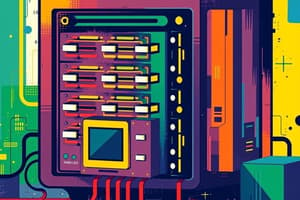Podcast
Questions and Answers
Where are frequently used apps pinned for easy access?
Where are frequently used apps pinned for easy access?
To the taskbar
Which property is assigned to a file by the operating system?
Which property is assigned to a file by the operating system?
Type
The Clipboard is temporary storage that holds a selection until you paste it into a document or folder.
The Clipboard is temporary storage that holds a selection until you paste it into a document or folder.
True (A)
Why are folders created?
Why are folders created?
Which part of the operating system enables you to interact with the device?
Which part of the operating system enables you to interact with the device?
What is the likely reason Dion's mother’s computer stopped running Microsoft Word?
What is the likely reason Dion's mother’s computer stopped running Microsoft Word?
Where can you save a file? (Select all that apply)
Where can you save a file? (Select all that apply)
What troubleshooting step could you try if you're having trouble closing a program?
What troubleshooting step could you try if you're having trouble closing a program?
A(n) _____ contains the instructions your computer or device needs to run programs and apps.
A(n) _____ contains the instructions your computer or device needs to run programs and apps.
What is the kernel?
What is the kernel?
What does the bootstrap program execute? (Select all that apply)
What does the bootstrap program execute? (Select all that apply)
During which step of the boot process does the operating system files load into RAM?
During which step of the boot process does the operating system files load into RAM?
What would you need to install if you have an app that is incompatible with your current operating system?
What would you need to install if you have an app that is incompatible with your current operating system?
The operating system assigns the file its name, location, and size.
The operating system assigns the file its name, location, and size.
What would happen if you tried to open a file created in one app in a different app?
What would happen if you tried to open a file created in one app in a different app?
Before you can open and edit a compressed file, you need to zip it.
Before you can open and edit a compressed file, you need to zip it.
The Clipboard saves the file or folder from the source file or folder until you delete it from the Clipboard.
The Clipboard saves the file or folder from the source file or folder until you delete it from the Clipboard.
How do members see the PowerPoint presentation after it was compressed?
How do members see the PowerPoint presentation after it was compressed?
To interact with a GUI, what do you have to use? (Select all that apply)
To interact with a GUI, what do you have to use? (Select all that apply)
Non-volatile memory is temporary and loses its contents when the power is turned off.
Non-volatile memory is temporary and loses its contents when the power is turned off.
Operating systems can only be run if they are installed on your computer or device.
Operating systems can only be run if they are installed on your computer or device.
Which of the following may cause your computer to slow down?
Which of the following may cause your computer to slow down?
Which operating system allows users to add functionality and sell or give away their versions?
Which operating system allows users to add functionality and sell or give away their versions?
What is the first step in the boot process?
What is the first step in the boot process?
How can you help Charley organize her documents?
How can you help Charley organize her documents?
If several programs or apps are running simultaneously, your operating system may take virtual memory and swap it with ROM.
If several programs or apps are running simultaneously, your operating system may take virtual memory and swap it with ROM.
How do you know if a device is an input device or an output device?
How do you know if a device is an input device or an output device?
How does the operating system help you print a document?
How does the operating system help you print a document?
Which of the following are ways in which you can use the file manager? (Select all that apply)
Which of the following are ways in which you can use the file manager? (Select all that apply)
What happens when you delete a folder?
What happens when you delete a folder?
What happens if you try to save a file with the same name into the same folder?
What happens if you try to save a file with the same name into the same folder?
Which of the following is a description of what happens when you open an app on your computer? (Select all that apply)
Which of the following is a description of what happens when you open an app on your computer? (Select all that apply)
What likely happened when Tomas clicked the Download Now button?
What likely happened when Tomas clicked the Download Now button?
What role does your operating system play when you add information to a document?
What role does your operating system play when you add information to a document?
What option does Simon have to still take advantage of using shortcut keys?
What option does Simon have to still take advantage of using shortcut keys?
Why is the date a file was modified useful?
Why is the date a file was modified useful?
What advice would you give Jazmyn to find her lost paper?
What advice would you give Jazmyn to find her lost paper?
How could students collaborate on a project and share their work in real time?
How could students collaborate on a project and share their work in real time?
What concerns are there about open source programs?
What concerns are there about open source programs?
How would Andre use the file manager to find his document?
How would Andre use the file manager to find his document?
Choose all the hardware devices that can control movement of the pointer on your computer screen. (Select all that apply)
Choose all the hardware devices that can control movement of the pointer on your computer screen. (Select all that apply)
What should Samantha compare when choosing between mobile operating systems?
What should Samantha compare when choosing between mobile operating systems?
Where can you save a file? (Select all that apply)
Where can you save a file? (Select all that apply)
If you add a slideshow to play as your desktop theme, you have customized your system software.
If you add a slideshow to play as your desktop theme, you have customized your system software.
How will you know if the operating system is working when you ask Siri or Cortana a question?
How will you know if the operating system is working when you ask Siri or Cortana a question?
What advice would you give Kumar after losing power to his term paper?
What advice would you give Kumar after losing power to his term paper?
Describe how a user can interact with a computer so it does what they want.
Describe how a user can interact with a computer so it does what they want.
What are good tips for Layton to organize his pictures and videos?
What are good tips for Layton to organize his pictures and videos?
What is an advantage to saving documents in the cloud?
What is an advantage to saving documents in the cloud?
The operating system is not part of the system software.
The operating system is not part of the system software.
What can you tell Dominic to help him with his pointing device?
What can you tell Dominic to help him with his pointing device?
Flashcards are hidden until you start studying
Study Notes
Operating Systems
- Frequently used applications can be pinned to the taskbar for quick access.
- The graphical user interface (GUI) is the component that allows user interaction with the operating system.
- The kernel is essential for managing memory, running programs, and resource allocation within the operating system.
- Operating systems must be installed on a computer or device to function effectively.
- Linux is an example of an operating system that permits users to add functionality and distribute versions freely.
File Management
- The type property is assigned to files by the operating system to categorize them.
- Folders are created to organize files systematically.
- Files can be saved on various platforms, including flash drives, the device's local storage, and cloud storage.
- The file manager can be utilized for searching, moving, and reordering folders.
- Deleting a folder moves it to the Recycle Bin or Trash, while opening a file created in a different application will usually result in failure.
Clipboard and File Operations
- The Clipboard temporarily stores selected data until it is pasted elsewhere.
- To interact with files, the system saves unsaved work in temporary storage and employs the Clipboard for copying and pasting tasks.
- Compressed files must be unzipped before access can be granted to their contents, and ZIP files require extraction for viewing.
- If a file with the same name is saved in the same location, it will be overwritten unless modified with a distinguishing factor.
Troubleshooting
- In situations where a program does not close, using the task manager can help shut down the application before restarting the device.
- Should a user find themselves unable to access a recent document, utilizing file manager search functionalities can aid in recovering files by name or date.
Memory and Storage
- Non-volatile memory retains its contents when power is cut, unlike volatile memory which does not.
- Virtual memory can be employed by operating systems to manage multiple running applications efficiently, but paging might slow down performance.
- RAM is where the operating system loads operating files during the boot process, allowing programs to run.
User Interaction
- Users can engage with a computer through various means: icons, tiles, command buttons, and navigating menus.
- Adjustments can be made to input devices, like reconfiguring mouse settings for left-handed users.
- Collaboration tools, particularly cloud storage, allow real-time editing and sharing among group members.
Miscellaneous
- Identifying input and output devices can be done by understanding their functions: input devices send data to the computer, while output devices display processed information.
- Open source software can pose risks due to potential attacks from malicious code.
- Customizing the operating system, such as setting a slideshow as a desktop theme, modifies system behavior.
Best Practices
- To effectively manage files and documents, create relevant folders and regularly delete unnecessary ones.
- Utilize cloud services for document storage to ensure easy access and sharing while maintaining real-time updates.
Studying That Suits You
Use AI to generate personalized quizzes and flashcards to suit your learning preferences.