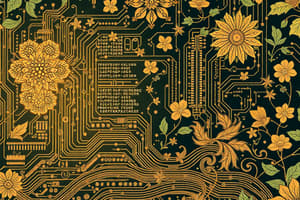Podcast
Questions and Answers
What is an Operating System?
What is an Operating System?
A program that acts as an intermediary between a user of a computer and the computer hardware.
Which of the following are goals of an operating system? (Select all that apply)
Which of the following are goals of an operating system? (Select all that apply)
- Make the computer system difficult to use
- Control user access to hardware
- Use hardware efficiently (correct)
- Execute user programs (correct)
What are the four components of a computer system?
What are the four components of a computer system?
Hardware, Operating System, Application Programs, Users.
Users of dedicated systems do not care about resource utilization.
Users of dedicated systems do not care about resource utilization.
What is the function of the bootstrap program?
What is the function of the bootstrap program?
What does RAM stand for?
What does RAM stand for?
What is a characteristic of secondary storage?
What is a characteristic of secondary storage?
Match the following storage types with their characteristics:
Match the following storage types with their characteristics:
What is the purpose of caching?
What is the purpose of caching?
The operating system is considered the one program running at all times on a computer.
The operating system is considered the one program running at all times on a computer.
Flashcards
Operating System
Operating System
A program that acts as an intermediary between the user and computer hardware, managing resources and controlling program execution.
Computer System Components
Computer System Components
A computer system consists of hardware (CPU, memory, I/O), operating system, application programs, and users.
OS Objectives
OS Objectives
Execute user programs efficiently, provide convenient access, and manage hardware resources efficiently.
Resource Allocation
Resource Allocation
Signup and view all the flashcards
Kernel
Kernel
Signup and view all the flashcards
System Calls
System Calls
Signup and view all the flashcards
Interrupt
Interrupt
Signup and view all the flashcards
Bootstrap Program
Bootstrap Program
Signup and view all the flashcards
Firmware
Firmware
Signup and view all the flashcards
Main Memory (RAM)
Main Memory (RAM)
Signup and view all the flashcards
Secondary Storage
Secondary Storage
Signup and view all the flashcards
Magnetic Disk
Magnetic Disk
Signup and view all the flashcards
Caching
Caching
Signup and view all the flashcards
Device Driver
Device Driver
Signup and view all the flashcards
Device Controller
Device Controller
Signup and view all the flashcards
I/O Structure
I/O Structure
Signup and view all the flashcards
Study Notes
Operating System - Lecture 1
- Operating system (OS) acts as intermediary between user and computer hardware
- OS goals:
- Execute user programs efficiently
- Make the computer system easy to use
- Use computer hardware efficiently
Topics Covered
- Introduction to OS
- Computer system organization
- OS objectives and functions
- OS services
- Evolution of OS
- System calls
- Types of system calls
Computer System Structure
- Computer system has four main components:
- Hardware (CPU, memory, I/O devices)
- Operating system (controls and coordinates hardware use)
- Application programs (carry out specific tasks)
- Users (people, machines, other computers)
Four Components of a Computer System
- Users interact with system programs
- System programs interact with operating system
- Operating system interacts with hardware
What Operating Systems Do
- Users want convenience and ease of use
- Don't care about resource utilization
- Users of dedicated systems (workstations) have dedicated resources
- Handheld computers are resource-poor, optimized for usability and battery life
- Some computers have limited or no user interface (embedded computers)
Operating System Definition
-
OS is a resource allocator
- Manages all resources
- Decides between conflicting requests for efficient and fair resource use
-
OS is a control program
- Controls program execution to prevent errors and improper use
-
Kernel: The one program running at all times on the computer
Computer System Organization
- Computer system operation (One or more CPUs, device controllers connect through common bus, access to shared memory)
- Storage structure
- Input/output structure
Computer Startup
- Bootstrap program loads at power-up/reboot
- Typically stored in ROM or EPROM (firmware)
- Loads OS kernel and starts execution
- System processes/daemons run continuously (monitor subsystems)
- Interrupts signal event occurrences (hardware or software)
Common Functions of Interrupts
- Interrupt: External event changing instruction flow.
- Possible solutions for checking interrupts:
- Polling: CPU periodically checks each device.
- Interrupt: Interrupt line signals processor; interrupt handler deals with interrupts.
Storage Structures
- Any program needs to be in main memory (RAM)
- RAM is implemented as Dynamic RAM (semiconductor technology)
- Read-Only Memory (ROM) stores static programs (e.g., bootstrap program).
- EEPROM (Electrically Erasable Programmable Read-Only Memory) is used for factory-installed programs (e.g., in smart phones).
Storage Structure
- RAM is volatile
- Secondary storage extends main memory and provides large non-volatile storage capacity (magnetic disks)
- Magnetic disks use rigid platters with magnetic recording material, divided into tracks and sectors.
Storage Hierarchy
- Storage systems are organized in a hierarchy based on speed, cost, and volatility.
- Caching: Copying information to faster storage (e.g., main memory is a cache for secondary storage).
Storage-Device Hierarchy
- Devices are organized in a hierarchy (Registers -> cache -> main memory -> electronic disk -> magnetic disk -> optical disk -> magnetic tapes) of increasing storage capacity, accessibility, speed, and cost.
I/O Structure
- Devices are connected to small computer systems interface (SCSI) controller.
- Devices controlled by device controllers, OS maintains device drivers for each device
Working of Device Controller
- Device controllers have registers and local buffers.
- Direct Memory Access (DMA) is used for bulk data movement.
OS Objectives and Functions
- OS is a layer of software managing devices and providing user programs with a simpler hardware interface.
- OS objectives:
- Convenience
- Efficiency
- Ability to evolve
Layers and Views of Computer System
- Layered approach with end user, application programs, utilities, operating system, programmers and operating system designers.
Layered Approach
- End users interact with applications.
- Applications are developed in programming languages.
- System programs/utilities make applications accessible to hardware.
- OS manages system programs, masks hardware details, provides a convenient user interface.
OS as User/Computer Interface
- OS services include:
- Program Development (Editors/Debuggers)
- Program Execution (loading, running, executing)
- Access to I/O devices (uniform interface)
- Controlled access to files (file structure, protection)
- System Access (resource access/conflict resolution)
- Error Detection
- Accounting (tracking resource use by users)
OS as Resource Manager
- OS controls basic computer functions (movement, storage, processing of data) and manages resources.
OS as Resource Manager (Continued)
- Resources the OS controls:
- Main memory
- I/O devices and files
- Processor
- OS controls main memory (kernel resides in main memory, contains frequently used functions)
- Main memory allocation done by OS and memory management hardware.
OS as Resource Manager (Continued)
- OS controls input/output (I/O) and files (determining when I/O can be used, controlling file access)
- OS controls processor time allocation.
Studying That Suits You
Use AI to generate personalized quizzes and flashcards to suit your learning preferences.