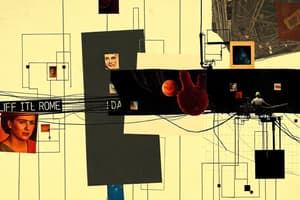Podcast
Questions and Answers
What is networking?
What is networking?
The practice of connecting computers and other devices to share resources.
What are nodes in networking?
What are nodes in networking?
Devices connected to a network, such as computers, printers, and servers.
The primary purpose of networking is to enable the sharing of ______ among devices.
The primary purpose of networking is to enable the sharing of ______ among devices.
resources and information
Which of the following is a benefit of networking?
Which of the following is a benefit of networking?
What does the OSI model standardize?
What does the OSI model standardize?
What is the purpose of the TCP/IP model?
What is the purpose of the TCP/IP model?
Which topology connects all devices to a central hub?
Which topology connects all devices to a central hub?
A failure in the central device of a star topology does not affect the network.
A failure in the central device of a star topology does not affect the network.
What is a hybrid topology?
What is a hybrid topology?
Flashcards are hidden until you start studying
Study Notes
Networking Overview
- Networking connects computers and devices to share resources, including data and hardware.
- Key components include nodes (devices) and links (connections) that facilitate data transmission.
- Data exchanged can include text, images, and videos.
Purpose and Benefits of Networking
- Primary goal is to share resources and information efficiently.
- Communication: Allows for emails, instant messaging, calls, and video conferencing.
- Data Management: Centralized storage simplifies data backup and security.
- Scalability: Networks can easily expand by adding devices, such as workstations.
- Cost Efficiency: Reduces operational costs through shared resources.
Open Systems Interconnection (OSI) Model
- A seven-layer framework standardizing telecommunications and computing functions.
- Examples of layers include:
- Physical/Data Link: Ethernet cables and fiber optics.
- Network: MAC addresses, Ethernet, and IP addresses.
- Transport: TCP and UDP ensuring data integrity.
- Application: Web browsers (HTTP), email clients (SMTP), and file transfer protocols (FTP).
TCP/IP Model Overview
- TCP/IP is a four-layer model foundational to the internet and modern networking.
- Layer 1: Network Interface Layer combines physical and data link functions (e.g., Ethernet, Wi-Fi).
- Layer 2: Internet Layer corresponds with the OSI network layer (e.g., IP, ICMP).
- Layer 3: Transport Layer manages end-to-end communication (e.g., TCP and UDP).
- Layer 4: Application Layer supports protocols like HTTP, FTP, SMTP, and DNS; services applications directly.
Network Topologies
- Refers to the arrangement and connectivity of network devices.
- Bus Topology: Devices share a single communication line; cost-effective but vulnerable to cable failure.
- Star Topology: Devices connect to a central hub; manageable but relies on central device functionality.
- Ring Topology: A circular connection reduces packet collisions; failure in any device disrupts the network.
- Mesh Topology: Interconnected devices offer multiple paths for data; highly reliable but complex and costly to implement.
- Hybrid Topology: Combines various topologies for flexibility and scalability, tailored for specific needs.
Studying That Suits You
Use AI to generate personalized quizzes and flashcards to suit your learning preferences.