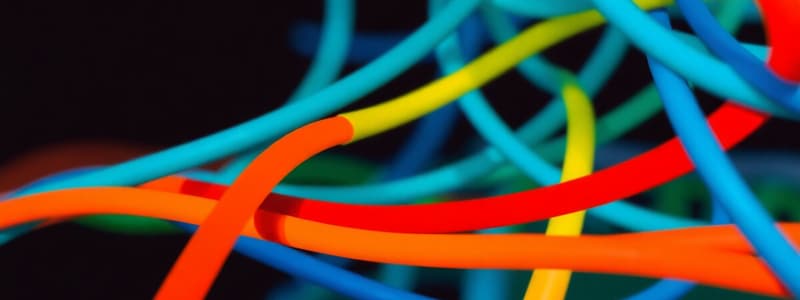Podcast
Questions and Answers
¿Por qué pueden fallar las conexiones de red?
¿Por qué pueden fallar las conexiones de red?
Las conexiones de red pueden fallar por diversos motivos, desde problemas con los cables hasta interferencias inalámbricas.
¿Cuál de los siguientes es un tipo de cable de red?
¿Cuál de los siguientes es un tipo de cable de red?
- Cable UTP
- Fibra óptica
- Cable STP
- Todas las anteriores (correct)
¿Qué es el cable UTP?
¿Qué es el cable UTP?
Cable de par trenzado no apantallado, de categoría 5e o 6, comúnmente usado en conexiones Ethernet.
¿Qué es la fibra óptica?
¿Qué es la fibra óptica?
¿Cuál de los siguientes es un medio de conexión guiado?
¿Cuál de los siguientes es un medio de conexión guiado?
¿Cuáles son algunos errores comunes en medios guiados?
¿Cuáles son algunos errores comunes en medios guiados?
¿Cuál es la causa del deterioro del cable?
¿Cuál es la causa del deterioro del cable?
¿Qué provocan las conexiones sueltas?
¿Qué provocan las conexiones sueltas?
¿Qué puede inducir ruido en los cables?
¿Qué puede inducir ruido en los cables?
¿Qué reduce la atenuación de la señal?
¿Qué reduce la atenuación de la señal?
¿Qué pueden distorsionar las señales de radio cercanas?
¿Qué pueden distorsionar las señales de radio cercanas?
¿Qué pueden bloquear la propagación de las ondas?
¿Qué pueden bloquear la propagación de las ondas?
¿Qué puede generar ruido que interfiere con la señal?
¿Qué puede generar ruido que interfiere con la señal?
¿Cómo se corrigen los errores en medios guiados?
¿Cómo se corrigen los errores en medios guiados?
¿Qué herramientas se necesitan para el crimpeado de cables de red?
¿Qué herramientas se necesitan para el crimpeado de cables de red?
¿Cuáles son los pasos del crimpeado?
¿Cuáles son los pasos del crimpeado?
¿Qué son los switches?
¿Qué son los switches?
¿Qué permiten los enrutadores?
¿Qué permiten los enrutadores?
¿Qué hacen los puentes de red?
¿Qué hacen los puentes de red?
Flashcards
Testing Effect
Testing Effect
The phenomenon where retrieving information during tests enhances long-term memory retention.
Active Recall
Active Recall
A learning technique where one actively stimulates memory during the learning process.
Spaced Repetition
Spaced Repetition
A learning method that involves reviewing information at spaced intervals to enhance memory retention.
Mnemonics
Mnemonics
Signup and view all the flashcards
Retrieval Practice
Retrieval Practice
Signup and view all the flashcards
Interleaved Practice
Interleaved Practice
Signup and view all the flashcards
Cognitive Load
Cognitive Load
Signup and view all the flashcards
Metacognition
Metacognition
Signup and view all the flashcards
Dual Coding Theory
Dual Coding Theory
Signup and view all the flashcards
Retrieval Cues
Retrieval Cues
Signup and view all the flashcards
Study Notes
Network Troubleshooting
- Network problems arise from various sources, including cable issues and wireless interference.
- Understanding common errors and troubleshooting techniques is crucial for maintaining stable networks, regardless of whether the network uses guided or unguided media.
Types of Network Cables
- UTP (Unshielded Twisted Pair): A common cable type, often used in Ethernet connections. This cable is categorized (e.g., 5e or 6).
- STP (Shielded Twisted Pair): A shielded cable that offers better protection against electromagnetic interference compared to UTP.
- Fiber Optic: Uses glass or plastic fibers to transmit light signals, ideal for long distances and high-speed data transmission.
Network Media: Guided and Unguided
- Guided Media: Physical cables like UTP, STP, and fiber optic cables carrying signals.
- Unguided Media: Wireless connections like Wi-Fi and Bluetooth using radio waves.
Common Errors in Guided Media
- Cable Deterioration: Cuts, bends, or worn insulation can disrupt signal transmission.
- Electromagnetic Interference: External electric or magnetic fields can introduce noise into the cables.
- Loose Connections: Poorly connected or damaged connectors can interrupt signal flow.
- Signal Attenuation: Signal strength weakens over cable length, reducing performance.
Common Errors in Unguided Media
- Radio Interference: Nearby radio signals can interfere with wireless communication.
- Physical Obstructions: Walls, furniture, and other objects can block signal propagation.
- Environmental Noise: Electrical and electronic equipment can generate noise that interferes with the signal.
Correcting Errors in Guided Media
- Cable Replacement: Replace damaged or deteriorated cables.
- Secure Connections: Ensure that connectors are firmly connected.
- Cable Shielding: Use shielded cables (STP) to mitigate electromagnetic interference.
- Signal Amplification: Use repeaters or amplifiers to compensate for signal loss.
Correcting Errors in Unguided Media
- Reduce Interference: Move wireless devices away from sources of interference.
- Improve Line of Sight: Remove obstacles to improve signal propagation.
- Enhance Power: Use more powerful antennas or repeaters to extend signal reach.
Network Cable Crimping
- Tools: Crimping tool
- Connectors: RJ-45 connectors (male and female)
- Steps:
- Strip the cable
- Arrange the wires
- Insert the wires into the connector
- Crimp the connector
Network Interconnection Techniques
- Switches: Devices connecting multiple devices on a local area network (LAN).
- Routers: Connect networks together, for example, connecting to the internet and a LAN.
- Bridges: Used to connect separate physical segments of a network.
Studying That Suits You
Use AI to generate personalized quizzes and flashcards to suit your learning preferences.
Related Documents
Description
Explore network troubleshooting, covering issues from cable faults to wireless interference. Learn about UTP, STP, and fiber optic cables and their uses in guided media networks. Understand common network errors using guided and unguided media.