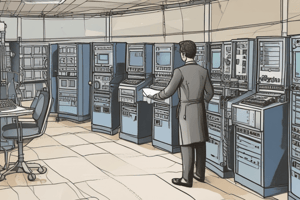Podcast
Questions and Answers
What is a primary advantage of using SSH over Telnet for remote access?
What is a primary advantage of using SSH over Telnet for remote access?
- SSH uses less network bandwidth.
- SSH can connect without requiring a username.
- SSH offers an encrypted management connection. (correct)
- SSH allows for faster connection speeds.
Which command is essential for verifying SSH support on a switch?
Which command is essential for verifying SSH support on a switch?
- show running-config
- show ip interface
- show version (correct)
- show ssh status
When configuring SSH, which command ensures that only the local database is used for authentication?
When configuring SSH, which command ensures that only the local database is used for authentication?
- transport input ssh
- login local (correct)
- enable secret
- username admin privilege
What type of connection do Gigabit Ethernet and 10Gb Ethernet NICs require to function properly?
What type of connection do Gigabit Ethernet and 10Gb Ethernet NICs require to function properly?
What must be present in the IOS version of a switch to utilize SSH?
What must be present in the IOS version of a switch to utilize SSH?
What command would you use to check the duplex and speed settings on a switch interface?
What command would you use to check the duplex and speed settings on a switch interface?
Which command would be most appropriate to secure multiple unused switch ports at once?
Which command would be most appropriate to secure multiple unused switch ports at once?
What should be done after generating RSA key pairs during SSH configuration?
What should be done after generating RSA key pairs during SSH configuration?
Which feature allows an interface to automatically detect the required cable type for connection?
Which feature allows an interface to automatically detect the required cable type for connection?
Which command would be used to check the current SSH connections from a remote device?
Which command would be used to check the current SSH connections from a remote device?
What command can be used to verify the settings of the Auto-MDIX feature?
What command can be used to verify the settings of the Auto-MDIX feature?
Which of the following is a commonly forgotten step in configuring SSH?
Which of the following is a commonly forgotten step in configuring SSH?
What does the first parameter indicate when using the show interfaces command?
What does the first parameter indicate when using the show interfaces command?
Which of the following statements regarding fiber ports is correct?
Which of the following statements regarding fiber ports is correct?
What is the significance of verifying duplex and speed settings on a switch?
What is the significance of verifying duplex and speed settings on a switch?
What is the purpose of keepalives in data link layer protocols?
What is the purpose of keepalives in data link layer protocols?
What is the primary function of DHCPv4 in a network?
What is the primary function of DHCPv4 in a network?
Which of the following messages is sent first in the DHCPv4 leasing process?
Which of the following messages is sent first in the DHCPv4 leasing process?
What type of message does the DHCPv4 server send in response to a client's DHCP Discover?
What type of message does the DHCPv4 server send in response to a client's DHCP Discover?
Which UDP port is used by the DHCPv4 client to send messages?
Which UDP port is used by the DHCPv4 client to send messages?
What are the last two steps in the DHCPv4 leasing process?
What are the last two steps in the DHCPv4 leasing process?
In a switched network that implements DHCP, what might a common issue to troubleshoot involve?
In a switched network that implements DHCP, what might a common issue to troubleshoot involve?
What is a characteristic of a dedicated DHCPv4 server in a network?
What is a characteristic of a dedicated DHCPv4 server in a network?
Which statement best describes the role of a Cisco router in DHCPv4?
Which statement best describes the role of a Cisco router in DHCPv4?
What command is used to create a DHCPv4 pool on a Cisco router?
What command is used to create a DHCPv4 pool on a Cisco router?
Which command is used to verify the DHCPv4 configuration?
Which command is used to verify the DHCPv4 configuration?
When configuring a DHCPv4 server, which command is used to exclude specific IPv4 addresses?
When configuring a DHCPv4 server, which command is used to exclude specific IPv4 addresses?
What role do routers play in the context of DHCPDISCOVER messages?
What role do routers play in the context of DHCPDISCOVER messages?
What command should be used to configure a router as a DHCPv4 client?
What command should be used to configure a router as a DHCPv4 client?
Which command provides information about DHCP server statistics?
Which command provides information about DHCP server statistics?
In a wireless router, how is IPv4 addressing information typically obtained?
In a wireless router, how is IPv4 addressing information typically obtained?
How can the operation of DHCPv4 be verified after configuration?
How can the operation of DHCPv4 be verified after configuration?
What is the primary action a Stateful DHCPv6 client performs?
What is the primary action a Stateful DHCPv6 client performs?
Which command is necessary to verify the Stateless DHCPv6 configuration?
Which command is necessary to verify the Stateless DHCPv6 configuration?
Which configuration step is not part of setting up a Stateless DHCPv6 server?
Which configuration step is not part of setting up a Stateless DHCPv6 server?
What is the purpose of the command 'ipv6 nd managed-config-flag' in a Stateful DHCPv6 server configuration?
What is the purpose of the command 'ipv6 nd managed-config-flag' in a Stateful DHCPv6 server configuration?
Which step is required when configuring a router as a Stateful DHCPv6 client?
Which step is required when configuring a router as a Stateful DHCPv6 client?
Which command would you use to enable IPv6 routing on a router intended as a DHCPv6 server?
Which command would you use to enable IPv6 routing on a router intended as a DHCPv6 server?
What follows after configuring a DHCPv6 pool on the router for Stateless DHCPv6?
What follows after configuring a DHCPv6 pool on the router for Stateless DHCPv6?
To which command does workload allocation for DNS servers pertain in Stateful DHCPv6 server setup?
To which command does workload allocation for DNS servers pertain in Stateful DHCPv6 server setup?
Which command would you use to verify the DHCPv6 configuration on a router?
Which command would you use to verify the DHCPv6 configuration on a router?
What command should be used to check the bindings created by a Stateful DHCPv6 server?
What command should be used to check the bindings created by a Stateful DHCPv6 server?
When configuring a router as a DHCPv6 relay agent, which command is required?
When configuring a router as a DHCPv6 relay agent, which command is required?
To verify the transmission and receipt of DHCPv6 messages, which debugging command should you use?
To verify the transmission and receipt of DHCPv6 messages, which debugging command should you use?
What is the main purpose of configuring DHCPv6 in a network?
What is the main purpose of configuring DHCPv6 in a network?
What is essential to remember when the DHCPv6 server is on a different network than the client?
What is essential to remember when the DHCPv6 server is on a different network than the client?
In what scenario is 'debug ipv6 dhcp detail' particularly useful?
In what scenario is 'debug ipv6 dhcp detail' particularly useful?
Which command would NOT be helpful when troubleshooting DHCPv6?
Which command would NOT be helpful when troubleshooting DHCPv6?
Flashcards
Full-duplex connection
Full-duplex connection
A communication method where data can be sent and received simultaneously in both directions.
Gig/10Gb Ethernet NICs
Gig/10Gb Ethernet NICs
Network Interface Cards that support Gigabit and 10 Gigabit Ethernet speeds.
Auto-MDIX
Auto-MDIX
A feature that automatically detects and configures the cable type (straight-through or crossover).
Show interface command
Show interface command
Signup and view all the flashcards
Layer 1
Layer 1
Signup and view all the flashcards
Layer 2
Layer 2
Signup and view all the flashcards
Carrier Detect
Carrier Detect
Signup and view all the flashcards
Show interfaces
Show interfaces
Signup and view all the flashcards
SSH vs. Telnet
SSH vs. Telnet
Signup and view all the flashcards
SSH Prerequisites
SSH Prerequisites
Signup and view all the flashcards
Key Generation
Key Generation
Signup and view all the flashcards
User Authentication
User Authentication
Signup and view all the flashcards
SSH Version 2
SSH Version 2
Signup and view all the flashcards
Local Database
Local Database
Signup and view all the flashcards
Verifying SSH
Verifying SSH
Signup and view all the flashcards
Interface Range Command
Interface Range Command
Signup and view all the flashcards
DHCPv4
DHCPv4
Signup and view all the flashcards
DHCPv4 Client
DHCPv4 Client
Signup and view all the flashcards
DHCPv4 Server
DHCPv4 Server
Signup and view all the flashcards
DHCP Discover (DHCPDISCOVER)
DHCP Discover (DHCPDISCOVER)
Signup and view all the flashcards
DHCP Offer (DHCPOFFER)
DHCP Offer (DHCPOFFER)
Signup and view all the flashcards
DHCP Request (DHCPREQUEST)
DHCP Request (DHCPREQUEST)
Signup and view all the flashcards
DHCP Acknowledgment (DHCPACK)
DHCP Acknowledgment (DHCPACK)
Signup and view all the flashcards
DHCP Message Format
DHCP Message Format
Signup and view all the flashcards
DHCPv4 Server Configuration
DHCPv4 Server Configuration
Signup and view all the flashcards
Excluded IP Addresses
Excluded IP Addresses
Signup and view all the flashcards
DHCPv4 Pool
DHCPv4 Pool
Signup and view all the flashcards
DHCPv4 Relay
DHCPv4 Relay
Signup and view all the flashcards
DHCPv4 Client Configuration
DHCPv4 Client Configuration
Signup and view all the flashcards
DHCPv4 Verification
DHCPv4 Verification
Signup and view all the flashcards
DHCPv4 Helper Address
DHCPv4 Helper Address
Signup and view all the flashcards
IP Address DHCP
IP Address DHCP
Signup and view all the flashcards
Stateful DHCPv6 Client
Stateful DHCPv6 Client
Signup and view all the flashcards
Stateless DHCPv6 Server
Stateless DHCPv6 Server
Signup and view all the flashcards
Configure a Stateless DHCPv6 Server (Step 1)
Configure a Stateless DHCPv6 Server (Step 1)
Signup and view all the flashcards
Configure a Stateless DHCPv6 Server (Step 2)
Configure a Stateless DHCPv6 Server (Step 2)
Signup and view all the flashcards
Configure a Stateless DHCPv6 Server (Step 3)
Configure a Stateless DHCPv6 Server (Step 3)
Signup and view all the flashcards
Configure a Stateless DHCPv6 Server (Step 4)
Configure a Stateless DHCPv6 Server (Step 4)
Signup and view all the flashcards
Configure a Stateless DHCPv6 Client (Step 1)
Configure a Stateless DHCPv6 Client (Step 1)
Signup and view all the flashcards
Configure a Stateless DHCPv6 Client (Step 2)
Configure a Stateless DHCPv6 Client (Step 2)
Signup and view all the flashcards
Stateful DHCPv6 Server
Stateful DHCPv6 Server
Signup and view all the flashcards
DHCPv6 Relay Agent
DHCPv6 Relay Agent
Signup and view all the flashcards
Verify Stateful DHCPv6
Verify Stateful DHCPv6
Signup and view all the flashcards
Show ipv6 dhcp pool
Show ipv6 dhcp pool
Signup and view all the flashcards
Show ipv6 dhcp binding
Show ipv6 dhcp binding
Signup and view all the flashcards
Show ipv6 interface
Show ipv6 interface
Signup and view all the flashcards
Debug ipv6 dhcp detail
Debug ipv6 dhcp detail
Signup and view all the flashcards
Troubleshooting DHCPv6
Troubleshooting DHCPv6
Signup and view all the flashcards
Study Notes
Chapter 5: Switch Configuration
- The chapter covers configuring basic switch settings to meet network requirements.
- Configuring initial settings on a Cisco switch is included.
- Configuring switch ports to meet network needs is detailed.
- Switch security best practices for a small to medium sized business network.
- Management virtual interfaces on a switch are explained.
- Port security features for restricting network access.
Switch Boot Sequence
- Power-on self-test (POST) is a program in ROM, used to check hardware (CPU, RAM).
- The boot loader, also in ROM, initializes CPU parts, flash file system, and locates IOS image.
- IOS image location is defined by the BOOT environment variable.
- If BOOT variable isn't set, the switch searches flash for an executable image to load.
- If no executable image is found, the switch displays a prompt and allows commands for operating system files.
- If IOS loads, switch interfaces and commands in startup-config file load.
- The startup-config file is in NVRAM.
- The boot system command sets the BOOT environment variable.
Switch LED Indicators
- System LED indicates switch power status.
- Port LEDs represent link status.
- Off: no link or shutdown.
- Green: link present.
- Blinking green: data activity.
- Alternating green and amber: link fault.
- Amber: port not sending data (typical for first 30 seconds of connectivity).
- Blinking amber: port is preventing switch loop.
Preparing for Basic Switch Management
- To configure a switch for remote access, the switch needs an IP address, subnet mask, and a gateway.
- One virtual interface (SVI): used to manage the switch.
- Assigns a switch IP address
- Management VLAN is usually VLAN 1.
Configuring Basic Switch Management Access with IPv4
- Global configuration mode is entered.
- Interface configuration mode for SVI (VLAN 99) is entered.
- Management interface IP address is configured(172.17.99.11 255.255.255.0).
- Management interface is enabled (no shutdown).
- Returns to privileged EXEC mode.
- Default gateway for the switch is configured(172.17.99.1).
- Returns to privileged EXEC mode.
- Running configuration saved to startup configuration.
Configure Switch Ports
- Gigabit and 10Gb Ethernet NICs need full-duplex connections to function.
- Full-duplex communication is bidirectional (send and receive simultaneously).
- Half-duplex communication is unidirectional (send or receive).
- Some switches have auto settings for duplex and speed, which can cause issues if mismatched.
- Check duplex and speed settings by using the show interface interface_id command.
- All fiber ports operate at one speed and are always full-duplex .
- Switch ports configured to use auto-MDIX for automatic crossover configuration.
Verifying Switch Port Configuration
- Commands for checking interface status and configuration:
- show interfaces (interface-id)
- show startup-config
- show running-config
- show flash
- show version
- show history
- show ip (interface-id)
- show mac-address-table
- show mac address-table
Network Access Layer Issues
- Use the
show interfacescommand to find media problems. - The first parameter checks the physical layer (Layer 1) for a carrier detect signal.
- The second parameter checks the data link layer (Layer 2) for correct protocol configuration and keepalives.
Chapter Summary 5
- Configure basic switch settings to meet network requirements.
- Configure a switch using security best practices in a small to medium-sized business network.
Chapter 8: DHCP
- Chapter discusses implementing and troubleshooting DHCPv4 and DHCPv6 across multiple LANs in a small or medium sized business network.
- DHCPv4 operation, configuration and troubleshooting details are covered.
- DHCPv6 operation, configuration and troubleshooting details are covered.
DHCPv4 Operation
- DHCPv4 dynamically assigns IPv4 addresses and other configuration information.
- A dedicated DHCPv4 server is efficient for managing IP addresses.
- Cisco routers can act as DHCPv4 servers.
- Four-step process for a client to obtain a lease:
- DHCP Discover (DHCPDISCOVER)
- DHCP Offer (DHCPOFFER)
- DHCP Request (DHCPREQUEST)
- DHCP Acknowledgment (DHCPACK)
- The DHCPv4 message format has specific codes and fields.
### DHCPv6 Configuration and verification
- Includes SLAAC (Stateless Address Autoconfiguration)
- Covers how to configure and verify DHCPv6 configurations on a router as both a client and a server.
### Switch Port Security
- Port security limits valid MAC addresses allowed on ports.
- Security violation occurs if an unknown MAC address sends data to a port.
- Static security MAC addresses are configured manually.
- Dynamic security MAC address learning occurs and is removed after a reboot.
- Sticky security MAC address learning is dynamic, persists across restarts and is configurable in switchport-security mac-address sticky.
Studying That Suits You
Use AI to generate personalized quizzes and flashcards to suit your learning preferences.