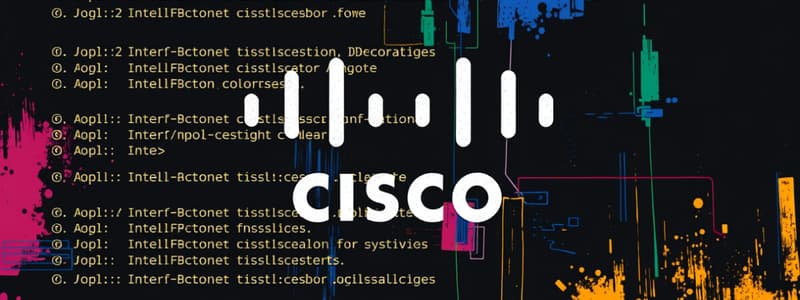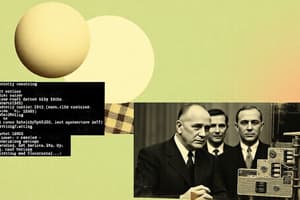Podcast
Questions and Answers
What is the primary function of User EXEC Mode in Cisco IOS?
What is the primary function of User EXEC Mode in Cisco IOS?
- To perform basic monitoring operations only (correct)
- To install additional software on the device
- To enter commands that change the device configuration
- To provide access to all configuration commands
Which prompt indicates that the Cisco device is in Privileged EXEC Mode?
Which prompt indicates that the Cisco device is in Privileged EXEC Mode?
- Router# (correct)
- Router(config-line)#
- Router>
- Router(config)#
How is Global Configuration Mode accessed in Cisco IOS?
How is Global Configuration Mode accessed in Cisco IOS?
- After entering the device's IP address
- By entering privileged EXEC mode first (correct)
- From User EXEC Mode directly
- Using a specific command in Line Configuration Mode
What can be done in Interface Configuration Mode?
What can be done in Interface Configuration Mode?
Which command mode is typically password-protected to restrict access?
Which command mode is typically password-protected to restrict access?
What is the minimum recommended length for a secure password?
What is the minimum recommended length for a secure password?
Which combination is most effective when creating a password?
Which combination is most effective when creating a password?
What command is used to enable remote access on VTY lines?
What command is used to enable remote access on VTY lines?
Why should common words be avoided in passwords?
Why should common words be avoided in passwords?
What command is used to encrypt plaintext passwords on a device?
What command is used to encrypt plaintext passwords on a device?
What is the first configuration command that should be issued on a Cisco IOS device?
What is the first configuration command that should be issued on a Cisco IOS device?
What does the command syntax include in its structure?
What does the command syntax include in its structure?
What does context-sensitive help provide when using the CLI?
What does context-sensitive help provide when using the CLI?
Which command is used to abort the current command or operation in Cisco IOS?
Which command is used to abort the current command or operation in Cisco IOS?
Which statement is true regarding the command line interpreter (CLI)?
Which statement is true regarding the command line interpreter (CLI)?
What is the main benefit of assigning unique device names in a network?
What is the main benefit of assigning unique device names in a network?
What is a key benefit of changing the default hostname of a device?
What is a key benefit of changing the default hostname of a device?
Which of the following is NOT a guideline for naming hostnames?
Which of the following is NOT a guideline for naming hostnames?
Which command is used to enter global configuration mode?
Which command is used to enter global configuration mode?
What is the typical maximum length for hostnames?
What is the typical maximum length for hostnames?
Which characters are NOT allowed in hostnames?
Which characters are NOT allowed in hostnames?
What should be done to return a switch to its default prompt?
What should be done to return a switch to its default prompt?
What is the main security concern with network devices?
What is the main security concern with network devices?
How should passwords for network devices be configured?
How should passwords for network devices be configured?
What should all networking devices do with administrative access?
What should all networking devices do with administrative access?
Flashcards are hidden until you start studying
Study Notes
Cisco IOS Command Modes
- User EXEC Mode: Limited capabilities for monitoring, can't change configurations; identified by the prompt ending with
>. - Privileged EXEC Mode: Access to all commands, including configuration; identified by the prompt ending with
#. Often password-protected for security. - Global Configuration Mode: Entered from privileged EXEC mode; allows configuration changes affecting the entire device; prompt ends with
(config)#.
Subconfiguration Modes
- Line Configuration Mode: Configure access methods (console, SSH, Telnet, AUX).
- Interface Configuration Mode: Configure network interfaces on switches or routers.
Command Structure and Syntax
- General command format: command followed by keywords and arguments.
- Keyword: Predefined parameter (e.g.,
ip protocols). - Argument: User-defined value (e.g.,
192.168.10.5). - Use
?for context-sensitive help; checks available commands, keywords, and arguments. Ctrl-C: Abort current command;Ctrl-Z: Exit configuration mode;Ctrl-Shift-6: Interrupt ongoing IOS processes.
Device Naming Conventions
- Default names are non-descriptive (e.g., "Switch"). Changing device names improves network management.
- Hostname guidelines:
- Start with a letter, no spaces, end with a letter/digit.
- Use only letters, digits, dashes; must be <64 characters.
- Hostnames in Cisco IOS preserve capitalization.
Password Security
- Enforce strong passwords to secure device access.
- Password guidelines:
- Minimum eight characters; a mix of upper, lower, numbers, special characters.
- Avoid common words; use unique passwords per device.
- Use
enable secretfor privileged EXEC mode security;line vtyfor remote access security.
Password Encryption
- service password-encryption command applies weak encryption to plaintext passwords in configuration files.
- Use
show running-configto check if passwords are encrypted.
Legal Notifications
- Implement banners to notify users of access rights; important for legal processes.
- Use
banner motd # message #command for messaging;#acts as a delimiting character.
Configuration Files
- startup-config: Saved in NVRAM; loaded on startup.
- running-config: Stored in RAM; reflects real-time configurations and lost upon power-off.
- Use
show running-configandshow startup-configcommands to view configurations. - Always save changes to the startup configuration to prevent loss after reboot.
Studying That Suits You
Use AI to generate personalized quizzes and flashcards to suit your learning preferences.