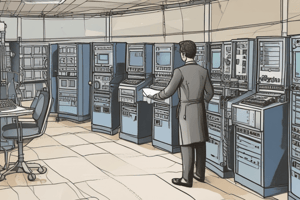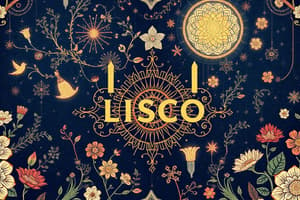Podcast
Questions and Answers
What is the first step in the router boot sequence when the router is powered on?
What is the first step in the router boot sequence when the router is powered on?
- The router performs the POST (Power On Self Test) program. (correct)
- The Bootstrap Program checks for the IOS image in NVRAM.
- The router initializes hardware and loads the configuration register.
- The IOS locates the startup-config file in TFTP.
Which mode is the router in after successfully loading the startup configuration from NVRAM?
Which mode is the router in after successfully loading the startup configuration from NVRAM?
- Router Monitor Mode
- User Exec Mode (correct)
- Privileged Exec Mode
- Global Configuration Mode
What is the default value of the configuration register that indicates the router should load from flash memory?
What is the default value of the configuration register that indicates the router should load from flash memory?
- 0x2200
- 0x2100
- 0x2002
- 0x2102 (correct)
What happens if the Bootstrap program does not find a valid IOS image?
What happens if the Bootstrap program does not find a valid IOS image?
During the boot process, what file does the IOS look for in NVRAM after loading the Bootstrap Program?
During the boot process, what file does the IOS look for in NVRAM after loading the Bootstrap Program?
When the IOS does not find a startup configuration in NVRAM, what does it attempt to do next?
When the IOS does not find a startup configuration in NVRAM, what does it attempt to do next?
Which of the following accurately describes the command line interface (CLI) mode?
Which of the following accurately describes the command line interface (CLI) mode?
Which of the following steps is NOT part of the router boot sequence?
Which of the following steps is NOT part of the router boot sequence?
What is the primary function of the Integrated Cisco IOS command modes?
What is the primary function of the Integrated Cisco IOS command modes?
Which memory type in a router is both erasable and reprogrammable?
Which memory type in a router is both erasable and reprogrammable?
What role does Random Access Memory (RAM) play in a router's boot sequence?
What role does Random Access Memory (RAM) play in a router's boot sequence?
Which of the following statements is true regarding the ports on Cisco routers?
Which of the following statements is true regarding the ports on Cisco routers?
Which element of the router stores the startup configuration files?
Which element of the router stores the startup configuration files?
What does the bootstrap startup program stored in Read-Only Memory (ROM) do?
What does the bootstrap startup program stored in Read-Only Memory (ROM) do?
Which type of interface is NOT commonly associated with Cisco routers?
Which type of interface is NOT commonly associated with Cisco routers?
How does Cisco IOS facilitate the configuration of routers?
How does Cisco IOS facilitate the configuration of routers?
Flashcards are hidden until you start studying
Study Notes
Router and Switch IOS
- IOS (Internetwork Operating System) is a Cisco proprietary operating system for Cisco network devices like routers and switches.
- IOS allows network administrators to interact with Cisco devices through command modes, offering a way to configure settings.
- CLI (Command Line Interface) is used to input and execute commands within the IOS.
- IOS allows configuration changes on interfaces, routers, and switches, and can be used to manage devices remotely.
Router Elements
- ROM (Read-Only Memory) stores the bootstrap program responsible for the router starting up and performing the POST (Power On Self Test) program.
- Flash Memory stores the IOS images, which are used when the router reloads. It is erasable and reprogrammable.
- RAM (Random Access Memory) stores routing tables and running configuration files. It is volatile and loses its information when the router is powered down or reloads.
- NVRAM (Non-Volatile RAM) stores the startup configuration files. It is non-volatile, meaning data is not lost during power down or reload.
Router Ports
- Interfaces connect the router to other devices. These are used to transmit data across the network, and are identified by name and number.
- Serial interface
- Ethernet interface
- Fast Ethernet interface
- Lines provide a way to configure a router by connecting it to other ports.
- Console port
- Auxiliary port
- Virtual Terminal (VTY) ports
Router Command Line Interface (CLI)
- IOS interacts with the router through the CLI, which is used for managing and configuring the device.
- The CLI can be accessed through a modem, console, or Telnet connection.
- User Exec Mode is the initial mode when the router starts up.
- Privilege Exec Mode provides more advanced configuration options and access to commands.
- Global Configuration Mode allows global configurations to be applied to the router.
Router Boot Sequence
- The router boot sequence details the steps involved in starting a router.
- The router begins by performing the POST (Power On Self Test) program, checking the hardware's functionality.
- The bootstrap program, located in ROM, checks the Configuration Register for instructions about where to load the IOS image.
- If the Configuration Register is set to 0x2102 (default), the router loads the IOS image from flash memory and the startup configuration.
- The bootstrap program loads the IOS, initializes the hardware, and locates the IOS image.
- If the bootstrap program cannot find the IOS image, the router functions as a ROM Monitor.
- The IOS finds the valid configuration file in NVRAM called startup-config.
- The router either loads the startup-config into RAM and applies it or attempts to load a file from a TFTP (Trivial File Transfer Protocol) server.
- If no TFTP server responds, the router enters Setup mode.
- After loading the startup configuration, the IOS enters User Mode in the CLI.
Studying That Suits You
Use AI to generate personalized quizzes and flashcards to suit your learning preferences.