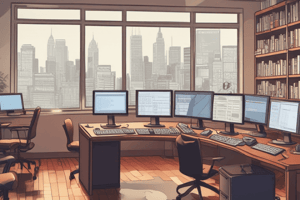Podcast
Questions and Answers
Excelni nomi Microsoft korporatsiyasining nima maqsadida ishlab chiqilgan?
Excelni nomi Microsoft korporatsiyasining nima maqsadida ishlab chiqilgan?
- Foydalanuvchilarga katta intizomga ega bo'lishlari uchun (correct)
- Foydalanuvchilarga yordam berish uchun
- Foydalanuvchilarni qiziqtirish uchun
- Foydalanuvchilarga ro'yxatga olish uchun
Excel interfeysi qanday qismlaridan iborat?
Excel interfeysi qanday qismlaridan iborat?
- Menyu va oraliq
- Makroslar va shablonlar
- Operator va funksiyalar
- Qatorlar va ustunlar (correct)
Excel qaysi asosiy xususiyatlarini o'z ichiga oladi?
Excel qaysi asosiy xususiyatlarini o'z ichiga oladi?
- Yozuv formatlash, matematik hisoblama va grafik ko'rinishlar (correct)
- Obyektlar, suratlar va boshqa manbalarni tuzish
- Raqamli manbalari, elektron pochta va tarixlar
- Bo'yicha ketma-ketliklarni tasvir etish, shablonlar va makroslar
Excel qanday yordam beradi foydalanuvchilarga?
Excel qanday yordam beradi foydalanuvchilarga?
Excel-ni o'zlashtirish uchun qanday vositalar mavjud?
Excel-ni o'zlashtirish uchun qanday vositalar mavjud?
Flashcards
What was the purpose of creating Microsoft Excel?
What was the purpose of creating Microsoft Excel?
Microsoft Excel was designed to help users manage and analyze data efficiently.
Describe Excel's interface
Describe Excel's interface
Excel's interface has a grid structure with rows and columns, providing a visual representation.
What are Excel's key features?
What are Excel's key features?
Excel enables you to format text, perform calculations, and create charts to visualize data.
How does Excel help users?
How does Excel help users?
Signup and view all the flashcards
What platforms is Excel compatible with?
What platforms is Excel compatible with?
Signup and view all the flashcards
Study Notes
MS Excel Overview
Excel is a powerful spreadsheet program developed by Microsoft Corporation. It was first released in 1987 and has since become one of the most widely used software applications globally. The name Excel comes from Microsoft's mission to create products that would help users to achieve more with their data—to exceed expectations—and hence it was named after this goal. Key features of Excel include cell formatting, mathematical calculations, graphical representations, multiple sheets within a workbook, and compatibility across different platforms such as Windows, Mac OS X, Android, and iOS.
The user interface of Excel consists of rows and columns intersecting at cells, which can contain text, numbers, dates, times, formulas, conditional formats, charts, pictures, and object links. Users navigate through these rows and columns using arrows on the keyboard or by clicking on the cells using the mouse. Excel also supports macros, which are small programs written in VBA (Visual Basic for Applications) that allow users to automate repetitive tasks within the application.
While other spreadsheet software like Google Sheets and Apple Numbers offer features similar to those found in Microsoft Excel, it remains the national standard due to its widespread availability and familiarity among users. However, over time, there have been criticisms around some limitations of Excel, particularly with regards to its handling of large datasets where it may struggle to cope efficiently with larger volumes of information.
Studying That Suits You
Use AI to generate personalized quizzes and flashcards to suit your learning preferences.