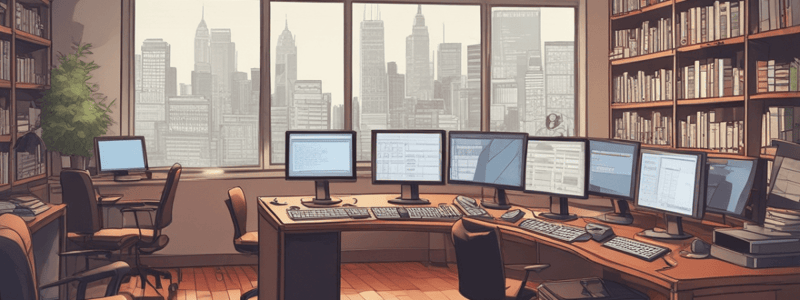Podcast
Questions and Answers
What is an essential step in maintaining consistency of design and layout in a spreadsheet?
What is an essential step in maintaining consistency of design and layout in a spreadsheet?
- Testing formulae
- Formatting the spreadsheet
- Entering data (correct)
- Consulting with relevant stakeholders
Organisational guidelines on spreadsheet design and use are not important in spreadsheet production.
Organisational guidelines on spreadsheet design and use are not important in spreadsheet production.
False (B)
What are the three key elements of formatting of spreadsheets that are appropriate to workplace documents?
What are the three key elements of formatting of spreadsheets that are appropriate to workplace documents?
sum totals, averages, counts of values
When using spreadsheet applications, it is essential to consider _________ requirements, such as ergonomics, work periods, and breaks.
When using spreadsheet applications, it is essential to consider _________ requirements, such as ergonomics, work periods, and breaks.
Match the following features with the type of spreadsheet application:
Match the following features with the type of spreadsheet application:
When formatting a spreadsheet, what is the primary consideration for choosing a specific font?
When formatting a spreadsheet, what is the primary consideration for choosing a specific font?
What is a critical aspect of testing formulae in a spreadsheet?
What is a critical aspect of testing formulae in a spreadsheet?
When creating a spreadsheet, what is a key reason for adhering to organisational policies and procedures?
When creating a spreadsheet, what is a key reason for adhering to organisational policies and procedures?
What is a key feature of cloud-based spreadsheet applications?
What is a key feature of cloud-based spreadsheet applications?
Match the following spreadsheet elements with their purposes:
Match the following spreadsheet elements with their purposes:
Match the following spreadsheet application features with their benefits:
Match the following spreadsheet application features with their benefits:
Match the following spreadsheet design considerations with their importance:
Match the following spreadsheet design considerations with their importance:
Match the following spreadsheet production stages with their purposes:
Match the following spreadsheet production stages with their purposes:
Match the following spreadsheet guidelines with their sources:
Match the following spreadsheet guidelines with their sources:
Flashcards are hidden until you start studying
Study Notes
Creating Spreadsheets
- Enter data in a spreadsheet, ensuring consistency in design and layout according to organisational and task requirements
- Check and amend data to maintain consistency in design and layout
Formatting Spreadsheets
- Use application functions to format spreadsheets, adhering to organisational policies and procedures, and presentation requirements
- Apply key elements of formatting, including:
- Calculating sum totals
- Calculating averages
- Counting values
Stakeholder Consultation and Formula Testing
- Consult with relevant stakeholders to confirm formulae are tested and output meets task requirements
- Use required help functions and address issues as needed
Spreadsheet Applications and Organisational Guidelines
- Familiarity with key features of:
- Cloud-based spreadsheet applications
- Non-cloud based spreadsheet applications
- Understanding of organisational guidelines on:
- Spreadsheet design and use
- Ergonomics in spreadsheet production
- Work periods and breaks while working on spreadsheets
- Sustainability in relation to spreadsheet production
Creating Spreadsheets
- Enter data in a spreadsheet, ensuring consistency in design and layout according to organisational and task requirements
- Check and amend data to maintain consistency in design and layout
Formatting Spreadsheets
- Use application functions to format spreadsheets, adhering to organisational policies and procedures, and presentation requirements
- Apply key elements of formatting, including:
- Calculating sum totals
- Calculating averages
- Counting values
Stakeholder Consultation and Formula Testing
- Consult with relevant stakeholders to confirm formulae are tested and output meets task requirements
- Use required help functions and address issues as needed
Spreadsheet Applications and Organisational Guidelines
- Familiarity with key features of:
- Cloud-based spreadsheet applications
- Non-cloud based spreadsheet applications
- Understanding of organisational guidelines on:
- Spreadsheet design and use
- Ergonomics in spreadsheet production
- Work periods and breaks while working on spreadsheets
- Sustainability in relation to spreadsheet production
Creating Spreadsheets
- Enter data, ensuring consistency in design and layout, according to organisational and task requirements
- Check and amend data as necessary to maintain consistency
Formatting Spreadsheets
- Use application functions to format spreadsheets, adhering to organisational policies and procedures, and presentation requirements
- Format spreadsheets according to workplace document standards
Spreadsheet Features and Functions
- Calculate sum totals, averages, and counts of values
- Understand key features of cloud-based and non-cloud based spreadsheet applications
Organisational Guidelines and Requirements
- Familiarity with organisational guidelines on spreadsheet design and use
- Adhere to organisational requirements for:
- Ergonomics in relation to spreadsheet production
- Work periods and breaks
- Sustainability in spreadsheet production
Studying That Suits You
Use AI to generate personalized quizzes and flashcards to suit your learning preferences.