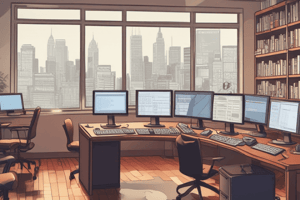Podcast
Questions and Answers
What is the primary function of the IF function in Excel?
What is the primary function of the IF function in Excel?
- To find items in a table by row.
- To compare categories using vertical bars.
- To make logical comparisons between a value and expectations. (correct)
- To highlight data based on specified criteria.
What is the purpose of IFS function in Excel?
What is the purpose of IFS function in Excel?
- To return a value corresponding to the first TRUE condition. (correct)
- To calculate averages of a range.
- To format cells based on numeric values.
- To check if one condition is true.
Which chart type is best suited for comparing values across categories using horizontal bars?
Which chart type is best suited for comparing values across categories using horizontal bars?
- Doughnut chart
- Bar chart (correct)
- Pie chart
- Column chart
What does the FILTER feature in Excel enable users to do?
What does the FILTER feature in Excel enable users to do?
Which of the following chart types is utilized to display trends over time?
Which of the following chart types is utilized to display trends over time?
What does a Circular Reference error indicate in Excel?
What does a Circular Reference error indicate in Excel?
What is indicated by the Equal Sign (=) in Excel?
What is indicated by the Equal Sign (=) in Excel?
Which of the following is a characteristic of the SCATTER CHART in Excel?
Which of the following is a characteristic of the SCATTER CHART in Excel?
What is MS Excel primarily used for?
What is MS Excel primarily used for?
What does the name box in MS Excel indicate?
What does the name box in MS Excel indicate?
What is defined as a 'worksheet' in MS Excel?
What is defined as a 'worksheet' in MS Excel?
Which part of a spreadsheet aligns cells horizontally?
Which part of a spreadsheet aligns cells horizontally?
What is a 'formula' in the context of MS Excel?
What is a 'formula' in the context of MS Excel?
What does the term 'cell address' mean?
What does the term 'cell address' mean?
Which of the following extensions is used for the latest versions of MS Excel files?
Which of the following extensions is used for the latest versions of MS Excel files?
What does the SUM function do in Excel?
What does the SUM function do in Excel?
Flashcards are hidden until you start studying
Study Notes
MS Excel
- MS Excel is a spreadsheet software used to manage and analyze numerical data.
- Excel enables the recording of data in tabular format.
- Companies, hospitals, and individuals can use Excel to store and manage information efficiently.
Excel Environment
- Name Box / Name Bar: Displays the address or name of the active or selected cell.
- Worksheet: Refers to each individual page within an Excel file.
- Row: A horizontal arrangement of cells in a spreadsheet.
- Column: A vertical arrangement of cells in a spreadsheet.
- Cell: An individual rectangular box at the intersection of a row and column.
- Formula: A user-defined function or expression used to calculate data within a spreadsheet.
- Cell Address: The unique reference name for a cell, composed of the column letter and row number (e.g., A1).
Benefits of MS Excel
- Easy data storage and retrieval.
- Application of formulas for calculations.
- Enhanced data security.
- Centralized data management.
- Clear and organized presentation of information.
Excel File Format
- XLSX/xlsx: File extension compatible with newer versions of MS Excel.
- XLS/xls: File extension compatible with older versions of MS Excel.
Excel Functionality
- Workbook: A collection of one or more worksheets within an Excel file.
- Circular Reference: An error in a formula that refers back to its own cell address, leading to an infinite loop.
Data Visualization and Analysis
- Conditional Formatting: Enables users to color-code or apply other formats to cells based on specified criteria.
- Filter: Allows users to isolate and display specific data within a table.
- Slicer: Provides interactive buttons for filtering data.
Chart Types in Excel
- Column Chart: Compares values across categories using vertical bars.
- Bar Chart: Compares values using horizontal bars, suitable for long labels.
- Line Chart: Shows trends over time with data points connected by lines.
- Pie Chart: Represents proportions of a whole using pie slices.
- Doughnut Chart: Similar to a pie chart but allows for multiple data series.
- Area Chart: Emphasizes the magnitude of change over time with filled areas.
- Scatter Chart: Displays the relationship between two variables as data points.
Functions in Excel
- Functions are predefined formulas to facilitate calculations and data manipulation.
Key Functions:
- SUM: Adds individual values, cell references, ranges, or combinations of these.
- SUMIF: Adds values in a range that meet specific criteria.
- IF: Performs logical comparisons between a value and an expectation.
- IFS: Evaluates multiple conditions and returns a value based on the first TRUE condition.
- XLOOKUP: Searches for values in a table or range by row.
Excel Formula Basics
- Formulas in Excel always begin with an equal sign (=).
Studying That Suits You
Use AI to generate personalized quizzes and flashcards to suit your learning preferences.