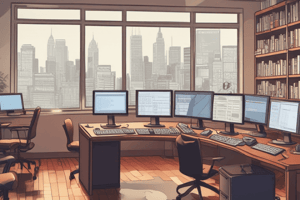Podcast
Questions and Answers
What happens when you clear a cell?
What happens when you clear a cell?
- The cell is frozen and cannot be edited
- The data is removed, leaving blank cells (correct)
- The entire worksheet is reset
- The data and cells are removed
What is a range reference used for?
What is a range reference used for?
- To insert a formula
- To delete a worksheet
- To indicate the location and size of a cell range (correct)
- To format a single cell
How can you select a range of cells?
How can you select a range of cells?
- By using the keyboard shortcuts
- By typing the cell references
- By dragging and dropping the cells
- By working with all cells in the range as a group (correct)
What happens when you insert a range of cells?
What happens when you insert a range of cells?
What is a formula in the context of worksheets?
What is a formula in the context of worksheets?
How do you enter a formula in a cell?
How do you enter a formula in a cell?
What is the result of deleting a range of cells?
What is the result of deleting a range of cells?
What is an example of a non-adjacent range reference?
What is an example of a non-adjacent range reference?
What is an alternative to entering a long formula to add values in a range, such as A1:A10?
What is an alternative to entering a long formula to add values in a range, such as A1:A10?
What is a feature of the AutoSum function?
What is a feature of the AutoSum function?
What happens when you insert a new worksheet?
What happens when you insert a new worksheet?
What is the maximum number of characters allowed in a worksheet name?
What is the maximum number of characters allowed in a worksheet name?
What happens when you rename a worksheet?
What happens when you rename a worksheet?
What is a benefit of using the AutoSum feature?
What is a benefit of using the AutoSum feature?
What can you do to delete a worksheet?
What can you do to delete a worksheet?
What is the purpose of the COUNT function in AutoSum?
What is the purpose of the COUNT function in AutoSum?
What is Microsoft Excel mainly used for?
What is Microsoft Excel mainly used for?
How do you move a worksheet in Excel?
How do you move a worksheet in Excel?
What is a spreadsheet?
What is a spreadsheet?
What is the purpose of editing a worksheet in Edit mode?
What is the purpose of editing a worksheet in Edit mode?
What is the ability to change values in a spreadsheet and assess the effect they have on calculated values?
What is the ability to change values in a spreadsheet and assess the effect they have on calculated values?
What is the main objective of using Microsoft Excel?
What is the main objective of using Microsoft Excel?
What is the default page orientation in Excel?
What is the default page orientation in Excel?
How do you copy a worksheet in Excel?
How do you copy a worksheet in Excel?
What is the result of using formulas and functions in Microsoft Excel?
What is the result of using formulas and functions in Microsoft Excel?
What is the purpose of Page Break Preview in Excel?
What is the purpose of Page Break Preview in Excel?
What is the purpose of navigating between worksheets in Microsoft Excel?
What is the purpose of navigating between worksheets in Microsoft Excel?
What is the purpose of the Normal view in Excel?
What is the purpose of the Normal view in Excel?
What is the result of resizing columns and rows in Microsoft Excel?
What is the result of resizing columns and rows in Microsoft Excel?
What is the purpose of previewing and printing a workbook in Microsoft Excel?
What is the purpose of previewing and printing a workbook in Microsoft Excel?
How do you undo an action in Excel?
How do you undo an action in Excel?
What is the purpose of the Page Layout view in Excel?
What is the purpose of the Page Layout view in Excel?
What is included in the printout by default?
What is included in the printout by default?
What is a good practice to avoid unnecessary reprinting?
What is a good practice to avoid unnecessary reprinting?
What is the purpose of switching to formula view?
What is the purpose of switching to formula view?
What happens when you scale the printout of a worksheet?
What happens when you scale the printout of a worksheet?
What is NOT included in the printout by default?
What is NOT included in the printout by default?
What should you review before printing a worksheet?
What should you review before printing a worksheet?
Flashcards are hidden until you start studying
Study Notes
Microsoft Excel
- A computer program used to enter, store, analyze, and present quantitative data
- Creates electronic versions of spreadsheets, which are collections of text and numbers laid out in a grid
- Displays values calculated from data and allows what-if analysis
The Excel Window
- The visual representation of Excel, where users interact with the program
Worksheets
- A collection of text and numbers laid out in a grid
- Can be navigated and scrolled through
- Can be created, saved, and edited
Working with Cells and Ranges
- A range reference indicates the location and size of a cell range
- Types of range references:
- Adjacent (e.g., A1:G5)
- Nonadjacent (e.g., A1:A5;F1:G5)
- Selecting a range allows users to work with all cells in the range as a group
- Moving and copying a range can be done using drag and drop or cut and paste
Working with Formulas
- A formula is an expression that returns a value
- Written using operators that combine different values, resulting in a single displayed value
- Entering a formula:
- Click the cell where you want the formula results to appear
- Type = and an expression that calculates a value using cell references and arithmetic
- Example:
=SUM(A1:A10)adds the values in the range A1:A10
Entering Functions with AutoSum
- A fast, convenient way to enter commonly used functions
- Includes buttons to quickly insert/generate:
- Sum of values in a column or row (SUM)
- Average value in a column or row (AVERAGE)
- Total count of numeric values in a column or row (COUNT)
- Minimum value in a column or row (MIN)
- Maximum value in a column or row (MAX)
Working with Worksheets
- Inserting a worksheet:
- Name of new worksheet is based on the number and names of other sheets in the workbook
- Deleting a worksheet:
- Removes the worksheet from the workbook
- Renaming a worksheet:
- Maximum 31 characters, including blank spaces
- Width of sheet tab adjusts to length of name
- Moving and copying a worksheet:
- To move: Click and drag
- To copy: Ctrl + drag and drop
- Place most important worksheets at the beginning of the workbook (leftmost sheet tabs), less important worksheets toward the end (rightmost tabs)
Editing Worksheet Content
- Use Edit mode to edit cell contents
- Keyboard shortcuts apply only to text within the selected cell
- Undoing and redoing an action:
- Excel maintains a list of actions performed in a workbook during the current session
- Using find and replace:
- Replaces specific text or values in a worksheet
- Using the spelling checker:
- Checks for spelling errors in a worksheet
Previewing a Workbook
- Changing worksheet views:
- Normal view
- Page Layout view
- Page Break Preview
- Working with page orientation:
- Portrait orientation (default): Page is taller than wide
- Landscape orientation: Page is wider than tall
Printing a Workbook
- Print tab provides options for choosing what to print and how to print
- Printout includes only the data in the worksheet
- Other elements (e.g., row/column headings, gridlines) will not print by default
- Good practice: Review print preview before printing to ensure that the printout looks exactly as intended and avoid unnecessary reprinting
Viewing and Printing Worksheet Formulas
- Switch to formula view:
- Useful when you encounter unexpected results and want to examine underlying formulas or discuss your formulas with a colleague
- Scaling the printout of a worksheet forces contents to fit on a single page
Studying That Suits You
Use AI to generate personalized quizzes and flashcards to suit your learning preferences.