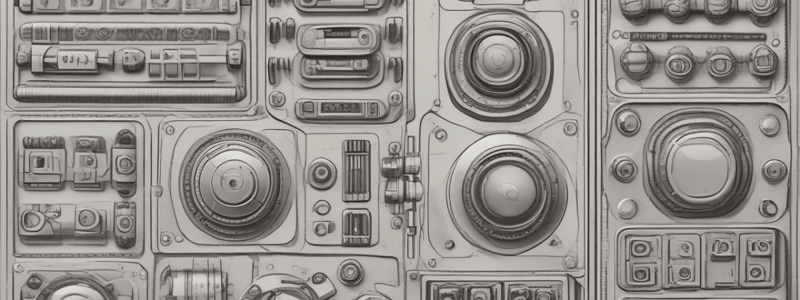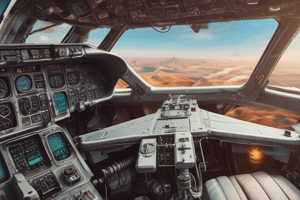Podcast
Questions and Answers
Which button provides access to performance information and controls?
Which button provides access to performance information and controls?
- DVR Button
- UTIL Button
- ASET Button
- PERF Button (correct)
What is the function of the AAG Button?
What is the function of the AAG Button?
- Provides access to MPD page
- Provides access to ASE controls
- Provides access to Initialization page
- Provides access to AAG controls (correct)
Which button is used to access COM related tasks?
Which button is used to access COM related tasks?
- PERF Button
- ASE Button
- COM Button (correct)
- MSN Button
What is the purpose of the INIT page?
What is the purpose of the INIT page?
Which button provides access to the DVR controls?
Which button provides access to the DVR controls?
Flashcards are hidden until you start studying
Study Notes
MPD Button Types
- There are several types of buttons used on the MPDs, including FAB (Fixed Action Buttons), Page Buttons, Maintained Buttons, Momentary Buttons, On/Off Buttons, Two State Buttons, Grouped and Multi-State Buttons, Data Entry Buttons, and Scroll Buttons.
FAB (Fixed Action Buttons)
- FABs are used to immediately display a page on the MPD when selected.
- Examples of FABs include FCR, WPN, TSD, VID, COM, and A/C.
Page Buttons
- Page buttons are used to select the desired page on the MPD.
- They provide quick access to the selected page when the respective button is selected.
Maintained Buttons
- Maintained buttons are used to set hardware or operating modes.
- They remain in the selected state until changed by the crew.
Momentary Buttons
- Momentary buttons command the aircraft systems to perform the action described by the text label.
- They return to their original state after the action is completed.
On/Off Buttons
- On/Off buttons command hardware to be powered on or off, or to turn operating modes on or off.
Two State Buttons
- Two state buttons are used to toggle hardware or operating modes between one of two states.
Grouped and Multi-State Buttons
- Grouped and Multi-state buttons are used to select the desired state of a system or operating mode when there are three or more options available.
Data Entry Buttons
- Data entry buttons are used to enter alphanumeric and special character data entry using the KU.
Scroll Buttons
- Scroll buttons are used to scroll through lists of buttons or to move graphics up or down.
Button Selection Indications
- When the crew makes a button selection, there is visible feedback of the button selection.
- The option will be highlighted to indicate to the crew that the cursor is in a selectable area.
Other Buttons
- The FUEL button provides access to real-time display of sensor video controls, and fuel system controls.
- The PERF button provides access to performance information and controls.
- The UTIL button provides access to the aircraft subsystem utility controls.
- The AAG button provides access to the AAG controls.
- The INIT button provides access to the initialization page used to confirm aircraft initialization settings and/or to initialize certain tasks.
- The Asterisk (*) button provides access to the Asterisk page.
- The MSN button is used to access shutdown and FARP tasks.
- The COM button is used to access COM related tasks.
- The ASE button provides access to Aircraft Survivability Equipment (radar warning receiver, MRFI, dispensers, etc.) and display of any detected threats.
- The CDAS button provides access to various tasks.
Studying That Suits You
Use AI to generate personalized quizzes and flashcards to suit your learning preferences.