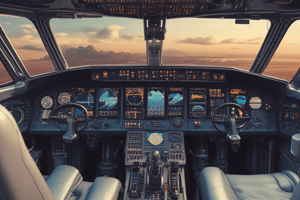Podcast
Questions and Answers
What information is provided by the WPN button on the Menu Page?
What information is provided by the WPN button on the Menu Page?
- Access to presets and tuning
- Access to Fire Control Radar targeting
- Access to weapons controls and status (correct)
- Access to engine instruments
Which button on the Menu Page provides access to the Data Management formats?
Which button on the Menu Page provides access to the Data Management formats?
- ENG button
- COM button
- FLT button
- DMS button (correct)
What type of information is displayed on the Instrument Page accessed by the FLT button?
What type of information is displayed on the Instrument Page accessed by the FLT button?
- Fire Control Radar targeting
- Flight instruments (correct)
- Engine instruments
- Weapons status
Which button on the Menu Page is used to access the UR page, if UR is installed?
Which button on the Menu Page is used to access the UR page, if UR is installed?
Which button on the Menu Page provides access to presets and tuning?
Which button on the Menu Page provides access to presets and tuning?
What is the primary function of the Up/Down Arrows (B3, B4) on the MPD?
What is the primary function of the Up/Down Arrows (B3, B4) on the MPD?
When the ENG page is automatically displayed to the crew in response to an aircraft warning, where is it displayed on the MPD?
When the ENG page is automatically displayed to the crew in response to an aircraft warning, where is it displayed on the MPD?
What is the purpose of the Selection button (B6) on the MPD?
What is the purpose of the Selection button (B6) on the MPD?
What is the term for the automatic display of the ENG page in response to an aircraft warning with voice message capability?
What is the term for the automatic display of the ENG page in response to an aircraft warning with voice message capability?
What is the purpose of the DMS AUTOPAGE button on the DMS UTIL page?
What is the purpose of the DMS AUTOPAGE button on the DMS UTIL page?
What is the primary function of the Menu button on the MPD?
What is the primary function of the Menu button on the MPD?
What happens to the MPD and CCP display legends when the right MPD BRT knob is set to NIGHT mode?
What happens to the MPD and CCP display legends when the right MPD BRT knob is set to NIGHT mode?
What is the purpose of the MPD variable action buttons on the bezel?
What is the purpose of the MPD variable action buttons on the bezel?
What type of affect does a control have if it affects the entire fuel system (aircraft)?
What type of affect does a control have if it affects the entire fuel system (aircraft)?
What is the result of selecting the Menu button while the MENU page is displayed on the MPD?
What is the result of selecting the Menu button while the MENU page is displayed on the MPD?
Flashcards are hidden until you start studying
Study Notes
MPD Status Indicators and Readouts
- Up/Down Arrows (B3, B4) allow the crew member to select up/down through the displayed list of selections.
- Selection button (B6) allows the crew member to enter/select the selected interactive window selection.
Automatic Paging (Autopaging) of MPD Formats
- The ENG page is automatically displayed to the crew in response to all aircraft warnings that have voice message capability.
- ASE information is automatically displayed to the crew in response to detection of ASE or MRFI threats.
- DMS Autopage: When ENG is autopaged, it is displayed on the left MPD unless already displayed on the right, or unless the left MPD displays the FLT page.
- In the latter cases, the right MPD displays the ENG page.
- The CPG can suppress ENG autopaging in that crew station using the DMS AUTOPAGE button on the DMS UTIL page.
Menu Page Buttons
- WPN Button (L5) provides access to weapons controls, weapons status, arm/safe status, and more.
- FCR Button (L6) provides access to Fire Control Radar targeting and radar scan moding controls.
- UR Button (L6) provides access to the UR page (if UR is installed).
- COM Button (R6) provides access to presets and tuning.
- DMS Button (B1) provides access to the Data Management formats.
- ENG Button (B2) provides access to engine instruments.
- FLT Button (B3) provides access to flight instruments.
- FUEL Button (B4) is a menu button used to display the MENU page on the MPD when selected.
- VIDEO Button (T1) provides access to video mode.
Night Mode and Lighting Control
- With the right MPD set to NT mode, the right MPD BRT knob dims both the MPD and the CCP display legends.
- In NT mode, the PRIMARY lighting control on the INTR LT panel will dim the CCP legends concurrently with the primary lighting.
- The DAY, NT, MONO knob varies the operating range of the BRT controls and the color mode.
MPD Button Control Affect
- Aircraft/Common Affect: Controls having an aircraft affect are referred to as common to both crew stations.
- Crew Station Only Affect: Controls having a crew station affect are referred to as independent in each crew station.
Studying That Suits You
Use AI to generate personalized quizzes and flashcards to suit your learning preferences.