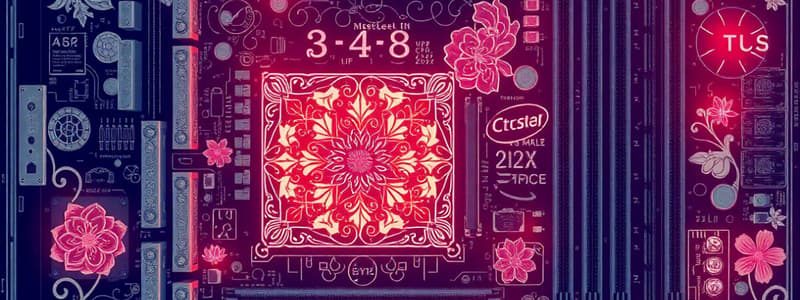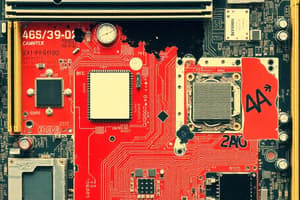Podcast
Questions and Answers
What is a key consideration when choosing a motherboard for a custom computer build?
What is a key consideration when choosing a motherboard for a custom computer build?
- The type of case for the motherboard
- The brand of the power supply
- The operating system to be installed
- Whether to use an Intel-based or AMD-based motherboard (correct)
What happens once a CPU brand (AMD or Intel) is chosen for the motherboard?
What happens once a CPU brand (AMD or Intel) is chosen for the motherboard?
- The RAM automatically becomes compatible
- You are locked into that decision for the build (correct)
- You can easily swap CPUs between brands later
- It becomes mandatory to buy a separate GPU
Which of the following describes a traditional perception of AMD and Intel CPUs?
Which of the following describes a traditional perception of AMD and Intel CPUs?
- Both brands offer CPUs of equal power and pricing
- AMD has always been more technologically advanced
- AMD is typically the more cost-effective choice (correct)
- Intel is considered more cost-effective
What is a typical feature of server motherboards?
What is a typical feature of server motherboards?
When installing a CPU on a motherboard, what is the first step?
When installing a CPU on a motherboard, what is the first step?
What distinguishes the sockets of AMD and Intel CPUs?
What distinguishes the sockets of AMD and Intel CPUs?
Which of the following is typically true of server motherboards?
Which of the following is typically true of server motherboards?
What feature of a motherboard often aids in upgrading CPU capabilities?
What feature of a motherboard often aids in upgrading CPU capabilities?
What is a key characteristic of motherboards used in desktops compared to those used in laptops?
What is a key characteristic of motherboards used in desktops compared to those used in laptops?
Why are CPUs in laptops designed to throttle when the system becomes warmer?
Why are CPUs in laptops designed to throttle when the system becomes warmer?
What is a common limitation of laptop motherboards compared to desktop motherboards?
What is a common limitation of laptop motherboards compared to desktop motherboards?
What feature is typically missing in smaller form factor desktop systems compared to full-size desktops?
What feature is typically missing in smaller form factor desktop systems compared to full-size desktops?
How does the power usage of CPUs in laptops generally compare to those in desktops?
How does the power usage of CPUs in laptops generally compare to those in desktops?
When replacing a laptop motherboard, what must be done?
When replacing a laptop motherboard, what must be done?
What differentiates server motherboards from typical desktop motherboards?
What differentiates server motherboards from typical desktop motherboards?
What is a common aspect of desktop systems' design?
What is a common aspect of desktop systems' design?
How many minimum memory slots would you likely find on a standard laptop motherboard?
How many minimum memory slots would you likely find on a standard laptop motherboard?
What is a disadvantage of using a desktop system compared to a laptop?
What is a disadvantage of using a desktop system compared to a laptop?
Flashcards
CPU
CPU
The primary processing unit of a computer, responsible for executing instructions and performing calculations.
Motherboard
Motherboard
A printed circuit board that serves as the foundation for a computer system, connecting various components together.
Intel
Intel
A company that designs and manufactures central processing units (CPUs) for computers.
AMD
AMD
Signup and view all the flashcards
CPU Socket
CPU Socket
Signup and view all the flashcards
Server
Server
Signup and view all the flashcards
Dual CPUs
Dual CPUs
Signup and view all the flashcards
Rack-Mounted Case
Rack-Mounted Case
Signup and view all the flashcards
Desktop Motherboard
Desktop Motherboard
Signup and view all the flashcards
Small Form Factor (SFF) Motherboard
Small Form Factor (SFF) Motherboard
Signup and view all the flashcards
Laptop Motherboard
Laptop Motherboard
Signup and view all the flashcards
CPU Slot
CPU Slot
Signup and view all the flashcards
Memory Slots
Memory Slots
Signup and view all the flashcards
Expansion Slots
Expansion Slots
Signup and view all the flashcards
PCI Slot
PCI Slot
Signup and view all the flashcards
PCI Express Slot
PCI Express Slot
Signup and view all the flashcards
Proprietary Laptop Motherboard
Proprietary Laptop Motherboard
Signup and view all the flashcards
CPU Throttling
CPU Throttling
Signup and view all the flashcards
Study Notes
Computer Motherboard Types and Considerations
- Motherboard choices (Intel-based or AMD-based) impact the entire system, including the CPU, cost, and other components.
- Once a manufacturer (Intel or AMD) is chosen, the CPU type is fixed and cannot be easily swapped.
- CPU designs and sockets differ significantly between Intel and AMD, influencing compatibility.
- Historically, AMD CPUs were viewed as more cost-effective, while Intel CPUs were seen as more powerful.
- Current performance characteristics vary and require specific checks of the motherboard and CPU specifications.
CPU Installation
- CPU installation is generally similar for both Intel and AMD motherboards.
- Usually involves lifting a cover, placing the CPU in the socket, and lowering the cover to secure it.
- Server motherboards frequently have multiple CPU sockets, enabling upgrades (single to dual CPU).
Motherboards for Different Systems
- Server Motherboards:
- Typically have multiple CPU sockets and at least four memory slots.
- May feature additional expansion slots for added features.
- Often contained in rack-mountable cases.
- Desktop Motherboards:
- May be full-size, all-in-one, or in varying sizes and configurations.
- Generally have one CPU, two or four memory slots per motherboard, and optional expansion slots.
- Laptop Motherboards:
- Prioritize portability and low power consumption; CPU efficiency over speed.
- CPU throttles to prevent overheating due to limited cooling space.
- Customization is more limited than desktop systems.
- Component replacement usually requires exact matching due to proprietary designs.
Motherboard Replacement
- Desktop motherboards (ATX) often have more interchangeable options than laptop motherboards.
- Laptop motherboards are often proprietary to the specific laptop model.
- If a laptop part malfunctions, replacing the entire motherboard is often necessary.
Studying That Suits You
Use AI to generate personalized quizzes and flashcards to suit your learning preferences.
Description
Explore the various types of motherboards, focusing on Intel and AMD options. Understand the considerations for CPU installation and the differences in compatibility and performance characteristics. This quiz covers everything from single to dual CPU setups for servers.