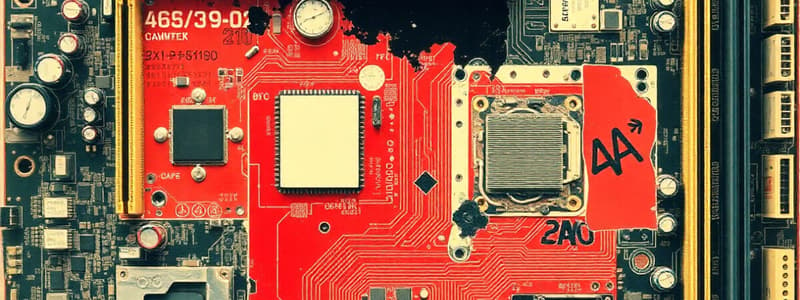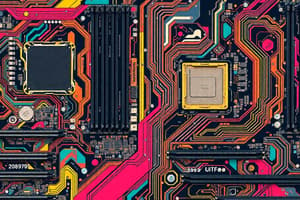Podcast
Questions and Answers
What is the primary function of the motherboard in a computer?
What is the primary function of the motherboard in a computer?
- To store data permanently
- To manage power consumption
- To house the CPU and memory (correct)
- To connect input devices exclusively
Which factor does NOT typically influence the choice of a motherboard?
Which factor does NOT typically influence the choice of a motherboard?
- Power connector type
- Size of the case
- Brand of the CPU (correct)
- Future expansion capabilities
What is a common characteristic of most motherboards regarding power connectors?
What is a common characteristic of most motherboards regarding power connectors?
- They only support low-voltage power supplies
- They are unique for each motherboard model
- They vary significantly between different manufacturers
- They are mostly standardized (correct)
In terms of size, what distinguishes a full-sized desktop computer from a small form factor device?
In terms of size, what distinguishes a full-sized desktop computer from a small form factor device?
What key consideration might dictate the need for a specific size of motherboard?
What key consideration might dictate the need for a specific size of motherboard?
How many different sizes and types of motherboards are generally recognized?
How many different sizes and types of motherboards are generally recognized?
What is emphasized in CompTIA exam objectives concerning motherboards?
What is emphasized in CompTIA exam objectives concerning motherboards?
Which of the following statements about expansion slots on motherboards is accurate?
Which of the following statements about expansion slots on motherboards is accurate?
What is the primary advantage of using a Mini-ITX motherboard?
What is the primary advantage of using a Mini-ITX motherboard?
Which motherboard family is most likely to be used for standard desktop computers?
Which motherboard family is most likely to be used for standard desktop computers?
What year was the ATX motherboard standard first introduced?
What year was the ATX motherboard standard first introduced?
What notable feature do some modern ATX motherboards have regarding power connectors?
What notable feature do some modern ATX motherboards have regarding power connectors?
Which of the following statements is true about the screw holes on Mini-ITX motherboards?
Which of the following statements is true about the screw holes on Mini-ITX motherboards?
What is a common use for Mini-ITX motherboards?
What is a common use for Mini-ITX motherboards?
What is one of the key features of an ATX motherboard?
What is one of the key features of an ATX motherboard?
What differentiates the ATX motherboard from the Mini-ITX in terms of physical size?
What differentiates the ATX motherboard from the Mini-ITX in terms of physical size?
Flashcards
What is a motherboard?
What is a motherboard?
The central component of a computer that connects all other components, such as the CPU, RAM, and expansion slots.
How does motherboard size affect system capabilities?
How does motherboard size affect system capabilities?
The size of the motherboard determines the types of cases it can fit in and the amount of expansion options available.
What are the most popular motherboard sizes?
What are the most popular motherboard sizes?
ATX, Micro-ATX, and Mini-ITX. These are the most common motherboard sizes currently used.
Are motherboard power connectors standardized?
Are motherboard power connectors standardized?
Signup and view all the flashcards
What factors influence motherboard size selection?
What factors influence motherboard size selection?
Signup and view all the flashcards
Do motherboards have a typical layout?
Do motherboards have a typical layout?
Signup and view all the flashcards
How do expansion and memory slots vary based on motherboard size?
How do expansion and memory slots vary based on motherboard size?
Signup and view all the flashcards
What do CompTIA exams focus on regarding motherboards?
What do CompTIA exams focus on regarding motherboards?
Signup and view all the flashcards
ATX
ATX
Signup and view all the flashcards
ITX
ITX
Signup and view all the flashcards
Motherboard Families
Motherboard Families
Signup and view all the flashcards
Standard ATX
Standard ATX
Signup and view all the flashcards
Mini-ITX
Mini-ITX
Signup and view all the flashcards
Motherboard Compatibility
Motherboard Compatibility
Signup and view all the flashcards
ATX Standard
ATX Standard
Signup and view all the flashcards
Real Estate on a Motherboard
Real Estate on a Motherboard
Signup and view all the flashcards
Study Notes
Motherboard Types and Sizes
- Motherboards are the fundamental physical component in computers, housing the CPU, memory slots, and power connections.
- Different motherboard sizes exist based on use cases (desktop, small form factor).
- Basic layout remains consistent across sizes, but expansion slots and memory slots may vary.
- Power connectors are standardized across most motherboard types for compatibility.
- Motherboard selection depends on factors like case size, future expansion needs, and cooling requirements.
- While many sizes exist, only a few are popular, and most motherboards are relatively compatible with different cases.
Popular Motherboard Families
- Two common motherboard families are the ATX and ITX families.
- ATX (Advanced Technology Extended): Common in desktop computers due to ample space for expansion slots and memory.
- ITX (IT eXtended): Smaller and suitable for small form factor systems, like those placed near TVs.
ATX Motherboard Details
- ATX is a standard since 1995, commonly used in modern desktop computers.
- ATX motherboards typically include a 20 or 24-pin power connector and potential additional CPU power connectors.
- Several iterations of the ATX standard exist.
ITX Motherboard Details
- ITX motherboards were introduced by VIA Technologies in 2001.
- They are specifically designed for small form factors and smaller cases.
- Despite their compact size, screw hole alignments are identical to ATX motherboards, allowing for installation in larger ATX cases.
Choosing the Right Motherboard
- Motherboard choice depends on the intended use case (media center, video editing, thin client).
- CompTIA exams focus on selecting appropriate motherboards for various tasks, rather than memorizing exact dimensions.
- A large ATX motherboard is suitable for desktops due to sufficient space, whereas a Mini-ITX suits smaller form factors.
Studying That Suits You
Use AI to generate personalized quizzes and flashcards to suit your learning preferences.
Description
This quiz explores the various types and sizes of motherboards essential for computer systems. It covers distinctions between ATX and ITX families, compatibility considerations, and factors affecting motherboard selection. Test your knowledge on this critical component of computer architecture.