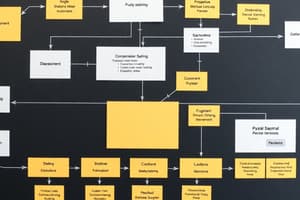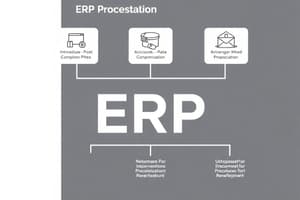Podcast
Questions and Answers
What is the primary function of the Presentation Tier in three-tier architecture?
What is the primary function of the Presentation Tier in three-tier architecture?
- To provide a user interface for interaction (correct)
- To manage database interactions
- To store and manage data
- To process business logic and decisions
Which aspect of three-tier architecture allows for independent scaling of layers?
Which aspect of three-tier architecture allows for independent scaling of layers?
- Business Logic Complexity
- User Interface Flexibility
- Separation of Concerns (correct)
- Data Tier persistence
In the Three-tier architecture, what is the role of the Application Tier?
In the Three-tier architecture, what is the role of the Application Tier?
- Storing persistent data
- Managing the connection with front-end technologies
- Processing requests and executing business logic (correct)
- Handling user input and data display
What characterizes 'vanilla' software in a development context?
What characterizes 'vanilla' software in a development context?
What distinguishes configuration from customization in software setup?
What distinguishes configuration from customization in software setup?
Which of the following best defines 'bolt-ons' in software development?
Which of the following best defines 'bolt-ons' in software development?
What technology examples are often found in the Data Tier of three-tier architecture?
What technology examples are often found in the Data Tier of three-tier architecture?
What is a significant benefit of three-tier architecture?
What is a significant benefit of three-tier architecture?
Flashcards
Three-tier architecture
Three-tier architecture
Software architecture pattern splitting applications into presentation, application, and data tiers for better scalability, maintainability, and management.
Presentation Tier
Presentation Tier
User interface layer (e.g., web browser) where users interact with the app.
Application Tier
Application Tier
Middle layer handling business logic – processing requests, calculations, and communication with the data tier.
Data Tier
Data Tier
Signup and view all the flashcards
Vanilla Software
Vanilla Software
Signup and view all the flashcards
Configuration
Configuration
Signup and view all the flashcards
Customization
Customization
Signup and view all the flashcards
Bolt-on
Bolt-on
Signup and view all the flashcards
Study Notes
Modern ERP
- Modern ERP systems are advanced business systems.
- They include selection, implementation, and use of today's advanced business systems.
- This is a second edition of these materials
IT Infrastructure for ERP
- Early ERP systems were mainframe-based.
- Later systems in the 1990s were client-server based.
- Thick client architecture involves locally installed applications on the client.
- Thin client architecture uses a light read-only OS on the client, with applications on a server.
Three-Tier Architecture
- Three-tier architecture separates applications into three layers for scalability and maintainability.
- Presentation tier is the user interface layer. This includes web browsers, mobile apps. Examples include HTML, CSS, JavaScript, and React/Angular.
- Application tier (logic tier) is the middle layer that contains the business logic of applications. It processes requests from the presentation tier and communicates with the data tier.
- Data tier is responsible for data storage and management. Includes database interactions, retrieval, storage, and manipulation. Examples are MySQL, PostgreSQL, MongoDB, or Oracle.
Benefits of Three-Tier Architecture
- Separation of concerns allows for independent development, management, and scaling of each layer.
- Scalability allows scaling different tiers based on need, such as adding more servers to the application tier.
- Maintainability allows changes in one tier to not affect others for easier maintenance.
- Flexibility allows the use of different technologies for each layer.
ERP Interface
- The graphical user interface (GUI) of ERP software can be a customizable dashboard for specific users or groups.
- Possible elements of the GUI include business process activity information (based on production/logistics), tasks/reminders/notifications, calendars/scheduling, messaging (email, instant messaging, telephone traffic), and official communications from designated sources.
SAS Portal
- SAS is a command-driven software package used for statistical analysis and data visualization.
- It is exclusively for Windows operating systems.
- Includes a dashboard for overall net profit margin, operational costs vs budget, and customer turnover.
Back Office/Front Office
- Back office is software for core ERP (Human Resources, Financials, and Operations).
- Front office software integrates with customers and suppliers for supply chain & customer relationship management.
- Bolt-ons are additional features, components, and services that enhance base products or systems.
Back Office vs Front Office Software
- Back office software focuses on internal operations and administration. Front office software focuses on customer interactions and sales.
- Back office users are typically finance, HR, and operations teams. Front office users are sales teams and customer service reps.
- Front office software is visible to customers; back office is typically not.
- Front office impacts customer satisfaction and revenue. Back office impacts efficiency and internal processes.
Relational Database Terminology
- Tables are relations in the ERP system.
- Fields are attributes within the tables (columns).
- Records are instances within the tables (rows).
- Each table has a primary key for unique identification (usually some sort of code).
Entity-Relationship Diagram (ERD)
- ERDs show relationships between tables (rules of how tables relate to each other).
- One-to-one relationship: One record in one table is related to only one record in another.
- One-to-many relationship: One record in one table is related to many records in another.
- Many-to-many relationship: Many records in one table are related to many records in another.
Relational Database Example
- Shows tables and columns for publishers and authors (relationships illustrated).
- Tables and forms appear on screens.
Database Query and Manipulation
- Queries are questions posed to the database, often using menus (queries can be customized).
- Structured Query Language (SQL) is used to query databases. SQL has simple queries (returning data without changes) and update queries (changing records in database).
- Data manipulation refers to inserting, updating, or deleting rows in tables.
Configure vs. Customize ERP
- Configuration involves setting options which determine processes in ERP (reporting relations, options for how processes work, auditing, and org structures).
- Customization involves changing the software code (expensive and time-consuming), useful for unique competitive advantages, customization is less often used.
- Vanilla software is in its original, unmodified state.
Configuration vs. Customization (Features)
- Configuration adjusts existing settings, customization modifies or extends functionality. Configuration generally requires less technical expertise, often requires programming skills. Configuration is typically quicker to implement, customization is more time-consuming. Configuration is limited to provided options, customization significantly changes behavior.
Studying That Suits You
Use AI to generate personalized quizzes and flashcards to suit your learning preferences.