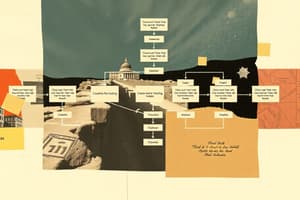Podcast
Questions and Answers
¿Cuál es el propósito principal de una mapa de conceptos?
¿Cuál es el propósito principal de una mapa de conceptos?
- Fomentar el pensamiento creativo y la resolución de problemas
- Organizar y entender ideas complejas (correct)
- Tomar notas y hacer brainstorming
- Planificar y establecer metas
¿Cuál es el paso número uno para crear una mapa de conceptos?
¿Cuál es el paso número uno para crear una mapa de conceptos?
- Conectar las ideas con líneas y flechas
- Listar ideas en orden de más general a más detallado
- Seleccionar un concepto o pregunta de enfoque en la parte superior (correct)
- Identificar conceptos clave
¿Cuál es la característica principal de una mapa de conceptos en términos de su estructura?
¿Cuál es la característica principal de una mapa de conceptos en términos de su estructura?
- Es una herramienta de brainstorming
- Es jerárquica, con una idea principal y subtemas que se ramifican (correct)
- Es una herramienta visual para tomar notas
- Es una herramienta para resolver problemas
¿Cuál es el tipo de relación que se establece entre las ideas en una mapa de conceptos?
¿Cuál es el tipo de relación que se establece entre las ideas en una mapa de conceptos?
¿Cuál es el resultado final de crear una mapa de conceptos?
¿Cuál es el resultado final de crear una mapa de conceptos?
Flashcards are hidden until you start studying
Study Notes
Mind Maps
Mind maps are a visual tool used for note-taking, brainstorming, and problem-solving. They are created by placing a central theme in the center of a page and then branching out into related ideas and concepts from that central point.
Concept Mapping
Concept mapping is a specific type of mind map that is used to organize and understand complex ideas and relationships between them. It involves creating a visual representation of concepts and their connections, with the main idea at the center and subtopics branching out from there.
Concept maps are hierarchical, with one main idea, multiple sub-topics, and linking words and phrases that provide additional meaning. They can be used for a variety of purposes, including:
- Organizing and understanding complex ideas
- Visualizing relationships between different concepts
- Encouraging creative thinking and problem solving
- Planning and goal setting
To create a concept map, follow these steps:
- Select a concept or focus question at the top. This should be a broad concept with many subtopics to explore.
- Identify key concepts, which are the first tier of information branching off from your main topic. These ideas can vary in specificity, and it helps to list them out in order of broadest to most detailed.
- Use lines and arrows to connect the key concepts to the main idea and to each other, indicating the relationships between them.
- Add additional details and information as needed, using symbols, colors, and other visual elements to make the map more engaging and easier to understand.
Concept mapping can be a useful tool for a variety of audiences, including students, teachers, business leaders, and individuals seeking personal or professional development. It can help to clarify complex ideas, encourage creative thinking, and facilitate collaboration and communication between team members.
Studying That Suits You
Use AI to generate personalized quizzes and flashcards to suit your learning preferences.