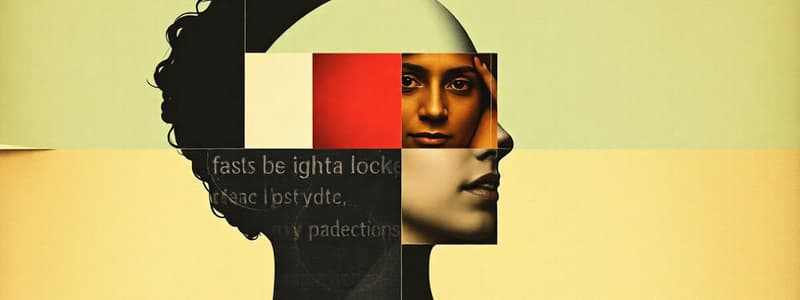Podcast
Questions and Answers
What does Ctrl + A do in Microsoft Word?
What does Ctrl + A do in Microsoft Word?
- Select all (correct)
- Copy text
- Bold text
- Print document
What shortcut is used to bold text in Microsoft Word?
What shortcut is used to bold text in Microsoft Word?
Ctrl + B
Ctrl + C is used to paste text.
Ctrl + C is used to paste text.
False (B)
Which shortcut increases the font size by 1 point?
Which shortcut increases the font size by 1 point?
How do you do a find action in Microsoft Word?
How do you do a find action in Microsoft Word?
To save a document under a new name, press ______.
To save a document under a new name, press ______.
What is the shortcut for inserting a page break?
What is the shortcut for inserting a page break?
Which shortcut saves your document?
Which shortcut saves your document?
Ctrl + Z is used to redo an action.
Ctrl + Z is used to redo an action.
Which keys will move the cursor to the beginning of the document?
Which keys will move the cursor to the beginning of the document?
What shortcut is used to open the print window?
What shortcut is used to open the print window?
To insert the current date, you would use ______.
To insert the current date, you would use ______.
Flashcards are hidden until you start studying
Study Notes
Microsoft Word Shortcuts - Ctrl + Key Combinations
- Select All - Ctrl + A
- Bold - Ctrl + B
- Copy - Ctrl + C
- Change Character Formatting - Ctrl + D
- Align Center - Ctrl + E
- Find - Ctrl + F
- Go To - Ctrl + G
- Replace - Ctrl + H
- Italics - Ctrl + I
- Justify - Ctrl + J
- Insert Hyperlink - Ctrl + K
- Left Align - Ctrl + L
- Indent - Ctrl + M
- New Document - Ctrl + N
- Open Document - Ctrl + O
- Print - Ctrl + P
- Remove Paragraph Formatting - Ctrl + Q
- Right Justify - Ctrl + R
- Save - Ctrl + S
- Create Hanging Indent - Ctrl + T
- Underline - Ctrl + U
- Paste - Ctrl + V
- Close Document - Ctrl + W
- Cut - Ctrl + X
- Redo - Ctrl + Y
- Undo - Ctrl + Z
- Single-Space Lines - Ctrl + 1
- Double-Space Lines - Ctrl + 2
- 1.5-Line Spacing - Ctrl + 5
- Decrease Font Size - Ctrl + Left Bracket [
- Increase Font Size - Ctrl + Right Bracket ]
- Select Text to All Capital Letters - Ctrl + Shift + A
- Double Underline - Ctrl + Shift + D
- Enable/Disable Revision Tracking - Ctrl + Shift + E
- Open Font Window - Ctrl + Shift + F
- Create Bullet Point - Ctrl + Shift + L
- View/Hide Non-Printing Characters - Ctrl + Shift + *
- Increase Font Size - Ctrl + Shift + >
- Decrease Font Size - Ctrl + Shift + <
- Increase Font Size - Ctrl + ]
- Decrease Font Size - Ctrl + [
- Insert Cent Sign - Ctrl + / + C
- Delete Word Right of Cursor - Ctrl + Del
- Delete Word Left of Cursor - Ctrl + Backspace
- Move Cursor to End of Document - Ctrl + End
- Move Cursor to Beginning of Document - Ctrl + Home
- Reset Highlighted Text to Default Font - Ctrl + Spacebar
- Insert Page Break - Ctrl + Enter
- Save Document Under New Name - Alt + F, A
- Show Unicode Code - Alt + X
- Create Soft Break - Shift + Enter
- Paste - Shift + Insert
- Insert Current Date - Shift + Alt + D
- Insert Current Time - Shift + Alt + T
- Cancel Command - Esc
Microsoft Word Shortcut - Function Keys
- Open Help Panel - F1
- Open Reveal Formatting Panel - Shift + F1
- Jump to Next Field - Alt + F1
- Jump to Previous Field - Alt + Shift + F1
- Move Text/Objects - F2
- Open Print Window - Ctrl + F2
- Save Document - Alt + Shift + F2
- Pop Up Open Window - Alt + Ctrl + F2
- Expand AutoText Entry - F3
- Create AutoText Entry - Alt + F3
- Change Case of Selected Text - Shift + F3
- Cut Selected Text to Spike - Ctrl + F3
- Insert Contents of Spike - Ctrl + Shift + F3
- Repeat Last Action - F4
- Repeat Last Find Action - Shift + F4
- Close Current Document - Ctrl + F4
- Quit Microsoft Word - Alt + F4
- Open Go To Tab - F5
- Jump to Previous Edit - Shift + F5
- Open Bookmark Window - Ctrl + Shift + F5
- Enter Word’s Selection Mode - F8
- Select a Column - Ctrl + Shift + F8
- Update a Field - F9
- Reveal Field’s Code - Shift + F9
- Insert Empty Field - Ctrl + F9
- Unlink a Field - Ctrl + Shift + F9
- Toggle Display of Field’s Code - Alt + F9
- Show Key Tips - F10
- Display Context Menu - Shift + F10
- Maximize Document Window - Ctrl + F10
- Display Menu/Window - Alt + Shift + F10
- Jump to Next Field - F11
- Jump to Previous Field - Shift + F11
- Lock a Field - Ctrl + F11
- Open The Editor Pane - F7
- Open Thesaurus - Shift + F7
- Find Next Spelling/Grammar Error - Alt + F7
- Open Translation Pane - Alt + Shift + F7
- Reduce Selection - Shift + F8
Studying That Suits You
Use AI to generate personalized quizzes and flashcards to suit your learning preferences.