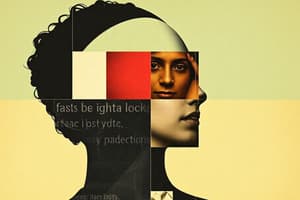Podcast
Questions and Answers
Which keyboard shortcut moves the insertion point to the end of the document?
Which keyboard shortcut moves the insertion point to the end of the document?
- Ctrl + Shift + Down Arrow
- Ctrl + Shift + Home
- Ctrl + PG Dn
- Ctrl + End (correct)
Which keyboard shortcut switches between open documents in Word?
Which keyboard shortcut switches between open documents in Word?
- Ctrl + Tab (correct)
- Ctrl + Shift + Up Arrow
- Option + Shift + H
- Option + Shift + Q
Which keyboard shortcut opens the Table Tools Design tab in Word?
Which keyboard shortcut opens the Table Tools Design tab in Word?
- Ctrl + Option + E
- Ctrl + Option + N
- Option + Shift + K (correct)
- Option + Shift + J
Which keyboard shortcut moves the insertion point up one level in the document hierarchy?
Which keyboard shortcut moves the insertion point up one level in the document hierarchy?
Which keyboard shortcut opens the Table Tools Layout tab in Word?
Which keyboard shortcut opens the Table Tools Layout tab in Word?
Which keyboard shortcut turns on the reading view in Word?
Which keyboard shortcut turns on the reading view in Word?
What is the keyboard shortcut to apply italic formatting in Microsoft Word?
What is the keyboard shortcut to apply italic formatting in Microsoft Word?
Which shortcut is used to open the macros dialog box in Microsoft Word?
Which shortcut is used to open the macros dialog box in Microsoft Word?
What does the shortcut Ctrl + Y do in Microsoft Word?
What does the shortcut Ctrl + Y do in Microsoft Word?
Which combination is used for saving a document as another file type quickly in Microsoft Word?
Which combination is used for saving a document as another file type quickly in Microsoft Word?
What action does Ctrl + L perform in Microsoft Word?
What action does Ctrl + L perform in Microsoft Word?
Which shortcut is used to undo the last action in Microsoft Word?
Which shortcut is used to undo the last action in Microsoft Word?
Flashcards
Ctrl + B
Ctrl + B
Applies bold formatting to selected text.
Ctrl + I
Ctrl + I
Applies italic formatting to selected text.
Ctrl + U
Ctrl + U
Underlines the selected text.
Ctrl + K
Ctrl + K
Signup and view all the flashcards
Ctrl + P
Ctrl + P
Signup and view all the flashcards
Ctrl + Z
Ctrl + Z
Signup and view all the flashcards
Ctrl + Shift + Z
Ctrl + Shift + Z
Signup and view all the flashcards
F7
F7
Signup and view all the flashcards
Ctrl + S
Ctrl + S
Signup and view all the flashcards
Ctrl + O
Ctrl + O
Signup and view all the flashcards
Ctrl + A
Ctrl + A
Signup and view all the flashcards
Ctrl + Home
Ctrl + Home
Signup and view all the flashcards
Study Notes
Microsoft Word Shortcuts
Microsoft Word is one of the most widely used office applications worldwide. Its popularity stems from its ability to create professional documents with ease. While you can perform tasks manually using the menus and toolbars available within Microsoft Word, you're likely to spend more time and effort doing so. Fortunately, a variety of keyboard shortcuts exist that can help you speed up your work, making it easier to navigate through different features and tools. Here are some commonly used Microsoft Word shortcuts:
Basic Formatting
| Keyboard Shortcut | Function |
|---|---|
| Ctrl + B | Apply bold formatting |
| Ctrl + I | Apply italic formatting |
| Ctrl + U | Underline text |
| Ctrl + K | Insert a hyperlink |
| Ctrl + Y | Toggle strikethrough |
| Ctrl + L | Change case, either lowercase or uppercase |
Document Navigation
| Keyboard Shortcut | Function |
|---|---|
| Ctrl + P | Print the document |
| Ctrl + Z | Undo the last action |
| Ctrl + Shift + Z | Redo the previous undo |
| F7 | Spell check |
| Alt + Shift + F8 | Open the macros dialog box |
| Alt + F12 | Show the properties of the document |
| Ctrl + S | Save the document |
| Ctrl + Shift + S | Save as another file type quickly |
| Ctrl + O | Open a document |
| Ctrl + A | Select all |
More Advanced Features
In addition to these basic functions, there are several shortcuts that allow users to access even more advanced features. Here are some examples:
Common Editing Tasks
| Keyboard Shortcut | Function |
|---|---|
| Ctrl + Home | Move to the start of the current section |
| Ctrl + End | Move to the end of the current section |
| Ctrl + PG Up | Move to the start of the next page |
| Ctrl + PG Dn | Move to the end of the previous page |
| Ctrl + Shift + Left Arrow | Move the insertion point to the previous paragraph |
| Ctrl + Shift + Right Arrow | Move the insertion point to the next paragraph |
| Ctrl + Shift + End | Move to the end of the document |
| Ctrl + Shift + Home | Move to the start of the document |
| Ctrl + Shift + Up Arrow | Move the insertion point up one level in the document hierarchy |
| Ctrl + Shift + Down Arrow | Move the insertion point down one level in the document hierarchy |
Advanced Formatting
| Keyboard Shortcut | Function |
|---|---|
| Ctrl + Option | Add a superscript number to a reference |
| Alt + = | Create a new table |
| Ctrl + Tab | Switch between open documents |
| Cmd + B | Turn on the reading view in Word |
| Option + Shift + H | Create a header |
| Option + Shift + J | Create a footer |
| Ctrl + Option | Choose the default font family |
| Ctrl + Option + N | Quickly choose the color of the text |
| Ctrl + Option + E | Choose the size of the text |
| Option + Shift + K | Open the Table Tools Design tab |
| Option + Shift + Q | Open the Table Tools Layout tab |
| Option + Shift + N | Open the Numbering tab of the Table Tools Design tab |
| Control + Spacebar | Replace text in a field with plain text |
These shortcuts are just a few examples of what you can do with keyboard shortcuts in Microsoft Word. By memorizing and using these shortcuts, you can save yourself considerable time when working with Word documents.
Studying That Suits You
Use AI to generate personalized quizzes and flashcards to suit your learning preferences.