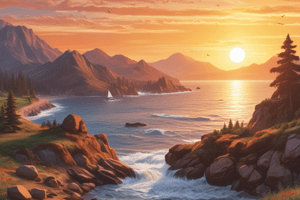Podcast
Questions and Answers
What is Microsoft PowerPoint primarily used for?
What is Microsoft PowerPoint primarily used for?
- Designing presentations (correct)
- Developing video games
- Editing documents
- Creating spreadsheets
What suite of applications does Microsoft PowerPoint belong to?
What suite of applications does Microsoft PowerPoint belong to?
- Adobe Creative Cloud
- Apple iWork
- Google Workspace
- Microsoft 365 (correct)
What is a key feature of Microsoft PowerPoint?
What is a key feature of Microsoft PowerPoint?
- Translating languages
- Advanced video editing capabilities
- Creating 3D models
- Combining text, images, and graphics on slides (correct)
What is a notable aspect of PowerPoint's evolution over time?
What is a notable aspect of PowerPoint's evolution over time?
What is a characteristic of Microsoft PowerPoint's design process?
What is a characteristic of Microsoft PowerPoint's design process?
Flashcards are hidden until you start studying
Study Notes
What is PowerPoint?
- Microsoft PowerPoint is a presentation design software that is part of Microsoft 365.
- It allows users to design presentations by combining:
- Text
- Images
- Graphics
- Video
- Animation
- Presentations are created on slides in a simple and intuitive way.
Evolution of PowerPoint
- PowerPoint has evolved and improved over time.
- It has become more accessible to users.
Studying That Suits You
Use AI to generate personalized quizzes and flashcards to suit your learning preferences.