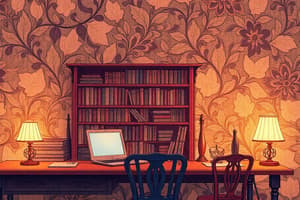Podcast
Questions and Answers
What keyboard shortcut is used to start a slide show from the beginning in MS PowerPoint?
What keyboard shortcut is used to start a slide show from the beginning in MS PowerPoint?
- Ctrl + N
- Ctrl + P
- F5 (correct)
- Esc
Which shortcut key combination is used to save a document across Microsoft Office applications?
Which shortcut key combination is used to save a document across Microsoft Office applications?
- Ctrl + N
- Ctrl + O
- F12
- Ctrl + S (correct)
Which command will take you two steps backward in a file directory?
Which command will take you two steps backward in a file directory?
- cd../..
- cd../
- cd..\
- cd..\.. (correct)
What is the correct shortcut to undo an action in MS Excel?
What is the correct shortcut to undo an action in MS Excel?
Which of the following functions is used to calculate the number of working days between two calendar dates in Excel?
Which of the following functions is used to calculate the number of working days between two calendar dates in Excel?
What does the notation 'B8 : B10' indicate while using formulas in Excel?
What does the notation 'B8 : B10' indicate while using formulas in Excel?
Which shortcut key is utilized to create a new workbook in Microsoft Excel?
Which shortcut key is utilized to create a new workbook in Microsoft Excel?
What is the primary function of the 'Data > Data Validation' in Excel?
What is the primary function of the 'Data > Data Validation' in Excel?
Which feature in Excel is specifically used to create visual representations of data?
Which feature in Excel is specifically used to create visual representations of data?
What is the default file extension for a document created in Microsoft Word 2016?
What is the default file extension for a document created in Microsoft Word 2016?
Flashcards are hidden until you start studying
Study Notes
Microsoft Office Shortcut Keys
-
MS Word Shortcuts:
- Create new document: Ctrl + N
- Open document: Ctrl + O
- Save document: Ctrl + S
- Save As: F12
- Print document: Ctrl + P
- Close document: Ctrl + W
- Undo action: Ctrl + Z
- Redo action: Ctrl + Y
- Move one word right: Ctrl + Right Arrow
- Move one word left: Ctrl + Left Arrow
- Set single-line spacing: Ctrl + 1
- Set double-line spacing: Ctrl + 2
-
MS Excel Shortcuts:
- Create new workbook: Ctrl + N
- Open workbook: Ctrl + O
- Save workbook: Ctrl + S
- Save As: F12
- Print workbook: Ctrl + P
- Close workbook: Ctrl + W
- Undo action: Ctrl + Z
- Subscript text: Ctrl + =
- Superscript text: Ctrl + Shift + =
-
MS PowerPoint Shortcuts:
- Create new presentation: Ctrl + N
- Open presentation: Ctrl + O
- Save presentation: Ctrl + S
- Save As: F12
- Print presentation: Ctrl + P
- Close presentation: Ctrl + W
- Undo action: Ctrl + Z
- Redo action: Ctrl + Y
- Start slideshow: F5
- End slideshow: Esc
-
MS Outlook Shortcuts:
- Create new email or task: Ctrl + N
- Open selected item: Ctrl + O
- Save item: Ctrl + S
- Print item: Ctrl + P
- Undo action: Ctrl + Z
- Redo action: Ctrl + Y
Common Microsoft Office Questions
- Photo Editor was renamed to Picture Manager starting with Microsoft Office 2003.
- Networkdays function calculates the number of working days between two dates.
- Sort & Filter is not a group found under the Insert tab in Excel.
- Users interact through messages on platforms including SnapChat, Gmail, and Facebook.
- A Compiler translates source programs into object programs.
- Command
cd ../..navigates two directories back. - To select text, hold down the Shift key.
- Deleted emails can typically be found in the Trash folder.
- A Virus replicates itself, while a Trojan does not.
- Notation “B8:B10” in formulas means all cells from B8 to B10.
- New slide in PowerPoint is inserted with Ctrl + M.
- To increase font size by one, use Ctrl + Shift + >.
- Internet Explorer allows users to view webpages.
- Data > Data Validation creates drop-down boxes in selected cells.
- To find the average in Excel, use the AVERAGE function.
- PowerPoint files saved in Microsoft Office 2016 have the extension .pptx.
- Ctrl + N is the shortcut for creating a new workbook in Excel.
- Open 'Find and Replace' dialog in Word using Ctrl + H.
- Switch to previous window using Alt + Shift + Tab.
- In PowerPoint, Outline View displays just the text content of slides.
- Default file extension for Word documents is .docx.
- The Charts feature in Excel represents data graphically.
- JPEG is not a video file format; it is an image format.
- .wmv is a video file, while .jpg is an image file.
- Reboot the computer using CTRL + ALT + DEL command.
- Show Windows help using Windows Logo + F1.
- Numeric data in Excel is right aligned by default.
- URL starting with http://www.uni.edu indicates an educational institution.
- Add, subtract, multiple, and logic operations are performed by the ALU (Arithmetic Logic Unit).
- Use Hyperlink for navigation in PowerPoint presentations.
- Auto Save feature saves documents automatically in MS Office.
- FrontPage was the HTML editor part of Microsoft Office until 2003.
- Close a browser tab using Ctrl + W.
- Use Change Case in Word to toggle uppercase or lowercase letters.
- MS Outlook mail files utilize the extension PST.
- Unread emails are displayed in bold font.
- Request a read receipt in Outlook via the options tab from the message window.
- MS Word is primarily used for creating and editing text documents.
Studying That Suits You
Use AI to generate personalized quizzes and flashcards to suit your learning preferences.