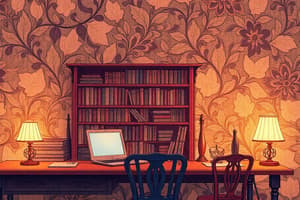Podcast
Questions and Answers
What is the shortcut to open a recently closed document?
What is the shortcut to open a recently closed document?
- Ctrl + p
- F12 (correct)
- Ctrl + n
- Ctrl + s
What is the function of the 'Info' option?
What is the function of the 'Info' option?
- To save the current document with a new name
- To close the current document
- To provide information about the current document (correct)
- To print the current document
What happens when you press 'Ctrl + s'?
What happens when you press 'Ctrl + s'?
- The current document is saved with a new name
- A new document is opened
- The current document is printed
- The current document is saved with its current name (correct)
What is the purpose of the 'Options' feature?
What is the purpose of the 'Options' feature?
What is the shortcut to create a new document?
What is the shortcut to create a new document?
What happens when you press 'Exit'?
What happens when you press 'Exit'?
What can be done using the 'Print' feature?
What can be done using the 'Print' feature?
What is the purpose of the 'Recent' feature?
What is the purpose of the 'Recent' feature?
What is the shortcut to save the current document with a new name?
What is the shortcut to save the current document with a new name?
What happens when you press 'Ctrl + p'?
What happens when you press 'Ctrl + p'?
Flashcards are hidden until you start studying
Study Notes
Saving and Opening Documents
- Saving a document with
Ctrl + soverwrites the previous version of the document. - Saving a document with a new name using
as Savecreates a new, unsaved document. - You can save a document in a different location or format (e.g., PDF) by using
Savewith a new file name.
Opening and Closing Documents
- Open a previously saved document using
Ctrl + oorF12. - Close a document using
Ctrl + wwhile keeping the program interface open.
Document Information
- Access document properties using
Infoto view information such as page count, word count, document name, size, and last modified date. - Set password protection, add digital signatures, and more using the options provided.
Recent Documents
- View and open recently opened documents using
Recent.
Creating New Documents
- Open a new document or template using
Ctrl + norNew.
Printing Documents
- Print a document using
Ctrl + porPrint. - Customize print settings, including printer type, page layout, and paper control.
- Preview a document before printing.
Program Options
- Access program options using
Optionsto customize settings such as:- Program interface
- Default font type
- Language settings for printing
- Arabic or English numeral display
- Customizing the quick access toolbar
Exiting the Program
- Close the document and program simultaneously using
Alt + F4orExit.
Studying That Suits You
Use AI to generate personalized quizzes and flashcards to suit your learning preferences.