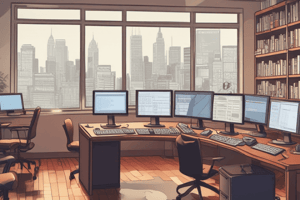Podcast
Questions and Answers
In Microsoft Excel, what are the differences between a Workbook and a Worksheet?
In Microsoft Excel, what are the differences between a Workbook and a Worksheet?
A Workbook is a file that contains multiple Worksheets, while a Worksheet is a single page within that Workbook.
What is the function of the Name Box in Microsoft Excel?
What is the function of the Name Box in Microsoft Excel?
The Name Box displays the cell address of the active cell in Excel.
How does a Relative Cell Reference behave when copied to another cell?
How does a Relative Cell Reference behave when copied to another cell?
A Relative Cell Reference automatically adjusts the cell addresses based on the position to which it is copied.
What is meant by the term 'Cell Range' in Excel?
What is meant by the term 'Cell Range' in Excel?
Describe the purpose of the Formula Bar in Microsoft Excel.
Describe the purpose of the Formula Bar in Microsoft Excel.
What are Row Headers and Column Headers in an Excel Worksheet?
What are Row Headers and Column Headers in an Excel Worksheet?
What is the significance of the Active Cell in Excel?
What is the significance of the Active Cell in Excel?
What does the Horizontal Scroll Bar and Vertical Scroll Bar do in Excel?
What does the Horizontal Scroll Bar and Vertical Scroll Bar do in Excel?
What is an absolute cell reference in Excel, and how is it denoted?
What is an absolute cell reference in Excel, and how is it denoted?
Explain mixed cell reference and provide an example.
Explain mixed cell reference and provide an example.
List the key components that must be included when writing a function in Excel.
List the key components that must be included when writing a function in Excel.
What purpose do functions serve in Excel?
What purpose do functions serve in Excel?
Differentiate between the SUM and AVERAGE functions.
Differentiate between the SUM and AVERAGE functions.
How does the MAX function operate in a range?
How does the MAX function operate in a range?
What does the MIN function return, and how is it useful?
What does the MIN function return, and how is it useful?
Describe what the PRODUCT function does in Excel.
Describe what the PRODUCT function does in Excel.
Flashcards are hidden until you start studying
Study Notes
Microsoft Office Overview
- Microsoft Office is a suite of office-related software applications.
- Major components include:
- MS Word: Word processing software for document creation.
- MS PowerPoint: Software for creating presentations.
- MS Excel: Spreadsheet software for data organization and analysis.
- MS Access: Database management software.
Spreadsheet Fundamentals
- A spreadsheet is a grid-based sheet organized into rows and columns.
- Example of spreadsheet software: MS Excel.
Components of Microsoft Excel
- Workbook: The overall file in MS Excel.
- Worksheet: A single page within a workbook.
- Row: Horizontal line in a worksheet.
- Column: Vertical line in a worksheet.
- Cell: Intersection point between a row and a column.
- Row Header: Vertical line displaying the row numbers.
- Column Header: Horizontal line displaying column letters.
- Sheet Tab: Lets users add, delete, or rename sheets at the bottom left.
- Cell Address: Identifies a cell, formatted as column letter followed by row number.
- Horizontal Scroll Bar: Allows left and right scrolling of the worksheet.
- Vertical Scroll Bar: Allows top and down scrolling of the worksheet.
- Name Box: Displays the address of the active cell.
- Active Cell: The currently selected cell, marked by a black boundary.
- Formula Bar: Displays formulas or functions related to the active cell, indicated by an fx sign.
- Cell Range: Refers to multiple selected cells, e.g., (C1:C10).
- Cell Reference: A notation referring to specific cells or ranges of cells.
Types of Cell Reference
- Relative Cell Reference: Changes the cell address automatically when copied, e.g.,
=A1+B1+C1becomes=A2+B2+C2. - Absolute Cell Reference: Keeps the cell address fixed with a
$sign, e.g.,=$A$1+10remains unchanged when copied. - Mixed Cell Reference: Combination of relative and absolute references, e.g.,
=A1+B1+$C$1.
Functions in Excel
- Functions are predefined formulas for calculations, also known as built-in formulas.
- Functions accept arguments, which are the cell references or numbers used in the calculation.
Syntax for Functions
- Functions must start with an equal sign
=. - Parentheses indicate the start and end of a function.
- Arguments are included within parentheses, separated by commas.
Types of Functions
- SUM(): Calculates the total of specified values.
- AVERAGE(): Computes the mean of a range of values.
- MAX(): Identifies the largest value within a set.
- MIN(): Finds the smallest value in a specified range.
- PRODUCT(): Computes the multiplication of values in a range.
Studying That Suits You
Use AI to generate personalized quizzes and flashcards to suit your learning preferences.