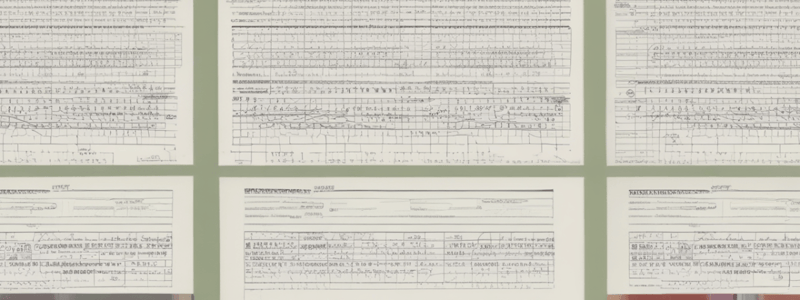Podcast
Questions and Answers
What is the purpose of the * operator in arithmetic operations?
What is the purpose of the * operator in arithmetic operations?
To perform multiplication
What is the purpose of the / operator in arithmetic operations?
What is the purpose of the / operator in arithmetic operations?
To perform division
What type of data visualization is used to display data in a graphical format?
What type of data visualization is used to display data in a graphical format?
Charts
What function is used to calculate the total of a range of cells?
What function is used to calculate the total of a range of cells?
What is the purpose of array formulas in data analysis?
What is the purpose of array formulas in data analysis?
What is the shortcut to apply standard formatting to a cell?
What is the shortcut to apply standard formatting to a cell?
How can you identify a particular cell in a worksheet?
How can you identify a particular cell in a worksheet?
What is the difference between a formula and a function
What is the difference between a formula and a function
What must every formula start with?
What must every formula start with?
Define the term 'computer model'
Define the term 'computer model'
What program do we use to create a spreadsheet?
What program do we use to create a spreadsheet?
Simplify the following formula: =A3+A4
Simplify the following formula: =A3+A4
What function would you use to find the average of a group of cells.
What function would you use to find the average of a group of cells.
What function would you use to add all number up within a cell
What function would you use to add all number up within a cell
What function would you use to find out what the minimum number was in a group of cells
What function would you use to find out what the minimum number was in a group of cells
What function would you use to identify the largest number within a group of cells
What function would you use to identify the largest number within a group of cells
What function would you use to identify how many cells had a value in them
What function would you use to identify how many cells had a value in them
What is the problem with the following formula A3+A23
What is the problem with the following formula A3+A23
What is the problem with the following formula : =SUM A3+A12)
What is the problem with the following formula : =SUM A3+A12)
What is missing from the following formula =(A10 A32)
What is missing from the following formula =(A10 A32)
Flashcards are hidden until you start studying
Study Notes
Formulas
- Arithmetic Operators:
+for addition-for subtraction*for multiplication/for division%for modulus (remainder)
- Comparison Operators:
=for equal to<>for not equal to>for greater than<for less than>=for greater than or equal to<=for less than or equal to
- Functions:
SUM(range)for sum of values in a rangeAVERAGE(range)for average of values in a rangeCOUNT(range)for count of values in a rangeIF(logical_test, [value_if_true], [value_if_false])for conditional statements
Data Analysis
- Data Manipulation:
- Sorting data: by rows or columns, in ascending or descending order
- Filtering data: selecting specific data based on conditions
- Grouping data: categorizing data into groups
- Data Visualization:
- Charts: column, bar, pie, line, scatter, and more
- Tables: pivot tables, conditional formatting
- Data Analysis Tools:
- Conditional formatting: highlighting cells based on conditions
- Pivot tables: summarizing and analyzing large datasets
- What-if analysis: testing scenarios and forecasting
Shortcuts
- Navigation:
Ctrl + Hometo navigate to the beginning of the worksheetCtrl + Endto navigate to the end of the worksheetCtrl + Arrow keysto navigate to edges of the worksheet
- Selection:
Ctrl + Ato select all cells in the worksheetCtrl + Shift + Arrow keysto select a range of cells
- Editing:
Ctrl + Cto copyCtrl + Xto cutCtrl + Vto pasteCtrl + Zto undoCtrl + Yto redo
Studying That Suits You
Use AI to generate personalized quizzes and flashcards to suit your learning preferences.