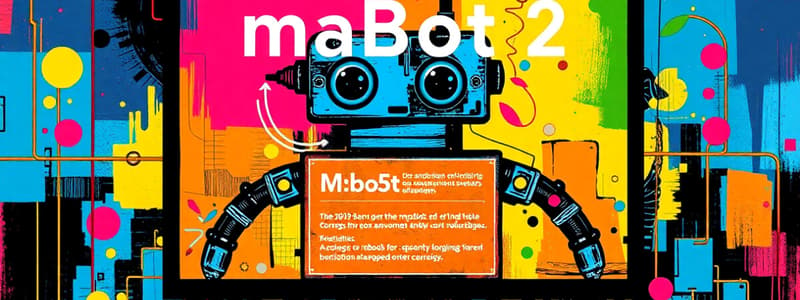Podcast
Questions and Answers
What are the two distinct types of information that mBot2 robot can display?
What are the two distinct types of information that mBot2 robot can display?
Static and dynamic information
Give an example of static information that you can display on the mBot2 screen.
Give an example of static information that you can display on the mBot2 screen.
My name - Hello - etc
From the category 'Display', examine all the available blocks.
From the category 'Display', examine all the available blocks.
The 'Display' category provides blocks for displaying information on the screen, like text, numbers, and images.
From the category 'Sensing', examine the blocks to read the ambient light intensity, loudness as well as the timer.
From the category 'Sensing', examine the blocks to read the ambient light intensity, loudness as well as the timer.
Examine the mission to display a variable information read from the ambient light intensity.
Examine the mission to display a variable information read from the ambient light intensity.
From the category 'Variables', create a new variable "count" then examine the different blocks available.
From the category 'Variables', create a new variable "count" then examine the different blocks available.
Create the script and describe the behaviour of the mBot2 robot.
Create the script and describe the behaviour of the mBot2 robot.
What will the mission display on the screen?
What will the mission display on the screen?
Flashcards
Static Information
Static Information
Information that remains constant and doesn't change.
Dynamic Information
Dynamic Information
Information that changes over time or based on conditions.
Display Category
Display Category
Displays text, numbers, or images on the mBot2 screen.
Sensing Category
Sensing Category
Signup and view all the flashcards
Distance Sensor Value
Distance Sensor Value
Signup and view all the flashcards
Ambient Light Intensity
Ambient Light Intensity
Signup and view all the flashcards
Timer Value
Timer Value
Signup and view all the flashcards
Variable
Variable
Signup and view all the flashcards
Count Variable
Count Variable
Signup and view all the flashcards
Increase Variable Block
Increase Variable Block
Signup and view all the flashcards
Print Variable Block
Print Variable Block
Signup and view all the flashcards
Newline Block
Newline Block
Signup and view all the flashcards
Script
Script
Signup and view all the flashcards
Loop Condition
Loop Condition
Signup and view all the flashcards
Loop
Loop
Signup and view all the flashcards
Flag
Flag
Signup and view all the flashcards
Number Display Script
Number Display Script
Signup and view all the flashcards
Block Diagram
Block Diagram
Signup and view all the flashcards
Incrementing a Variable
Incrementing a Variable
Signup and view all the flashcards
Running a Script
Running a Script
Signup and view all the flashcards
Study Notes
Displaying Information
- Static information is unchanging data.
- Dynamic information is ever-changing data.
- mBot2 robots can display both static and dynamic data.
Examples of Static Information
- My name - Hello etc.
Examples of Dynamic Information
- Distance - Light - Sound etc.
Display Blocks
- Examine all available blocks in the Display category.
- Examine the blocks in the Sensing category to read ambient light intensity, loudness and timer.
Variable Information
- Examine the mission to display variable information from ambient light intensity.
Creating New Variables
- Create a new variable called "count" in the Variables category.
- Examine the different available blocks.
Challenge
- Create a script for an mBot2 robot to display numbers from 0 to 50 on the screen.
- When a clickable event occurs, set count to 0.
- Repeat the process until count is greater than 50.
- Print count and move to a new line.
- Increase count by 1.
Studying That Suits You
Use AI to generate personalized quizzes and flashcards to suit your learning preferences.