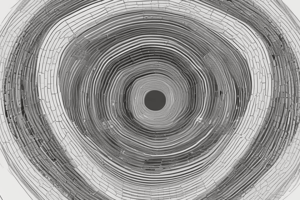Podcast
Questions and Answers
What is a key function used to create a pie chart in Python's Matplotlib library?
What is a key function used to create a pie chart in Python's Matplotlib library?
- bar()
- pie() (correct)
- plot()
- scatter()
Which parameter is used in the pie() function to provide the data for the pie chart?
Which parameter is used in the pie() function to provide the data for the pie chart?
- data
- sizes (correct)
- chart
- values
What parameter in the pie() function is used to set the colors of the slices?
What parameter in the pie() function is used to set the colors of the slices?
- segment_colors
- colors (correct)
- color_map
- palette
Which of the following parameters can be used to display percentages on a pie chart?
Which of the following parameters can be used to display percentages on a pie chart?
How can you explode a slice in a pie chart using Matplotlib?
How can you explode a slice in a pie chart using Matplotlib?
What is the effect of the 'autopct' parameter in the pie() function?
What is the effect of the 'autopct' parameter in the pie() function?
Which argument would be used to separate a slice from the pie chart?
Which argument would be used to separate a slice from the pie chart?
In which of the following scenarios is it NOT advisable to use a pie chart?
In which of the following scenarios is it NOT advisable to use a pie chart?
What is the purpose of the 'labels' argument in the pie() function?
What is the purpose of the 'labels' argument in the pie() function?
Which method is used to display the pie chart after it has been created?
Which method is used to display the pie chart after it has been created?
Flashcards are hidden until you start studying
Study Notes
Creating Pie Charts with Matplotlib
plt.pie()is the key function used to create pie charts within the Matplotlib library in Python.
Data for Pie Charts
- The
labelsparameter in theplt.pie()function accepts a list of strings that will be used as labels for each slice in the pie chart. - The
dataparameter in theplt.pie()function accepts a list of numerical values that will be used to represent the proportions of each slice in the pie chart.
Customizing Pie Chart Colors
- The
colorsparameter in theplt.pie()function allows you to specify the colors of each slice in the pie chart. - It takes a list of colors as input, where each color corresponds to a slice.
Displaying Percentages on Pie Charts
- The
autopctparameter directly displays percentages on the pie chart. It takes a string format specifier as input, which is used to format the displayed percentages.
Exploding Pie Chart Slices
- To explode a slice in a pie chart, you can use the
explodeparameter in theplt.pie()function. - The
explodeparameter takes a list of floating-point numbers as input, where each number represents the offset distance for the corresponding slice. - A value of 0 means no offset, while a larger value indicates a greater offset.
Matplotlib's Pie Chart Function
-
plt.pie()is the key function in Matplotlib used to create pie charts. -
The
xparameter in thepie()function is used to provide the data for the piechart. -
colorsis the parameter used to set the colors of the slices in the pie chart. -
autopctparameter can be used to display percentages on a pie chart. This parameter takes a format string that specifies how the percentages should be displayed. -
A slice in a pie chart can be exploded using the
explodeparameter. This parameter accepts a list or tuple of values, where each value represents the amount by which the corresponding slice should be exploded. -
The
autopctparameter is used to display the percentage value for each slice. Its value can be a format string like "%.1f%%" to show percentages with one decimal place. -
explodeparameter is used to separate a slice from the pie chart. It takes a list of values where each value represents the amount by which the corresponding slice is pulled out from the chart. -
A pie chart is not advisable to use when the data has a large number of categories or if categories have very similar proportions or have overlapping data.
-
The
labelsargument in thepie()function is used to provide labels for each slice of the pie chart. -
The
plt.show()method is used to display the pie chart after it has been created.
Studying That Suits You
Use AI to generate personalized quizzes and flashcards to suit your learning preferences.