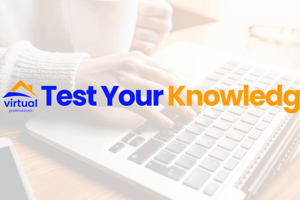Podcast
Questions and Answers
Which details are included in each entry of the appointment tracking feature?
Which details are included in each entry of the appointment tracking feature?
- The date and time of the appointment
- The calendar on which the appointment was made (correct)
- The contact's phone number
- The outcome of the meeting
What does the 'source' field indicate in the appointment tracking feature?
What does the 'source' field indicate in the appointment tracking feature?
- The staff member who created the appointment
- The type of appointment
- The contact's location
- The marketing channel that generated the appointment (correct)
What can you do by clicking on the 'source' in the appointment tracking feature?
What can you do by clicking on the 'source' in the appointment tracking feature?
- View all the contact information (correct)
- Export the appointment data
- Delete the appointment
- Edit the appointment details
What can you track using the appointment tracking feature?
What can you track using the appointment tracking feature?
What can you export the appointment data as in the appointment tracking feature?
What can you export the appointment data as in the appointment tracking feature?
Which tab provides valuable insights into your meetings that are booked on your calendar?
Which tab provides valuable insights into your meetings that are booked on your calendar?
Where can you find the 'Appointment Report' tab?
Where can you find the 'Appointment Report' tab?
What does the 'Confirmed' section in the reporting dashboard indicate?
What does the 'Confirmed' section in the reporting dashboard indicate?
How can you apply a filter in the Appointment Report tab?
How can you apply a filter in the Appointment Report tab?
What does the graphical representation at the bottom of the dashboard show?
What does the graphical representation at the bottom of the dashboard show?
Which information is NOT included in each entry of the appointment tracking feature?
Which information is NOT included in each entry of the appointment tracking feature?
What does the 'All' tab in the appointment tracking feature allow you to do?
What does the 'All' tab in the appointment tracking feature allow you to do?
What can you gain insights into by regularly reviewing the data in the appointment tracking feature?
What can you gain insights into by regularly reviewing the data in the appointment tracking feature?
What does the 'column tab' allow you to do in the appointment tracking feature?
What does the 'column tab' allow you to do in the appointment tracking feature?
What is the purpose of exporting appointment data as a CSV file in the appointment tracking feature?
What is the purpose of exporting appointment data as a CSV file in the appointment tracking feature?
Flashcards are hidden until you start studying