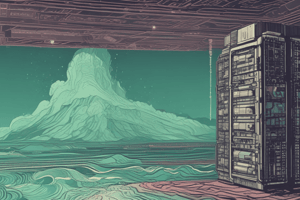Podcast
Questions and Answers
What is the purpose of the /etc/termcap file?
What is the purpose of the /etc/termcap file?
- It contains standard libraries for programming.
- It defines the behavior of different types of terminals. (correct)
- It sets up network configurations.
- It manages user accounts and permissions.
Which directory contains executable files for users?
Which directory contains executable files for users?
- /usr/bin (correct)
- /usr/lib
- /usr/bin/X11
- /usr/sbin
What command is used to make a script executable?
What command is used to make a script executable?
- chmod +x script_name.sh (correct)
- chmod +e script_name.sh
- chmod +r script_name.sh
- chmod +w script_name.sh
In which file would you find information about the number of interrupts per IRQ?
In which file would you find information about the number of interrupts per IRQ?
What is the conventional file extension for shell scripts?
What is the conventional file extension for shell scripts?
Which of the following directories contains architecture-independent shareable text files?
Which of the following directories contains architecture-independent shareable text files?
What is the first step to create a shell script using vi?
What is the first step to create a shell script using vi?
In which file would you find a description of CPU information?
In which file would you find a description of CPU information?
Which command must be executed to run a shell script after making it executable?
Which command must be executed to run a shell script after making it executable?
What does the directory /proc/filesystems contain?
What does the directory /proc/filesystems contain?
Flashcards
/etc/termcap
/etc/termcap
An ASCII file defining terminal behaviors.
/etc/X11
/etc/X11
Directory containing X Window System config files.
/usr/bin
/usr/bin
Directory containing most executable files.
Shell Script
Shell Script
Signup and view all the flashcards
chmod +x
chmod +x
Signup and view all the flashcards
User Related Files
User Related Files
Signup and view all the flashcards
/usr/include
/usr/include
Signup and view all the flashcards
/usr/share
/usr/share
Signup and view all the flashcards
/proc/cpuinfo
/proc/cpuinfo
Signup and view all the flashcards
Insert mode in vi
Insert mode in vi
Signup and view all the flashcards
Study Notes
Configuration Files
/etc/termcap: Defines terminal behavior. ASCII file./etc/X11: Directory containing X-window system configuration files.
User Related Files
/usr/bin: Contains executable files./usr/bin/X11: Symbolic link for/usr/bin./usr/include: Contains standard C program files./usr/share: Contains architecture-independent shareable text files./usr/lib: Contains object files and libraries./usr/sbin: Contains commands for system administrators (superuser).
Virtual and Pseudo Process Related Files
/proc/cpuinfo: Provides CPU information./proc/filesystems: Information on running processes./proc/interrupts: Information on interrupt counts per IRQ.
Creating and Running Shell Scripts
- Create a shell script file (e.g.,
script_name.sh). Use.shextension. - Open the file in a text editor (e.g.,
vi). - Enter 'Insert' mode (
i). - Write the shell script commands. (Example:
#!/bin/bash\necho "Hello, World!"). - Exit insert mode (
Esc). - Save and quit the editor (
:wq). - Make the script executable using
chmod +x script_name.sh. - Run the script using
./script_name.sh.
Studying That Suits You
Use AI to generate personalized quizzes and flashcards to suit your learning preferences.