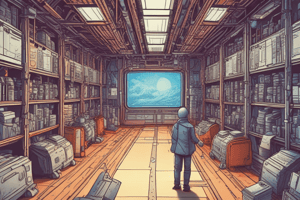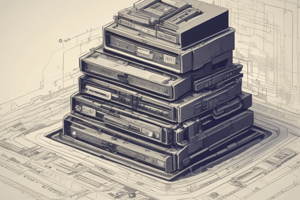Podcast
Questions and Answers
What is the purpose of a directory in Linux?
What is the purpose of a directory in Linux?
- To store files in a tree-like pattern (correct)
- To call application programs
- To perform various types of operations
- To provide user security features
How are files organized in a Linux system?
How are files organized in a Linux system?
- In a tree-like structure (correct)
- Randomly
- In a linear pattern
- According to file size
What distinguishes the directory structure of Linux from that of other systems?
What distinguishes the directory structure of Linux from that of other systems?
- It uses symbolic links instead of directories
- It is organized in a hierarchical pattern (correct)
- It does not support subdirectories
- It has only one root directory
What is the significance of the name 'vi' for the text editor used in Linux?
What is the significance of the name 'vi' for the text editor used in Linux?
What makes the VI editor widely used among Linux users?
What makes the VI editor widely used among Linux users?
Which of the following is NOT a popular variant of the VI editor?
Which of the following is NOT a popular variant of the VI editor?
Who is the creator of Linux?
Who is the creator of Linux?
What is the relationship between Linux and UNIX?
What is the relationship between Linux and UNIX?
What is the significance of GNU utilities in Linux?
What is the significance of GNU utilities in Linux?
Why is Linux considered a free operating system?
Why is Linux considered a free operating system?
Flashcards are hidden until you start studying
Study Notes
Purpose of a Directory in Linux
- Directories serve as containers for organizing files and subdirectories, facilitating file management.
- They create a hierarchical structure, allowing for easier location and categorization of files.
File Organization in a Linux System
- Files are organized in a tree-like structure, starting from the root directory represented by '/'.
- Each user typically has a home directory where their files and personal configurations are stored.
Distinct Directory Structure of Linux
- Linux employs a unified filesystem standardization (Filesystem Hierarchy Standard) that distinguishes it from other systems, such as Windows.
- Common directories include
/bin,/etc,/usr, and/var, each serving specific purposes for system and user files.
Significance of the Name 'vi'
- 'vi' stands for "visual" and refers to its capability to provide a visual text editing interface.
- The editor was created to improve upon the line-oriented editor 'ed', hence its name symbolizes its advancement.
Popularity of the VI Editor
- The VI editor is widely used due to its availability on virtually all UNIX and UNIX-like systems and its efficient use of keyboard commands.
- It features modes (insert and command) that allow for flexible text manipulation, enhancing productivity for experienced users.
Notable Variants of the VI Editor
- Variants such as Vim (Vi IMproved), Neovim, and elvis are popular, while graphical versions like gvim exist.
- A less common variant is "ed", which is primarily a line editor, making it distinct from VI.
Creator of Linux
- Linux was created by Linus Torvalds in 1991, initially as a personal project before expanding into a community-developed operating system.
Relationship Between Linux and UNIX
- Linux is a UNIX-like operating system, meaning it shares many functions and characteristics with UNIX but is independently developed.
- It adheres to POSIX standards, enabling compatibility with UNIX applications.
Significance of GNU Utilities in Linux
- GNU utilities provide essential system tools and software that allow Linux to function effectively as a complete operating system.
- They include compilers, text editors, and tools for file manipulation, forming the foundation of many Linux distributions.
Linux as a Free Operating System
- Linux is considered free due to its open-source nature, allowing anyone to view, modify, and distribute its source code.
- This promotes collaborative development and accessibility, making it widely adopted in various environments.
Studying That Suits You
Use AI to generate personalized quizzes and flashcards to suit your learning preferences.