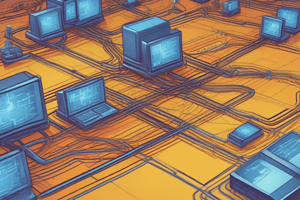Podcast
Questions and Answers
What command is used to display network interfaces and IP addresses in Linux?
What command is used to display network interfaces and IP addresses in Linux?
- ifconfig (correct)
- ls
- mv
- ping
Which command is used to remove files and directories in Linux?
Which command is used to remove files and directories in Linux?
- cp
- rm (correct)
- grep
- cd
What does the TCP protocol ensure when sending data over a network?
What does the TCP protocol ensure when sending data over a network?
- No error checking
- Reliable delivery in order with error checking (correct)
- High speed delivery
- Unreliable delivery without error checking
Which protocol is commonly used for secure remote administration?
Which protocol is commonly used for secure remote administration?
In networking, what does the UDP protocol prioritize over TCP?
In networking, what does the UDP protocol prioritize over TCP?
What is the purpose of the 'traceroute' command in networking?
What is the purpose of the 'traceroute' command in networking?
Flashcards are hidden until you start studying
Study Notes
Basic Linux Commands
lscommand lists directory contentscdcommand changes the directorypwdcommand prints the working directorycpcommand copies files/directoriesmvcommand moves/renames files/directoriesrmcommand removes files/directorieschmodcommand changes file mode bits (permissions)chowncommand changes file owner and groupgrepcommand searches text using patterns
Networking Commands
ifconfigandip addrcommands display network interfaces and IP addressespingcommand checks connectivity to a hostnetstatcommand displays network connections, routing tables, and interface statisticssscommand is a utility to investigate socketstraceroutecommand traces the route packets take to a network hostnslookupanddigcommands query Internet name servers for DNS information
Ports and Protocols
- HTTP uses port 80 for web traffic
- HTTPS uses port 443 for secure web traffic
- FTP uses port 21 for file transfers
- SSH uses port 22 for secure remote administration
- SMTP uses port 25 for email sending
- DNS uses port 53 for domain name resolution
- DHCP uses ports 67 and 68 for network device configuration
- RDP uses port 3389 for Windows remote desktop access
TCP and UDP Protocols
- TCP (Transmission Control Protocol) is a connection-oriented protocol, ensuring messages are delivered in order and checks for errors, like making a phone call
- UDP (User Datagram Protocol) is a connectionless protocol, sending data without establishing a connection, making it faster but without guarantees for delivery or order, suitable for streaming where speed is preferred over reliability
Studying That Suits You
Use AI to generate personalized quizzes and flashcards to suit your learning preferences.