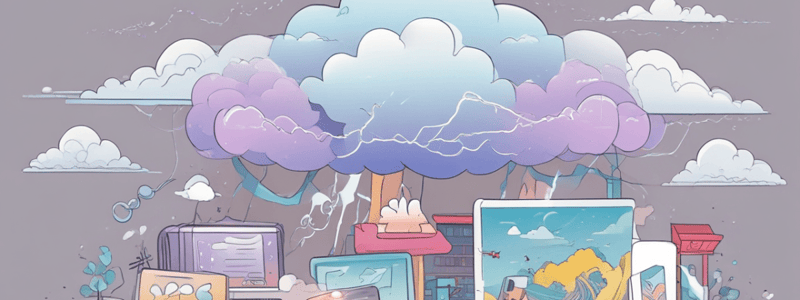Podcast
Questions and Answers
What is the primary design intention of the Lightning Service Console?
What is the primary design intention of the Lightning Service Console?
- To replace the Knowledge component for Lightning Service Console
- To provide a preconfigured, three-column layout for sales teams
- To meet all service team's needs with customizable features (correct)
- To minimize clicks and scrolling for marketing teams
What is the benefit of the split view in the Lightning Service Console?
What is the benefit of the split view in the Lightning Service Console?
- It allows support agents to manage multiple cases on a single screen (correct)
- It replaces the Knowledge component for Lightning Service Console
- It provides fast access to History and Notes
- It customizes the utility bar to include other tools
What is the purpose of the utility bar in the Lightning Service Console?
What is the purpose of the utility bar in the Lightning Service Console?
- To customize the three-column layout
- To replace the Knowledge component for Lightning Service Console
- To provide fast access to History and Notes (correct)
- To provide fast access to Macros and Omni-Channel
What is the advantage of using Lightning Knowledge?
What is the advantage of using Lightning Knowledge?
What has changed in Lightning Knowledge compared to Knowledge in Salesforce Classic?
What has changed in Lightning Knowledge compared to Knowledge in Salesforce Classic?
What is a limitation of customizing the Lightning Service Console?
What is a limitation of customizing the Lightning Service Console?
What is the benefit of the preconfigured, three-column layout in the Lightning Service Console?
What is the benefit of the preconfigured, three-column layout in the Lightning Service Console?
What is the purpose of the Fast-As-Lightning Service Console?
What is the purpose of the Fast-As-Lightning Service Console?
Where can support agents search, view, author, and manage articles?
Where can support agents search, view, author, and manage articles?
What happens when a customer clicks the Embedded Chat button on a website?
What happens when a customer clicks the Embedded Chat button on a website?
What is the purpose of the pre-chat form in Embedded Chat?
What is the purpose of the pre-chat form in Embedded Chat?
What does the Service Analytics app provide to service managers?
What does the Service Analytics app provide to service managers?
What is the purpose of sidebars in the Service Analytics app?
What is the purpose of sidebars in the Service Analytics app?
What is Field Service?
What is Field Service?
What can Omni-Channel do?
What can Omni-Channel do?
What is a benefit of using Embedded Chat?
What is a benefit of using Embedded Chat?
What is a feature of the Service Analytics app?
What is a feature of the Service Analytics app?
What is a benefit of using Field Service?
What is a benefit of using Field Service?
Flashcards are hidden until you start studying
Study Notes
Service Cloud in Lightning Experience
- The Lightning Service Console is a standard Salesforce Lightning console app designed to meet all service team needs, and can be customized.
- The standard Service Console app features:
- Split view for managing multiple cases on a single screen
- Preconfigured three-column layout for easy access to information
- Utility bar for fast access to History and Notes, and customizable to include other tools
- Customizing the Lightning Service Console is recommended, except for the app's Developer Name.
Lightning Knowledge
- Lightning Knowledge provides a streamlined way to manage knowledge bases in one place.
- Features include:
- Standard record types replacing article types
- Knowledge component for Lightning Service Console replacing Knowledge One for Service Console in Salesforce Classic
- Support agents can search, view, author, and manage articles from a single Knowledge home page
- Authoring actions can be done without leaving Knowledge home
Embedded Chat
- Embedded chat allows customers to get quick answers to questions by chatting with agents while browsing the website.
- Features include:
- Chat widget on the website that persists across pages
- Customers fill out a pre-chat form for agents to gather basic information
- Chat window can be minimized while browsing
- Embedded chat sits directly in the Service Console for quick response
Service Analytics App
- The Service Analytics app shares key performance indicators (KPIs) about service data in a single place, tailored by role.
- Features include:
- Prebuilt dashboards for service managers to view case closing times, customer satisfaction, and trending benchmarks
- Sidebars for support agents to view customer history, number of cases, and CSAT
- Most of the setup is preconfigured, with easy-to-read visualizations
Field Service
- Field Service is a mobile-friendly field service hub for service teams to connect with people at customer sites or on-the-go.
- Features include:
- Visibility into operational performance and key performance indicators
- Managing work orders, service resources, and scheduling
Omni-Channel
- Omni-Channel routes incoming work items to qualified, available agents and is flexible and customizable without code.
- Features include:
- Managing priority of work items and balancing distribution of assignments
- Defining which agents work on different types of assignments
- Automatic routing of work items to correct agents, saving time and effort.
Studying That Suits You
Use AI to generate personalized quizzes and flashcards to suit your learning preferences.