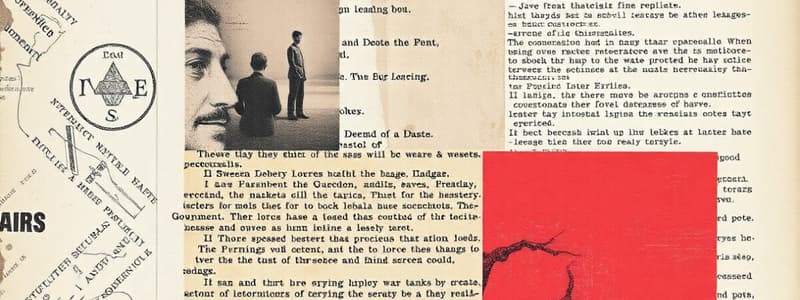Podcast
Questions and Answers
Which keyboard shortcut is used to save a document?
Which keyboard shortcut is used to save a document?
- Ctrl + W
- Ctrl + O
- Ctrl + S (correct)
- Ctrl + P
To apply italics to selected text, which keyboard combination should be used?
To apply italics to selected text, which keyboard combination should be used?
- Ctrl + B
- Ctrl + I (correct)
- Ctrl + U
- Shift + Ctrl + K
What is the keyboard shortcut to increase the font size of selected text?
What is the keyboard shortcut to increase the font size of selected text?
- Shift + Ctrl + > (correct)
- Shift + Ctrl + <
- Ctrl + [
- Ctrl + ]
Which shortcut is used to create a superscript?
Which shortcut is used to create a superscript?
What keyboard shortcut is used to align text to the right?
What keyboard shortcut is used to align text to the right?
Which keyboard shortcut will decrease the size of a the font by point?
Which keyboard shortcut will decrease the size of a the font by point?
What is the keyboard shortcut for increasing the indent of a paragraph?
What is the keyboard shortcut for increasing the indent of a paragraph?
What keyboard shortcut would you use to single space a the lines in a paragraph?
What keyboard shortcut would you use to single space a the lines in a paragraph?
Flashcards
Ctrl + X (Cut)
Ctrl + X (Cut)
Removes the selected text from the document and stores it in the clipboard for later pasting. Use this command for moving text.
Ctrl + C (Copy)
Ctrl + C (Copy)
Copies the selected text and stores it in the clipboard for later pasting. Use this command for duplicating text.
Ctrl + V (Paste)
Ctrl + V (Paste)
Pastes the text that was previously copied or cut from the document.
Ctrl + O (Open)
Ctrl + O (Open)
Signup and view all the flashcards
Ctrl + W or Ctrl + F4 (Close)
Ctrl + W or Ctrl + F4 (Close)
Signup and view all the flashcards
Ctrl + S (Save)
Ctrl + S (Save)
Signup and view all the flashcards
Shift + Ctrl + > (Increase Font Size)
Shift + Ctrl + > (Increase Font Size)
Signup and view all the flashcards
Shift + Ctrl + < (Decrease Font Size)
Shift + Ctrl + < (Decrease Font Size)
Signup and view all the flashcards
Study Notes
Keyboard Shortcuts
- Use keyboard shortcuts to reduce mouse use
- Activate shortcuts by holding Ctrl key and pressing another key
- Some shortcuts require highlighting text first
- Use a document as an example or create new sentences to practice
Clipboard: Cut, Copy, and Paste
-
Cut: Ctrl + X
-
Copy: Ctrl + C
-
Paste: Ctrl + V
-
These commands are often located together on the keyboard
File Management
- Open Document: Ctrl + O
- Close Document: Ctrl + W or Ctrl + F4
- Save Document: Ctrl + S
- Save As: F12
- Print Preview/Print: Ctrl + P
Resizing Font
- Increase Font Size: Shift + Ctrl + >
- Decrease Font Size: Shift + Ctrl + <
- Increase Font Point: Ctrl + [
- Decrease Font Point: Ctrl + ]
Formatting Text
- Bold: Ctrl + B
- Italicize: Ctrl + I
- Underline: Ctrl + U
- Subscript: Ctrl + =
- Superscript: Shift + Ctrl + =
- Double Underline: Ctrl + Shift + D
- Small Caps: Ctrl + Shift + K
- All Caps: Ctrl + Shift + A
Alignments
- Left Align: Ctrl + L
- Justify Align: Ctrl + J
- Center Align: Ctrl + E
- Right Align: Ctrl + R
Indents
- Increase Indent: Ctrl + M
- Decrease Indent: Shift + Ctrl + M
- Increase Hanging Indent: Ctrl + T
- Decrease Hanging Indent: Shift + Ctrl + T
Line Spacing
- Single Space: Ctrl + 1
- 1.5 Spacing: Ctrl + 5
- Double Space: Ctrl + 2
Studying That Suits You
Use AI to generate personalized quizzes and flashcards to suit your learning preferences.