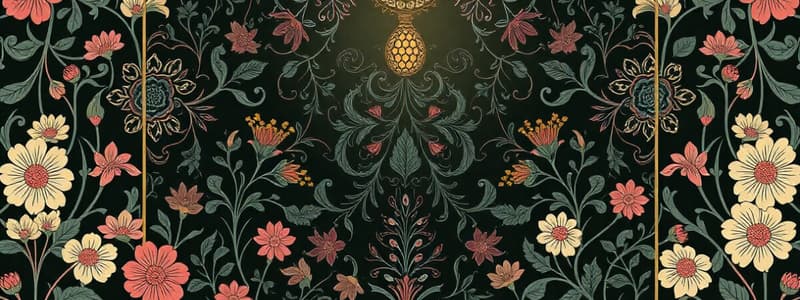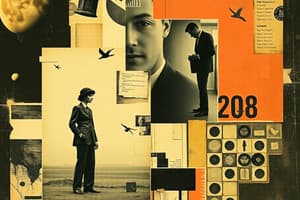Podcast
Questions and Answers
Which characteristic is most associated with callback functions in JavaScript?
Which characteristic is most associated with callback functions in JavaScript?
- They cannot access outer scope variables.
- They always return a promise.
- They are passed as arguments to other functions. (correct)
- They can only be synchronous.
What is a major disadvantage of using callback functions in JavaScript?
What is a major disadvantage of using callback functions in JavaScript?
- They can only handle synchronous operations.
- They make the code faster to execute.
- They prevent asynchronous programming.
- They can lead to callback hell with multiple nested callbacks. (correct)
In which situation is a callback function particularly useful?
In which situation is a callback function particularly useful?
- When handling events or asynchronous operations. (correct)
- When defining static methods in a class.
- When executing a function that should immediately return a value.
- When performing arithmetic operations.
What can be a solution to the issues caused by callback functions?
What can be a solution to the issues caused by callback functions?
When using a callback function, how should this be handled for better functionality?
When using a callback function, how should this be handled for better functionality?
Flashcards are hidden until you start studying
Study Notes
コールバック関数(JavaScript)
-
定義:
- 他の関数に引数として渡される関数。
- 非同期処理やイベント処理に頻繁に使用される。
-
基本的な使い方:
- コールバック関数は、結果が得られた後に実行される。
function doSomething(callback) { // 処理 callback(); } doSomething(function() { console.log("コールバックが実行されました。"); }); -
非同期処理:
- API呼び出しやタイマーなどで、
- 処理が完了するのを待たずに次の処理を続行する際に使われる。
-
例:
- setTimeoutによる非同期処理
setTimeout(function() { console.log("1秒後に実行されます。"); }, 1000); -
利点:
- コードの分離と再利用性。
- 処理の非同期化により、UIの応答性を向上させる。
-
欠点:
- コールバック地獄(callback hell):多重なコールバックが続くと、読みづらくなる。
- エラーハンドリングが難しくなる。
-
解決策:
- プロミス(Promise)やasync/await構文を使用することで、より管理しやすい非同期処理が可能。
-
注意点:
- コールバック関数内での
thisの扱いに注意。アロー関数を使うと、外部のthisを参照することができる。
- コールバック関数内での
Callback Functions in JavaScript
- A callback function is a function passed as an argument to another function.
- They are commonly used for asynchronous operations and event handling.
- The callback function will execute after the primary function has completed its task.
- Callbacks can be used to improve code organization and maintainability by separating concerns into smaller functions.
- They are often used in situations where a result is not immediately available, for example, when interacting with an API or a timer.
- Callbacks can cause issues with code readability when nested deeply known as 'callback hell'.
- Error handling can be more complex with callbacks.
- To solve these challenges, Promises and async/await syntax can be used for more manageable asynchronous operations.
- It is important to be aware of how 'this' is handled in callbacks. Arrow functions can be used to reference the external 'this' value.
Studying That Suits You
Use AI to generate personalized quizzes and flashcards to suit your learning preferences.