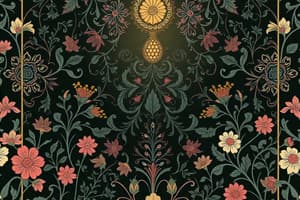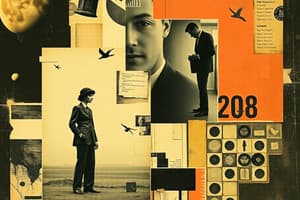Podcast
Questions and Answers
A promise can have three states: pending, fulfilled, and rejected.
A promise can have three states: pending, fulfilled, and rejected.
True (A)
To handle multiple asynchronous tasks effectively, callbacks are preferred over promises.
To handle multiple asynchronous tasks effectively, callbacks are preferred over promises.
False (B)
Event dispatching allows for sending custom data along with the event.
Event dispatching allows for sending custom data along with the event.
True (A)
Error handling in asynchronous tasks is simplified by the use of callbacks.
Error handling in asynchronous tasks is simplified by the use of callbacks.
The function used as a callback in setTimeout must be a named function.
The function used as a callback in setTimeout must be a named function.
Promises in JavaScript can have three states: resolved, rejected, and pending.
Promises in JavaScript can have three states: resolved, rejected, and pending.
Callback functions are never used in asynchronous programming.
Callback functions are never used in asynchronous programming.
Event dispatching in JavaScript requires creating an event object before it can be sent.
Event dispatching in JavaScript requires creating an event object before it can be sent.
Handling errors in asynchronous tasks is not necessary because they cannot fail.
Handling errors in asynchronous tasks is not necessary because they cannot fail.
Using promises allows a program to avoid using callbacks altogether.
Using promises allows a program to avoid using callbacks altogether.
Flashcards
Event Handling
Event Handling
A process for handling events that occur on a webpage, like clicks or key presses.
Custom Events
Custom Events
Events that you create and trigger, you can add data to them.
Callbacks (Simple)
Callbacks (Simple)
Functions passed to other functions as arguments to be executed later.
Promises
Promises
Signup and view all the flashcards
Asynchronous Operations
Asynchronous Operations
Signup and view all the flashcards
Synchronous Program Flow
Synchronous Program Flow
Signup and view all the flashcards
Asynchronous Program Flow
Asynchronous Program Flow
Signup and view all the flashcards
Callback Function
Callback Function
Signup and view all the flashcards
Event System (JavaScript)
Event System (JavaScript)
Signup and view all the flashcards
Asynchronous JavaScript Implementation
Asynchronous JavaScript Implementation
Signup and view all the flashcards
Study Notes
Synchronous Program Flow
- Programs execute code sequentially, line by line.
- The program waits for each statement to finish before running the next.
- If a statement takes a long time (like loading a file), the program is blocked.
- This can be inefficient.
Asynchronous Program Flow
- Programs don't wait for each statement to finish.
- They can continue with other tasks while waiting for a statement to complete.
- Uses callbacks (functions called when something happens).
- The program continues running while file loading, and then executes the callback function when the file is loaded.
- More efficient than synchronous flow, especially for tasks that involve waiting.
Implementing Asynchronous Flows in JavaScript
- JavaScript uses the event system to handle asynchronous tasks.
- Other methods include using simple callbacks, promises, and async/await.
- The event system works by registering event handlers, which don't immediately block the program. The program can continue other operations until the event occurs.
The Event System
- JavaScript's event system is asynchronous.
- An event handler isn't executed immediately but when the event is triggered.
- Example:
myButton.addEventListener("click", startMovie);registers an event handler for a click.
Dispatching Events
- Custom events can be dispatched.
- Code must create the event object.
- Event handlers are triggered by dispatching the event.
var myEvent = new Event("armageddon");
myEvent.someData = "don't panic!";
myList.dispatchEvent(myEvent);
myList.addEventListener("armageddon", endOfWorld);
Simple Callbacks
- Another method for asynchronous flow is using simple callbacks.
- Example:
setTimeout(timeout, 5000);runstimeout()after 5 seconds. - Anonymous functions can be used in the call, e.g.,
setTimeout(function(){ /*...*/}, 5000);
Promises
- Promises provide a more robust way to handle asynchronous operations.
- A promise is an object representing a value's eventual completion or failure.
- Promises can resolve or reject.
- There are states for a promise:
pending,resolved, andrejected. - The
thenmethod handles the promise's resolution or rejection. - Example:
var msgPromise = sayHello();
msgPromise.then(success, fail);
Handling Errors with catch
- A catch block can be used to handle errors in a chain of asynchronous operations that are not handled by a
thencallback.
Using Async/Await
async/awaitfunctions can be used to make asynchronous code more readable.asyncsyntax converts the code to useawaitand synchronously handle promises.awaitpauses execution until a promise is fulfilled or rejected.- Error handling with try-catch is important.
async function loadMsg() {
try {
let promise1 = await sayHello();
let promise2 = await promise1.sayCurse();
let promise3 = await promise2.sayGrunt();
console.log(promise1, promise2, promise3);
}
catch(err) {
console.log(err);
}
}
loadMsg();
Studying That Suits You
Use AI to generate personalized quizzes and flashcards to suit your learning preferences.