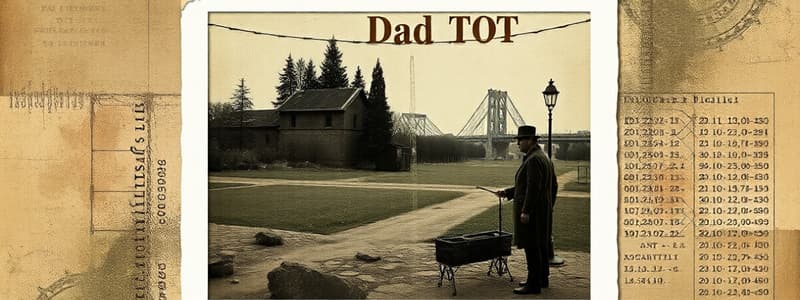Podcast
Questions and Answers
What are the two types of scrollbars available in the AWT package?
What are the two types of scrollbars available in the AWT package?
- Horizontal and Vertical (correct)
- Diagonal and Vertical
- Horizontal and Circular
- Vertical and Square
Which of the following constructors creates a vertical scrollbar?
Which of the following constructors creates a vertical scrollbar?
- Scrollbar(int thumb_size)
- Scrollbar(int type)
- Scrollbar(int type, int initial_value, int thumb_size, int min_value, int max_value)
- Scrollbar() (correct)
What does the method getMaximum() return?
What does the method getMaximum() return?
- The maximum value set for the scrollbar (correct)
- The thumb size of the scrollbar
- The initial value of the scrollbar
- The current position of the scrollbar
What is the purpose of the scrollbar(int type, int initial_value, int thumb_size, int min_value, int max_value) constructor?
What is the purpose of the scrollbar(int type, int initial_value, int thumb_size, int min_value, int max_value) constructor?
In the ScrollbarDemo class, what is being set with the setLayout(null) method?
In the ScrollbarDemo class, what is being set with the setLayout(null) method?
What layout is used in the BorderLayoutDemo class?
What layout is used in the BorderLayoutDemo class?
Which region does the button labeled 'NORTH REGION' occupy in the BorderLayout?
Which region does the button labeled 'NORTH REGION' occupy in the BorderLayout?
What is the purpose of a dialog box?
What is the purpose of a dialog box?
What characterizes a model dialog?
What characterizes a model dialog?
Which method is used to make the BorderLayoutDemo window visible?
Which method is used to make the BorderLayoutDemo window visible?
What is a significant difference between a model dialog and a modeless dialog?
What is a significant difference between a model dialog and a modeless dialog?
What does the constructor 'Dialog(Frame parentwindow, boolean mode)' create?
What does the constructor 'Dialog(Frame parentwindow, boolean mode)' create?
What background color is set for the BorderLayoutDemo window?
What background color is set for the BorderLayoutDemo window?
What layout is used in the TextAreaDemo constructor?
What layout is used in the TextAreaDemo constructor?
Which method is crucial for setting the menubar in a window?
Which method is crucial for setting the menubar in a window?
What component contains Menus in the Abstract Window Toolkit?
What component contains Menus in the Abstract Window Toolkit?
How is an empty Menu created using the Menu class?
How is an empty Menu created using the Menu class?
Which of the following constructors allows the creation of a Menu with a specified name?
Which of the following constructors allows the creation of a Menu with a specified name?
What happens if the flag parameter in the Menu constructor is set to false?
What happens if the flag parameter in the Menu constructor is set to false?
Which of the following is not a correct method of the Menu class?
Which of the following is not a correct method of the Menu class?
What is the purpose of the MenuItem constructor MenuItem(String str)?
What is the purpose of the MenuItem constructor MenuItem(String str)?
What is the purpose of the setVisible method in a Frame?
What is the purpose of the setVisible method in a Frame?
Which constructor creates a Frame window without a title?
Which constructor creates a Frame window without a title?
What does the setSize method do in the Frame class?
What does the setSize method do in the Frame class?
Which line of code correctly initializes a Frame window with the title 'VJTech Academy'?
Which line of code correctly initializes a Frame window with the title 'VJTech Academy'?
What type of information can be displayed in a Frame window?
What type of information can be displayed in a Frame window?
Which method is used to set the background color of a Frame in the provided examples?
Which method is used to set the background color of a Frame in the provided examples?
What does the method paint(Graphics g) do in the MyFrame class?
What does the method paint(Graphics g) do in the MyFrame class?
In the FrameDemo example, what is the significance of calling f1.setVisible(true);?
In the FrameDemo example, what is the significance of calling f1.setVisible(true);?
What is the purpose of the method 'setEnabled(boolean flag)' in the MenuItem class?
What is the purpose of the method 'setEnabled(boolean flag)' in the MenuItem class?
Which constructor will create a CheckboxMenuItem with a given label and an initial state?
Which constructor will create a CheckboxMenuItem with a given label and an initial state?
What type of layout is used in the NotePadDemo class?
What type of layout is used in the NotePadDemo class?
What does the method 'getState()' in the CheckboxMenuItem class return?
What does the method 'getState()' in the CheckboxMenuItem class return?
Which of the following methods is NOT provided by the MenuItem class?
Which of the following methods is NOT provided by the MenuItem class?
In the Menu class within the NotePadDemo, which menu option is added first?
In the Menu class within the NotePadDemo, which menu option is added first?
What does the constructor 'MenuItem(String str, MenuShortcut key)' allow you to do?
What does the constructor 'MenuItem(String str, MenuShortcut key)' allow you to do?
Which menu items are included in the 'Edit' menu of the NotePadDemo?
Which menu items are included in the 'Edit' menu of the NotePadDemo?
Flashcards are hidden until you start studying
Study Notes
BorderLayout
- A
BorderLayoutarranges components in five regions: North, South, East, West, and Center. - The
BorderLayoutis used to organize the content of a window, often for placement of main menu or toolbars. - Regions can only hold one component and stretch to fill the available space.
Frame
- A Frame is a top-level window with title bar, menu bar, resizing corner, and other features.
- It is a fundamental component used as the base for GUI applications.
- Constructors:
Frame(): Creates a frame without a title.Frame(String title): Creates a frame with the specified title.
- Methods:
setVisible(true/false): Makes the frame visible or invisible.setSize(int width,int height): Sets the width and height of the frame as specified.setTitle(String title): Sets the title of the Frame.
Dialog Box
- A Dialog Box is a window that provides additional information or gathers input from the user. It is a child window of another window, often a Frame.
- Types:
- Model Dialog: User input is directed to the dialog box, and the main program is blocked until the dialog box is closed.
- Modeless Dialog: Input focus can be directed to other windows without blocking the program.
- Constructors:
Dialog(Frame parentwindow, boolean mode): Creates a dialog box associated with a specified parent window and determines whether it is modal or modeless.Dialog(Frame parentwindow, String str, boolean mode): Creates a dialog box with a title and a specified parent window.
Text Area
- A
TextAreais an area for displaying or editing multiple lines of text. - It can contain scrollbars to navigate the text.
- Constructors:
TextArea(): Creates an empty text area.TextArea(int rows, int columns): Creates a text area with the specified number of rows and columns.TextArea(String text, int rows int columns, int scrollbar): Creates a text area with specified text, rows, columns, and potentially adding scroll bars.
Scrollbar
- A Scrollbar is a component that allows users to move through a large amount of content.
- Types:
- **Horizontal Scrollbar**: Allows navigating horizontally across content.
- **Vertical Scrollbar**: Allows navigating vertically across content.
- **Constructors**:
- `Scrollbar()`: Creates a vertical scrollbar.
- `Scrollbar(int type)`: creates vertical or horizontal scrollbar based on `type`.
- `Scrollbar(int type, int intial_value, int thumb_size, int min_value, int max_value);`
- **Methods**:
- `setValues(int initial_value, int thumb_size, int min_value, int max_value);`: Updates the scrollbar's values.
- `getMinimum()`, `getMaximum()`, `getValue()`, `setValue(int value)`: Retrieve and set the scrollbar's values.
Menu and MenuBar
- A MenuBar is a top-level container used to create menus that provide options to users.
- It is typically found at the top of a frame or window.
- It organizes menus into separate sections.
- MenuBar Class:
- Constructor:
MenuBar(): Creates an empty menu bar. - Methods:
void setMenuBar(MenuBar object): Sets the menu bar for a frame.
- Constructor:
- Menu Class:
- Constructors:
Menu(): Creates an empty menu.Menu(String str): Creates a menu with a specified title.Menu(String str, boolean flag): Creates a menu with a specified title, and flag can control whether the pop-up menu can be free-floating.
- Constructors:
- MenuItem Class:
- Constructors:
MenuItem(): Creates an empty menu item.MenuItem(String str): Creates a menu item with a specified label.MenuItem(String str, MenuShortcut key): Creates a menu item with a label and optionally a keyboard shortcut.
- Methods:
void setEnabled(boolean flag),boolean isEnable(): Sets the enabled or disabled state of the menu item.void setLabel(String str): Sets the label of the menu item.String getLabel(): Retrieves the label of the menu item.
- Constructors:
CheckboxMenuItem
- A
CheckboxMenuItemis a type of menu item that can be checked (or unchecked) to indicate a selection. - Constructors:
CheckboxMenuItem(): Creates an empty checkbox item.CheckboxMenuItem(String str): Creates a checkbox item with a specific label.CheckboxMenuItem(String str, boolean flag): Creates a checkbox item with a label and an initial state (checked or unchecked).
- Methods:
void setState(boolean flag): Sets the state of the checkbox item (checked or unchecked).boolean getState(): Retrieves the current state of the checkbox item.
Studying That Suits You
Use AI to generate personalized quizzes and flashcards to suit your learning preferences.