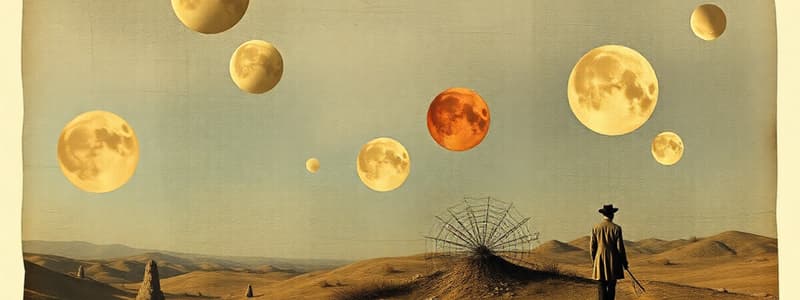Podcast
Questions and Answers
What method is used to draw custom elements on a DrawingPanel?
What method is used to draw custom elements on a DrawingPanel?
- drawCustomElement()
- customizePanel()
- paintComponent() (correct)
- drawElement()
How do you access advanced drawing features in the paintComponent() method?
How do you access advanced drawing features in the paintComponent() method?
- By casting the `Graphics` object to `Graphics2D`. (correct)
- By using the `Graphics` class directly.
- By using the `DrawingPanel` class's `advancedFeatures()` method.
- By importing the `java.awt.Graphics2D` package.
What is the purpose of calling super.paintComponent(g) in the overridden paintComponent() method?
What is the purpose of calling super.paintComponent(g) in the overridden paintComponent() method?
- To ensure the DrawingPanel's background is painted correctly. (correct)
- To initialize the `Graphics2D` object.
- To clear the DrawingPanel before drawing.
- To access the `DrawingPanel`'s default drawing methods.
What is the correct syntax to draw a line from (10, 20) to (50, 60) using the Graphics2D object?
What is the correct syntax to draw a line from (10, 20) to (50, 60) using the Graphics2D object?
Which of these statements is true about the Font constructor?
Which of these statements is true about the Font constructor?
Which of these drawing techniques can be implemented using a DrawingPanel?
Which of these drawing techniques can be implemented using a DrawingPanel?
How do you change the font used for drawing text on a DrawingPanel?
How do you change the font used for drawing text on a DrawingPanel?
What is the primary purpose of a main frame (JFrame) in a Java GUI application?
What is the primary purpose of a main frame (JFrame) in a Java GUI application?
What is the purpose of the DrawingPanel class in Java?
What is the purpose of the DrawingPanel class in Java?
Which class does the DrawingPanel class extend in Java?
Which class does the DrawingPanel class extend in Java?
How can you obtain the Graphics object necessary for drawing on a DrawingPanel object?
How can you obtain the Graphics object necessary for drawing on a DrawingPanel object?
What is the purpose of the setColor() method in the Graphics2D object?
What is the purpose of the setColor() method in the Graphics2D object?
Which of the following methods is NOT a common method provided by the Graphics2D object for drawing on a DrawingPanel?
Which of the following methods is NOT a common method provided by the Graphics2D object for drawing on a DrawingPanel?
How can you create a custom color using the Color class in Java?
How can you create a custom color using the Color class in Java?
In what scenario might you need to modify the source code of the DrawingPanel class?
In what scenario might you need to modify the source code of the DrawingPanel class?
How would you implement a basic drawing function using the DrawingPanel class according to the MVC design paradigm?
How would you implement a basic drawing function using the DrawingPanel class according to the MVC design paradigm?
What is the purpose of calling frame.setDefaultCloseOperation(JFrame.EXIT_ON_CLOSE) in the Java Swing application?
What is the purpose of calling frame.setDefaultCloseOperation(JFrame.EXIT_ON_CLOSE) in the Java Swing application?
What is the main role of the DrawingPanel in the provided Java examples?
What is the main role of the DrawingPanel in the provided Java examples?
Why is an ArrayList used to store circles in the provided example?
Why is an ArrayList used to store circles in the provided example?
What event does the mouseClicked method handle in the DrawingPanel?
What event does the mouseClicked method handle in the DrawingPanel?
Which function is responsible for redrawing the panel after modifications to the circles?
Which function is responsible for redrawing the panel after modifications to the circles?
What changes the color of a circle in the mouseMoved method?
What changes the color of a circle in the mouseMoved method?
What does the contains method in the Circle class check for?
What does the contains method in the Circle class check for?
Which of the following methods is NOT used in the provided code for drawing the circles?
Which of the following methods is NOT used in the provided code for drawing the circles?
Flashcards
DrawingPanel
DrawingPanel
A custom class for creating graphics in Java that extends JPanel.
Creating DrawingPanel
Creating DrawingPanel
Instantiate DrawingPanel with width and height parameters.
getGraphics() method
getGraphics() method
Returns a Graphics2D object to draw on the DrawingPanel.
Graphics2D
Graphics2D
Signup and view all the flashcards
setColor() method
setColor() method
Signup and view all the flashcards
Color class
Color class
Signup and view all the flashcards
Constructors in DrawingPanel
Constructors in DrawingPanel
Signup and view all the flashcards
Color(int r, int g, int b)
Color(int r, int g, int b)
Signup and view all the flashcards
setFont() method
setFont() method
Signup and view all the flashcards
Font constructor
Font constructor
Signup and view all the flashcards
paintComponent() method
paintComponent() method
Signup and view all the flashcards
Overriding paintComponent()
Overriding paintComponent()
Signup and view all the flashcards
Graphics2D object
Graphics2D object
Signup and view all the flashcards
drawLine() method
drawLine() method
Signup and view all the flashcards
JFrame in Java
JFrame in Java
Signup and view all the flashcards
add() method
add() method
Signup and view all the flashcards
JFrame
JFrame
Signup and view all the flashcards
ArrayList
ArrayList
Signup and view all the flashcards
MouseAdapter
MouseAdapter
Signup and view all the flashcards
Circle class
Circle class
Signup and view all the flashcards
addMouseListener
addMouseListener
Signup and view all the flashcards
repaint() method
repaint() method
Signup and view all the flashcards
contains() method
contains() method
Signup and view all the flashcards
Study Notes
DrawingPanel in Java with MVC/OOP
- DrawingPanel is a class for creating graphics in Java, not part of the standard Java library. Download and use separately.
- This guide details using DrawingPanel in Java MVC/OOP programs.
Understanding DrawPanel
- DrawPanel is a subclass of
javax.swing.JPanel. - It handles window management and provides a
Graphicsobject for drawing.
Creating a DrawingPanel
- Several constructors exist:
- Default width/height.
- Customizable width/height.
- Loading an image from a file.
- Loading an image from a filename.
- Modifications might be needed for Java 7 or lower, involving annotation changes (comment out or remove annotations).
- Search the code for
@FunctionalInterface.
- Search the code for
Drawing on the Panel
getGraphics()method retrieves Graphics2D object for drawing.- Common methods:
drawLine(x1, y1, x2, y2): Draws a line.drawRect(x, y, width, height): Draws a rectangle outline.fillRect: Fills a rectangle.drawOval/fillOval: Draws/fills an oval.drawString(text, x, y): Draws text.setColor(Color c): Sets drawing color.drawRoundRect/fillRoundRect: Draws rounded corners.setStroke: Sets line width.
Colors
setColor()method sets drawing color.- Predefined colors (e.g.,
Color.RED,Color.BLUE) or custom colors usingColor(r, g, b).
Fonts
setFont()method changes the font for text.- Create Font objects with
Font(name, style, size).
Advanced Features
- Event Listeners (e.g.,
addMouseListener) for user interaction. clear()method clears the drawing panel.- Pixel information access (e.g.,
getPixel()). - Image Loading using
loadImage(File file)orloadImage(String filename).
Custom Drawing with paintComponent()
- Override
paintComponent()in a subclass to create custom drawings. - Call
super.paintComponent()first. - Cast
GraphicstoGraphics2Dfor advanced features.
Common Use Cases
- Simple Animations (using timers or loops).
- Interactive Games (responding to user input with mouse or keyboard).
- Data Visualization (charts, graphs, diagrams).
Drawing Techniques
- Shapes: Draw various shapes (rectangles, ovals, lines).
- Colors: Set drawing colors.
- Fonts: Change text fonts.
Connecting DrawPanel to the Main Frame
- Add DrawPanel to the JFrame's content pane using
frame.add(panel).
Using DrawPanel with ArrayLists
- Store and manage graphical objects (e.g., Shape objects) in an ArrayList.
- Loop over to draw shapes.
Implementing DrawPanel with MVC
- Model: Holds data and business logic.
- View: Displays the data and handles user input.
- Controller: Intermediates model and view.
- Example: Add a shape, the controller updates the model, view is repainted.
Implementing DrawPanel with OOP
- OOP principles used to create reusable drawing components.
- Create classes of graphical objects (e.g.,
Shape,Circle,Rectangle). Shapeis an abstract base class.- Inheritance - subclass to create specialized shapes.
Studying That Suits You
Use AI to generate personalized quizzes and flashcards to suit your learning preferences.