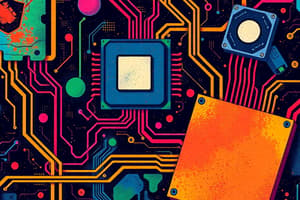Podcast
Questions and Answers
What is flash memory?
What is flash memory?
- A chip-based storage medium that uses electrical charges to represent data (correct)
- A type of memory that requires a network connection to store data
- A storage medium that primarily uses magnets to store data
- A mechanical storage medium with moving parts
What does SSD stand for?
What does SSD stand for?
Solid State Drive
USB Flash Drives are sometimes called flash memory drives, jump drives, or thumb drives. They are designed to be very small and very portable, and are often integrated into a self-contained unit that plugs into and is powered by a __ port.
USB Flash Drives are sometimes called flash memory drives, jump drives, or thumb drives. They are designed to be very small and very portable, and are often integrated into a self-contained unit that plugs into and is powered by a __ port.
USB
Flash memory cards are mainly used in professional photography.
Flash memory cards are mainly used in professional photography.
Match the storage system with its description:
Match the storage system with its description:
What are the two most common types of hard drives and what are they used for today?
What are the two most common types of hard drives and what are they used for today?
What are the three categories of optical discs?
What are the three categories of optical discs?
Solid State Drives (SSDs) have no moving parts.
Solid State Drives (SSDs) have no moving parts.
What is the purpose of hard drive partitioning?
What is the purpose of hard drive partitioning?
Why is a Blu-ray Disc named as such?
Why is a Blu-ray Disc named as such?
Flashcards are hidden until you start studying
Study Notes
Storage Systems
- Storage media: physical hardware where data is stored, such as magnetic, optical, solid-state, etc.
- Storage devices: medium inserted into a device to be used, e.g., hard disk drive, USB flash drive, can be internal, external, or remote.
- Storage devices are identified by letter (e.g., Drive C:).
Storage System Characteristics
- Volatility: storage media is non-volatile, meaning it retains data even when power is turned off.
- Access: random access (direct access) allows data to be retrieved from any location on the storage medium, virtually all storage devices use random access.
- Logical vs. Physical Representation: files are stored in folders and drives, and can be seen in the Operating System; physical representation is the file stored on a storage medium using its physical location.
Hard Drives
- Used to store most programs and data.
- Can be internal or external.
- Magnetic hard drives: one or more permanently sealed metal magnetic disks with an access mechanism and read/write heads.
- Data is represented by the magnetic polarity transitions (North or South / Positive or Negative).
- Solid-state drives (SSDs): use flash memory technology, use less power, have no moving parts, and are particularly suitable for portable computers and mobile devices.
Partitioning
- Divides the physical capacity of a single drive logically into separate areas, called partitions.
- Partitions function as independent hard drives, referred to as logical drives.
- Used to create a recovery partition, a new logical drive for data, or a dual-boot system.
Hard Drive Interface Standards
- Determine how a drive connects to the motherboard.
- Common standards in consumer computers: IDE, SATA, PCIe.
- Common standards in server computers: PATA, SCSI, SAS.
Optical Discs and Drives
- Storage read from and written to using laser beams.
- Standard for software delivery, have a relatively large capacity, and are durable.
- Used for backup purposes, storing and transporting music, photos, video, etc.
- Representing data on an optical disc: pits and lands are used to represent 1s and 0s.
- Optical drives: read-only, recordable, or rewritable; can be internal or external.
Flash Memory Storage Systems
- Chip-based storage medium that represents data using electrons.
- Has no moving parts.
- Used in SSDs, embedded flash memory, general-purpose flash memory cards, and specialized flash memory cards.
- USB flash drives: sometimes called flash memory drives, jump drives, or thumb drives.
Network and Cloud Storage Systems
- Remote storage: using a storage device not directly connected to the computer being used.
- Network storage: remote storage via a local network.
- Cloud storage: accessed via the internet, files can be synced between PC and cloud storage.
- Differences between network storage and cloud storage: local level, physical ownership, and IT team management.
Storage Systems for Large Computer Systems
- Storage server: hardware device containing multiple high-speed hard drives connected to the computer system or network.
- RAID (redundant arrays of independent discs): method of storing data on two or more hard drives that work together to do the job of a larger drive.
- Different levels of RAID: disk striping, disk mirroring, and combinations.
Smart Cards
- Credit card-sized piece of plastic that contains some computer circuitry or integrated chips.
- Stores small amounts of data (about 64 KB or less).
- Commonly used to store prepaid amounts of digital cash or personal information.
Evaluating Your Storage Alternatives
-
Consider read/write speed, compatibility, storage capacity, and portability when choosing a storage alternative.
-
Most users require a hard drive, flash memory card reader, and USB ports.### Storage Alternatives Essay
-
The essay should explain the chosen alternative storage (e.g. USB Flash Drive, External Hard Drive, etc.)
-
It should discuss the product characteristics that are specific to the use case
-
The essay should justify why the chosen storage alternative is the best for the use case
Ethics in Action: Lost Devices
- The scenario involves a lost device in a public area with no identifying information
- The question is whether it is ethical for the finder to look into the content of the device to identify the owner
- Four perspectives are to be considered:
- Group 1: Finder's perspective
- Group 2: Owner's perspective
- Group 3: Responsible authority's perspective (e.g. cafes, malls, schools)
- Group 4: Legal and Policy perspective
References
- The essay should reference "Understanding Computers: Today and Tomorrow, 15th Edition, Chapter 3"
Quick Survey
- A quiz is scheduled for Monday, 15th July, 2024
- The quiz can be accessed through the link https://forms.gle/gwLTT6cU1CodKzan9
Studying That Suits You
Use AI to generate personalized quizzes and flashcards to suit your learning preferences.