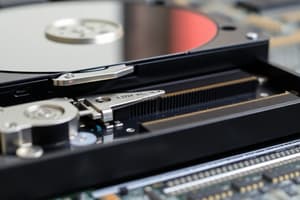Podcast
Questions and Answers
Which of the following protocols is used by Network-Attached Storage (NAS) for file sharing?
Which of the following protocols is used by Network-Attached Storage (NAS) for file sharing?
- Server Message Block (SMB) (correct)
- Hypertext Transfer Protocol (HTTP)
- Simple Mail Transfer Protocol (SMTP)
- Post Office Protocol (POP)
Storage Area Network (SAN) primarily uses standard Ethernet for networking.
Storage Area Network (SAN) primarily uses standard Ethernet for networking.
False (B)
What is the primary purpose of Network-Attached Storage (NAS)?
What is the primary purpose of Network-Attached Storage (NAS)?
File sharing
A _____ is a logical unit of storage that can be formatted with a file system.
A _____ is a logical unit of storage that can be formatted with a file system.
Match the components with their definitions:
Match the components with their definitions:
What describes the relation between a disk drive and a volume?
What describes the relation between a disk drive and a volume?
Logical disk properties include physical disk capacity.
Logical disk properties include physical disk capacity.
Name one common technology used in Storage Area Networks (SAN).
Name one common technology used in Storage Area Networks (SAN).
What is the typical minimum rotation speed for servers' HDDs?
What is the typical minimum rotation speed for servers' HDDs?
One terabyte (TB) is equal to 500 gigabytes.
One terabyte (TB) is equal to 500 gigabytes.
What type of disk drive is recommended for a Windows installation?
What type of disk drive is recommended for a Windows installation?
The most common type of disk interface that connects a disk to a computer system is ______.
The most common type of disk interface that connects a disk to a computer system is ______.
Which disk interface technology supports speeds up to 640 MB/s?
Which disk interface technology supports speeds up to 640 MB/s?
SATA drives are known for being expensive and having slower transfer times compared to other interfaces.
SATA drives are known for being expensive and having slower transfer times compared to other interfaces.
Match the following disk interface technologies with their characteristics:
Match the following disk interface technologies with their characteristics:
What is the primary advantage of serial attached SCSI (SAS) over traditional SCSI?
What is the primary advantage of serial attached SCSI (SAS) over traditional SCSI?
Which of the following is not considered long-term storage?
Which of the following is not considered long-term storage?
Solid state drives have moving parts that make them less resistant to shock compared to hard disk drives.
Solid state drives have moving parts that make them less resistant to shock compared to hard disk drives.
What are the four broad categories of storage access methods?
What are the four broad categories of storage access methods?
Storage media with a direct, exclusive connection to the computer’s system board is referred to as _______.
Storage media with a direct, exclusive connection to the computer’s system board is referred to as _______.
Match the storage types with their descriptions:
Match the storage types with their descriptions:
Which of the following is an advantage of solid state drives over hard disk drives?
Which of the following is an advantage of solid state drives over hard disk drives?
All storage types are considered volatile, losing data when power is off.
All storage types are considered volatile, losing data when power is off.
Name two reasons for needing storage.
Name two reasons for needing storage.
Flashcards are hidden until you start studying
Study Notes
Storage
- Storage is any medium data can be written to and retrieved from
- Long-term storage includes flash drives, SD cards, CDs and DVDs, magnetic tape, SSDs and HDDs
Server Storage
- Server storage is based on HDDs
- SSDs are gaining popularity
- SSDs use flash memory and high-speed interfaces
- SATA is the common interface for SSDs
- SSDs have no moving parts, require less power, faster, more resistant to shock but less capacity than HDDs
Reasons for Storage
- We need storage for OS files, log files, virtual machines, database storage, user documents and more
Storage Access Methods
- Storage access methods include local storage, DAS, NAS and SAN
Local Storage
- Storage media with a direct exclusive connection to a computer's system board, through a disk controller
- Usually inside the computer's case, usually refers to HDDs and SSDs
- Disadvantage: only the system where it's installed has direct access
Direct-Attached Storage
- Similar to local storage but can also refer to one or more HDDs in an enclosure with its own power supply
Network-Attached Storage
- Enclosure, power supply, slots for multiple HDDs, a network interface and a built-in OS
- Typically dedicated to file sharing
- Shares files through SMB, NFS, FTP
Storage Area Network
- Uses high-speed networking technologies to give servers fast access to large amounts of shared disk storage
- Fibre Channel and iSCSI are common network technologies used in SANS
Configuring Local Disks
- Disk configuration can be divided into physical disk properites and logical disk properties
- Physical disk properties include disk capacity, physical speed and disk interface
- Logical disk properties include disk format and partitions or volumes
- A disk drive can contain one or more volumes
- A partition is an older term that means the same thing as a volume
- Formatting prepares a disk with a file system used to organize and store files
Disk Capacity and Speed
- HDD capacities are now measured in hundreds of gigabytes
- One and two TB disks are common
- Factors affecting HDD speed: disk interface technology and rotation speed
- Servers should have an HDD with a minimum speed of 7200rpm
- 10,000-15,000rpm is preferred
Disk Capacity Considerations
- Windows installation should be on a separate disk from data
- SSD is a good choice for Windows installation
Disk Interface Technologies
- Disk interface connects a disk to a computer system, usually with a cable
- The faster the bus, the faster the system can read and write to the disk
- The most common types of disk interfaces are SATA, SAS and SCSI
Serial ATA
- Drives have mostly replaced PATA drives
- Advantages: faster transfer times and smaller cable size
- SATA drives are inexpensive, fast and reliable
- The current standard supports speeds up to 16Gb/s
Small Computer System Interface
- A parallel bus technology still used on some servers but has reached its performance limits
- The latest variation is Ultra-640 which supports up to 640 MB/s transfer rates
Serial Attached SCSI
- A newer serial form of SCSI with transfer rates up to 6GB/s and higher
- SATA drives can be connected to SAS backplanes
- Backplane is a connection system that uses a printed circuit board to carry signals
Studying That Suits You
Use AI to generate personalized quizzes and flashcards to suit your learning preferences.