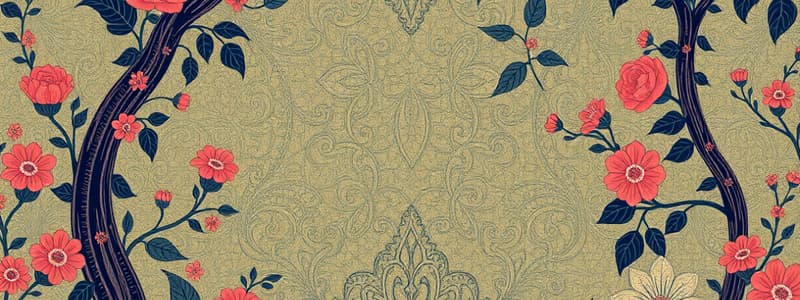Podcast
Questions and Answers
What is the main difference between HCI principles and HCI guidelines?
What is the main difference between HCI principles and HCI guidelines?
- HCI principles are difficult to incorporate in design.
- HCI principles are more specific than guidelines.
- HCI guidelines are less applicable to various aspects of interaction.
- HCI guidelines are more specific than principles. (correct)
What challenges are often encountered when incorporating HCI guidelines into design?
What challenges are often encountered when incorporating HCI guidelines into design?
- Guidelines are already integrated into enterprise systems.
- There are no guidelines available for design and implementation.
- Guidelines can conflict with one another, requiring prioritization. (correct)
- Guidelines are universally accepted and easy to follow.
Who compiled user interface design patterns in the form of guidelines?
Who compiled user interface design patterns in the form of guidelines?
- The International Design Corporation.
- Jennifer Tidwell. (correct)
- A group of software engineers.
- A committee of user experience experts.
Why are HCI guidelines considered straightforward yet difficult to implement?
Why are HCI guidelines considered straightforward yet difficult to implement?
What is the primary purpose of HCI guidelines?
What is the primary purpose of HCI guidelines?
Which of the following is NOT a category used in HCI design criteria?
Which of the following is NOT a category used in HCI design criteria?
What is an example of a context in which HCI applications can be used?
What is an example of a context in which HCI applications can be used?
Which user type might require specific accessibility considerations?
Which user type might require specific accessibility considerations?
Which interface style is an example of a non-WIMP approach?
Which interface style is an example of a non-WIMP approach?
In HCI design, which category addresses the aspect of the display and visualization?
In HCI design, which category addresses the aspect of the display and visualization?
What is an example of a platform/system setup in HCI?
What is an example of a platform/system setup in HCI?
What is a key aspect of display layout according to HCI guidelines?
What is a key aspect of display layout according to HCI guidelines?
Which category might include considerations for different age generations?
Which category might include considerations for different age generations?
What is a common example of a task/operational context for HCI applications?
What is a common example of a task/operational context for HCI applications?
Which guideline emphasizes the importance of positioning on a web page?
Which guideline emphasizes the importance of positioning on a web page?
What is one of the guidelines for taking user input in HCI design?
What is one of the guidelines for taking user input in HCI design?
What should be avoided when designing forms and dialog boxes?
What should be avoided when designing forms and dialog boxes?
How can display density be optimized according to HCI guidelines?
How can display density be optimized according to HCI guidelines?
Which of the following is NOT a guideline for facilitating data entry?
Which of the following is NOT a guideline for facilitating data entry?
Which design element is essential for a Graphical User Interface (GUI)?
Which design element is essential for a Graphical User Interface (GUI)?
What aspect of user interface design helps in easy comparison of items?
What aspect of user interface design helps in easy comparison of items?
What is one of the main purposes of providing fast status information in HCI guidelines?
What is one of the main purposes of providing fast status information in HCI guidelines?
Why is minimizing typing and control on mixed input important in HCI design?
Why is minimizing typing and control on mixed input important in HCI design?
How does intense task focus help users in a dense information space?
How does intense task focus help users in a dense information space?
What benefit do large hit targets provide in HCI design?
What benefit do large hit targets provide in HCI design?
What aspect of screen use is emphasized in HCI guidelines for efficient design?
What aspect of screen use is emphasized in HCI guidelines for efficient design?
What is the primary focus of the Web Content Accessibility Guidelines (WCAG) 2.1?
What is the primary focus of the Web Content Accessibility Guidelines (WCAG) 2.1?
Which guideline ensures that information must be presentable in ways that can be perceived by users?
Which guideline ensures that information must be presentable in ways that can be perceived by users?
What is required for content to be operable according to WCAG 2.1?
What is required for content to be operable according to WCAG 2.1?
Which guideline helps users avoid and correct mistakes?
Which guideline helps users avoid and correct mistakes?
What does the Robust guideline emphasize?
What does the Robust guideline emphasize?
Which of the following is NOT a key aspect of Perceivable guidelines?
Which of the following is NOT a key aspect of Perceivable guidelines?
Why is usability important for mobile devices and applications?
Why is usability important for mobile devices and applications?
Which of the following is included in the Operable guidelines?
Which of the following is included in the Operable guidelines?
Flashcards are hidden until you start studying
Study Notes
HCI Guidelines Overview
- HCI principles are broad and applicable across various aspects of interaction design; guidelines are specific recommendations for implementation.
- Challenges in applying guidelines arise from complex design considerations, particularly in enterprise systems, and potential conflicts between guidelines necessitating prioritization by designers.
Categories and Criteria of HCI Guidelines
- Guidelines can be categorized into types and criteria, such as:
- General HCI Design: Includes display layout, input solicitation, output visualization, and overall user experience.
- User Type: Considers demographics such as age, disability, occupation, and culture.
- Platform/System Setup: Involves different devices like mobile, desktop, cloud-based systems.
- Vendor/Organization Identity: Recognizes design styles associated with specific brands or organizations.
- Interface Style/Modality: Covers types of interfaces, including WIMP and non-WIMP interactions.
- Task/Operational Context: Refers to environment factors like location and time that affect user interaction.
- Applications: Examples include gaming, media services, and social networking interfaces.
Display Layout Guidelines
- Effective display layout organizes content and interface elements for optimal visibility.
- U.S. government guidelines recommend:
- Avoidance of clutter and optimization of display density.
- Consistent alignment and positioning of important items, particularly at the top center.
- Structuring content for easy comparisons and appropriate length considerations.
Data Entry Guidelines
- Guidelines for facilitating efficient user input in interactive systems include:
- Ensuring consistency in data-entry actions and minimizing required input by users.
- Designing clear forms and dialog boxes with logically placed and clearly labeled buttons.
- Matching entry sequences with natural hand movements to reduce cognitive load.
Accessibility Standards
- WCAG 2.1 introduced by W3C focuses on web content accessibility for users with disabilities, highlighting:
- Perceivable: Must provide alternatives for non-text content and ensure information can be easily seen and heard.
- Operable: Functionality must be navigable via keyboard, with enough time given to users for content consumption.
- Understandable: Text must be readable and web pages predictable in operation.
- Robust: Content should be compatible with various user agents, including assistive technologies.
Mobile Device Guidelines
- Increased focus on usability for smartphones and mobile applications, summarized guidelines include:
- Providing fast status updates for connectivity and services.
- Reducing user input through multiple control methods (touch, voice, etc.).
- Enhancing task focus to minimize confusion in information-heavy environments.
- Designing large hit targets for easy selection and interaction, while effectively utilizing screen space.
Studying That Suits You
Use AI to generate personalized quizzes and flashcards to suit your learning preferences.