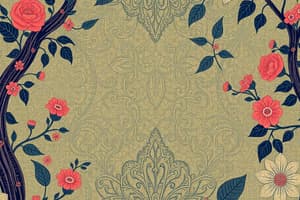Podcast
Questions and Answers
What distinguishes HCI guidelines from HCI principles?
What distinguishes HCI guidelines from HCI principles?
- HCI guidelines are difficult to understand compared to principles.
- HCI guidelines are more general and widely applicable.
- HCI principles offer detailed instructions for implementation.
- HCI guidelines are specific and applicable to certain areas. (correct)
Why can incorporating HCI guidelines into actual design be challenging?
Why can incorporating HCI guidelines into actual design be challenging?
- They are too abstract and lack real-world applications.
- They require designers to disregard all principles.
- They are only applicable to small-scale systems.
- They may conflict with one another, requiring prioritization. (correct)
What led Jennifer Tidwell to compile user interface design patterns?
What led Jennifer Tidwell to compile user interface design patterns?
- To summarize existing HCI principles in one document.
- To replace existing HCI guidelines with her own.
- To offer guidelines that aid in HCI design and development. (correct)
- To create specific instructions for HCI design.
What is one of the primary purposes of HCI guidelines?
What is one of the primary purposes of HCI guidelines?
In what way are HCI guidelines more detailed than HCI principles?
In what way are HCI guidelines more detailed than HCI principles?
Which of the following is considered an example of a user type in HCI design?
Which of the following is considered an example of a user type in HCI design?
What role does display layout play in HCI design?
What role does display layout play in HCI design?
Which of these is not a platform or system category in HCI?
Which of these is not a platform or system category in HCI?
Which of the following is an example of a modality in interface style?
Which of the following is an example of a modality in interface style?
In the context of task/operational constraints, which location would be least expected for an office setup?
In the context of task/operational constraints, which location would be least expected for an office setup?
Which applications are categorized under design/editing in HCI?
Which applications are categorized under design/editing in HCI?
What is a primary objective of display layout in HCI design?
What is a primary objective of display layout in HCI design?
What is a key characteristic of multimodal interfaces in HCI?
What is a key characteristic of multimodal interfaces in HCI?
Which guideline emphasizes the importance of item placement on a web page?
Which guideline emphasizes the importance of item placement on a web page?
Which of the following best describes a characteristic of the vendor/organization category in HCI?
Which of the following best describes a characteristic of the vendor/organization category in HCI?
What should be avoided when designing forms for user input?
What should be avoided when designing forms for user input?
Which of the following is NOT a guideline for facilitating data entry in HCI?
Which of the following is NOT a guideline for facilitating data entry in HCI?
What is the benefit of effective labeling of buttons in user interfaces?
What is the benefit of effective labeling of buttons in user interfaces?
What characteristic should line lengths have according to HCI guidelines?
What characteristic should line lengths have according to HCI guidelines?
Which design aspect helps in optimizing display density in web layout?
Which design aspect helps in optimizing display density in web layout?
What should be considered when matching sequences of data-entry and selection fields?
What should be considered when matching sequences of data-entry and selection fields?
What is emphasized by HCI guidelines regarding status information?
What is emphasized by HCI guidelines regarding status information?
Which principle is aimed at reducing user confusion in complex information spaces?
Which principle is aimed at reducing user confusion in complex information spaces?
What is recommended to ensure easy interaction with interface elements?
What is recommended to ensure easy interaction with interface elements?
How should diverse input methods be handled according to HCI guidelines?
How should diverse input methods be handled according to HCI guidelines?
What is advised regarding the use of screen space in interface design?
What is advised regarding the use of screen space in interface design?
What does the 'Perceivable' principle of the Web Content Accessibility Guidelines (WCAG) 2.1 focus on?
What does the 'Perceivable' principle of the Web Content Accessibility Guidelines (WCAG) 2.1 focus on?
What requirement does the 'Operable' principle impose regarding keyboard use?
What requirement does the 'Operable' principle impose regarding keyboard use?
How should information be presented under the 'Understandable' principle?
How should information be presented under the 'Understandable' principle?
Which of the following is NOT a focus of the 'Robust' principle in WCAG 2.1?
Which of the following is NOT a focus of the 'Robust' principle in WCAG 2.1?
What kind of media must alternatives be provided for under the 'Perceivable' principle?
What kind of media must alternatives be provided for under the 'Perceivable' principle?
Under the 'Operable' principle, what is a requirement related to user navigation?
Under the 'Operable' principle, what is a requirement related to user navigation?
What does the term 'assistive technologies' refer to in the context of the 'Robust' principle?
What does the term 'assistive technologies' refer to in the context of the 'Robust' principle?
Why is usability important for mobile devices according to WCAG 2.1?
Why is usability important for mobile devices according to WCAG 2.1?
Flashcards are hidden until you start studying
Study Notes
HCI Guidelines Overview
- HCI principles are broad and apply to various aspects of human-computer interaction design.
- Guidelines offer specific advice on design implementation yet can be challenging to integrate due to multiple factors and potential conflicts.
- Guidelines can be categorized into criteria and categories, and while detailed, they lack explicit incorporation instructions in design.
Important Contributors
- Jennifer Tidwell is a notable figure in interaction design, known for compiling user interface design patterns into guidelines.
- She has worked with companies like Google and MathWorks, focusing on interaction design and pre-design analysis.
Criteria and Categories of Guidelines
- General HCI Design: Focuses on display layout, information structure, user experience, and aesthetics.
- User Type: Considers demographic factors like age, disability, occupation, and culture to tailor design.
- Platform/System: Differentiates designs for mobile, desktop, and embedded systems.
- Vendor/Organization: Reflects design styles and identities, e.g., NASA, iOS, Android.
- Interface Style/Modality: Involves traditional interfaces (WIMP) and emerging multimodal interfaces.
- Task/Operational Context: Accounts for environmental factors affecting user interaction.
- Applications: Covers various domains like gaming, e-commerce, and design/editing tools.
Visual Display Layout
- Emphasizes the organization of information on screens or scrollable pages.
- U.S. Department of Health and Human Services guidelines for web layout include:
- Avoidance of clutter and optimization of display density.
- Consistent alignment and strategic placement of important items.
- Structuring content for easy comparison and establishing visual hierarchy.
Taking User Input
- Focus on enhancing user input mechanisms to improve efficiency and accuracy in high-interaction systems.
- Graphical User Interface (GUI) elements include buttons, text boxes, and icons designed for user engagement.
- Guidelines to facilitate data entry include:
- Consistency in actions and clear labeling for fields and buttons.
- Minimization of user inputs and memory load.
- Logical arrangement of entry fields for intuitive scanning.
User Accessibility Guidelines (WCAG 2.1)
- Created by the World Wide Web Consortium (W3C) to enhance web content accessibility for individuals with disabilities.
- Key principles of WCAG:
- Perceivable: Information must be accessible in various formats.
- Operable: All functionality should be keyboard accessible; navigation aids are essential.
- Understandable: Content should be easy to read with predictable interactions.
- Robust: Content should be compatible with assistive technologies and evolving user agents.
Mobile Device Usability
- Emphasizes the significance of user experience on smartphones and mobile applications due to their widespread use.
- Summary of HCI guidelines for mobile devices includes:
- Provision of fast status information related to connectivity.
- Reduction of typing through diverse input methods (touch, voice).
- Intense task focus to minimize confusion in dense information.
- Design of large hit targets for ease of use.
- Efficient utilization of screen space to enhance user interaction.
Studying That Suits You
Use AI to generate personalized quizzes and flashcards to suit your learning preferences.