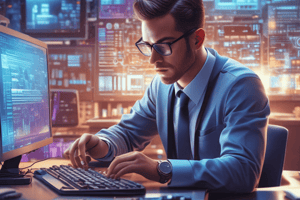Podcast
Questions and Answers
What is a primary ethical concern for IT professionals when interacting with customers?
What is a primary ethical concern for IT professionals when interacting with customers?
- Providing quick solutions
- Meeting sales targets
- Accessing customer personal data (correct)
- Engaging in friendly banter
What is emphasized as a critical aspect of troubleshooting in IT?
What is emphasized as a critical aspect of troubleshooting in IT?
- Minimizing interaction with customers
- Strong communication skills with customers (correct)
- Immediate resolution of all issues
- Utilizing advanced technical jargon
Which of the following is a potential benefit of using scripting in IT tasks?
Which of the following is a potential benefit of using scripting in IT tasks?
- Requiring extensive manual input for each task
- Eliminating the need for problem diagnosis
- Increasing the likelihood of customer complaints
- Automating repetitive tasks and saving time (correct)
In a call center, what method is primarily used by technicians to assist customers?
In a call center, what method is primarily used by technicians to assist customers?
What skills are IT professionals required to develop alongside technical skills?
What skills are IT professionals required to develop alongside technical skills?
What is an important practice while actively listening to a customer?
What is an important practice while actively listening to a customer?
Which of the following is an appropriate response when a customer is frustrated?
Which of the following is an appropriate response when a customer is frustrated?
What should you avoid doing when discussing issues with a customer?
What should you avoid doing when discussing issues with a customer?
What is the purpose of asking closed-ended questions during a customer interaction?
What is the purpose of asking closed-ended questions during a customer interaction?
How should a technician present themselves to a customer?
How should a technician present themselves to a customer?
What should be avoided when handling a rude customer?
What should be avoided when handling a rude customer?
Which of the following is a purpose of documentation in IT organizations?
Which of the following is a purpose of documentation in IT organizations?
How should you handle a knowledgeable customer?
How should you handle a knowledgeable customer?
What form can IT documentation take?
What form can IT documentation take?
What is a recommended approach for an inexperienced customer?
What is a recommended approach for an inexperienced customer?
What is the primary purpose of an incident report?
What is the primary purpose of an incident report?
Which of the following is a key component of acceptable use policies (AUP)?
Which of the following is a key component of acceptable use policies (AUP)?
What is the main goal of standard operating procedures (SOP)?
What is the main goal of standard operating procedures (SOP)?
Why is regulatory compliance important for organizations?
Why is regulatory compliance important for organizations?
What does a knowledge base typically include?
What does a knowledge base typically include?
What is the primary purpose of an asset tag?
What is the primary purpose of an asset tag?
Which phase of the procurement life cycle involves installing or integrating the asset with other tools?
Which phase of the procurement life cycle involves installing or integrating the asset with other tools?
What is a critical element of the change control process?
What is a critical element of the change control process?
Which service is NOT typically considered critical during a disaster recovery?
Which service is NOT typically considered critical during a disaster recovery?
What should be done with an asset that has reached the end of its life?
What should be done with an asset that has reached the end of its life?
Flashcards
IT Professional Responsibilities
IT Professional Responsibilities
IT professionals must handle customer data legally and ethically, considering privacy and confidentiality in all interactions, from customer service calls to technical support.
Customer Communication in Troubleshooting
Customer Communication in Troubleshooting
Effective communication with the customer is crucial for troubleshooting. Understanding their problem and asking clarifying questions is paramount.
Troubleshooting
Troubleshooting
The process of identifying and fixing problems with computers or software through detailed communication with users/customers.
Scripts for Automation (Tech)
Scripts for Automation (Tech)
Signup and view all the flashcards
Scripting
Scripting
Signup and view all the flashcards
Active Listening
Active Listening
Signup and view all the flashcards
Open-ended Question
Open-ended Question
Signup and view all the flashcards
Closed-ended Question
Closed-ended Question
Signup and view all the flashcards
Customer Rapport
Customer Rapport
Signup and view all the flashcards
Professional Communication
Professional Communication
Signup and view all the flashcards
Documentation Purpose
Documentation Purpose
Signup and view all the flashcards
IT Documentation Categories
IT Documentation Categories
Signup and view all the flashcards
Policy Documents
Policy Documents
Signup and view all the flashcards
Operation and Planning Documents
Operation and Planning Documents
Signup and view all the flashcards
Project Documents
Project Documents
Signup and view all the flashcards
Acceptable Use Policy (AUP)
Acceptable Use Policy (AUP)
Signup and view all the flashcards
Incident Report
Incident Report
Signup and view all the flashcards
Standard Operating Procedures (SOP)
Standard Operating Procedures (SOP)
Signup and view all the flashcards
Knowledge Base
Knowledge Base
Signup and view all the flashcards
Asset Management
Asset Management
Signup and view all the flashcards
Asset Tag
Asset Tag
Signup and view all the flashcards
RFID Tag
RFID Tag
Signup and view all the flashcards
Procurement Life Cycle
Procurement Life Cycle
Signup and view all the flashcards
Change Management Process
Change Management Process
Signup and view all the flashcards
Disaster Recovery Plan
Disaster Recovery Plan
Signup and view all the flashcards
Study Notes
IT Professional Roles and Responsibilities
- IT professionals must understand legal and ethical issues, especially privacy and confidentiality concerns, pertaining to customer data.
- Bench technicians, though not directly interacting with customers, access confidential data.
- Call center technicians interact solely with customers via phone and follow specific procedures.
- Troubleshooting involves communicating with customers, understanding their problems, and applying good communication skills.
- Scripting automates tasks like backups and diagnostics across different operating systems.
- Scripting languages, such as Windows batch files, PowerShell, and Linux shell scripts, are used.
Communication Skills for Troubleshooting
- Establish rapport with customers to foster relaxation and information gathering.
- Gather problem details using open-ended questions (e.g., "What were you doing?").
- Summarize customer's explanation to ensure understanding.
- Follow up with targeted, closed-ended questions ("Yes" or "No") to verify details, based on the gathered information.
- Complete a work order using all the gathered information.
Professional Behavior with Customers
- Maintain a positive attitude and focus on solutions, not limitations.
- Explain alternative solutions (email, remote control).
- Avoid negative attitudes, jargon, and culturally insensitive remarks.
- Avoid distractions, personal calls, and unrelated conversations during customer interactions.
- Be considerate of the customer's time and provide prompt updates or advance notification of potential delays.
- Handle transfers and pauses effectively, with customer consent and explanations.
- Avoid negative remarks about other technicians.
Active Listening and Customer Types
- Practice active listening by allowing the customer to speak uninterrupted and acknowledging their statements.
- Use phrases like "I understand," "Yes," "I see," to show engagement.
- Avoid interrupting customers while they are trying to explain their problem.
- Summarize the customer's problem using your own words to reinforce your understanding.
- Ask targeted follow-up questions based on initial information.
- Different customer types (rude, knowledgeable, talkative, inexperienced) require different approaches. Adapt accordingly.
IT Documentation Overview
- Documentation is a critical part of IT operations.
- Documents detail product functionalities, standardize procedures, establish rules and restrictions, and meet regulatory compliance requirements.
- Document updates are crucial for maintaining accuracy in a dynamic IT environment.
- Common documentation types include policies, operations procedures, projects, and user documentation.
Documentation Content
- Policy Documents: Acceptable use, security, regulatory compliance, disaster recovery.
- Operations and Planning Documents: Strategy, proposals, meetings, budgets, inventory.
- Project Documents: User requests, design specs, network diagrams, change management.
- User Documentation: Software/hardware operation, user manuals, FAQs, troubleshooting guides.
Incident Report, SOP, and User Checklists
- Incident Report: Formal documentation for critical incidents to prevent future occurrences.
- Standard Operating Procedures (SOP): Step-by-step instructions for efficient and secure computer use.
- User Checklists: Formal processes for new user onboarding and end-user termination.
Ethical and Legal Considerations
- Respect customers and their property.
- Obtain customer permission before accessing accounts, including administrator accounts.
- Maintain confidentiality of customer data.
- Adhere to service-level agreements (SLAs) and company policies.
Personal Identifiable Information (PII)
- PII includes data that can identify a specific individual (name, SSN, addresses, etc.).
- Protect PII because violating regulations can result in fines, termination, or even incarceration.
- Adhere to regulations like GDPR, PCI, and HIPAA.
Key Legal IT Issues
- Customer/co-worker account access with permission only.
- Adhering to copyright and software agreements.
- Preventing commercial or illegal use of company resources.
- Maintaining confidentiality of sensitive customer information, as data protection laws vary by jurisdiction.
Software Licensing
- Software licenses are contracts outlining software usage restrictions and rights.
- Personal licenses are for non-commercial users, while enterprise licenses facilitate company-wide access to applications.
Digital Rights Management (DRM)
- DRM prevents unauthorized duplication and illegal access to protected digital content.
Call Center Operations
- Call centers typically have levels of support (e.g., level one, level two).
- Gather relevant information from customers to diagnose and resolve computer problems.
- Escalate complex problems to the appropriate technician. Use clear, concise work orders to relay customer info.
Level 1/2 Technician Responsibilities
- Level one technicians gather initial customer information and create a work order.
- Level two technicians address escalated issues, typically using additional debugging tools.
- Remote access support is often used for troubleshooting.
Scripting and Automation
- Scripting languages automate tasks (e.g., backups).
- Identify types of scripts, as some may lead to startup problems or events. Proper prevention is needed as they are increasingly used in cybersecurity attacks.
- Conditional and iterative statements are used to make decisions and repeat steps.
Disaster Recovery
- Disaster recovery plans outline steps for restoring critical IT functions after a disaster.
- Network design analysis determines if it has redundancy to withstand disruptions.
- Inventory of equipment and resources allows for backup plans and cost assessments.
- Verification is essential to confirm plan effectiveness during disaster simulations.
Change Control Process
- IT change management procedures ensure controlled and smooth installations during modifications to IT systems, preventing functional disruptions.
Studying That Suits You
Use AI to generate personalized quizzes and flashcards to suit your learning preferences.
Description
This quiz covers the key responsibilities of IT professionals, focusing on their understanding of legal and ethical issues related to customer data. It explores communication techniques essential for troubleshooting and the use of scripting for automating tasks. Test your knowledge on these vital aspects of IT roles.