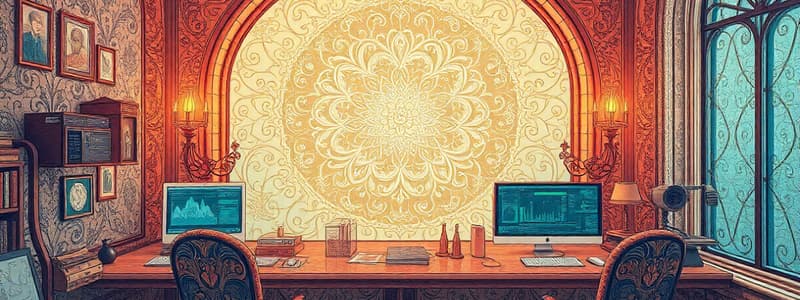Podcast
Questions and Answers
In the context of computers, what distinguishes data from information?
In the context of computers, what distinguishes data from information?
- Data is processed and has significance; information is raw and lacks immediate meaning. (correct)
- Data includes only numerical values, while information includes text and characters.
- Data is interpreted numbers, while information is uninterpreted.
- Data is always accurate; information may contain errors.
Which of the following scenarios best illustrates the use of a supercomputer?
Which of the following scenarios best illustrates the use of a supercomputer?
- A small business uses a server to manage customer databases and email communications.
- A university research team uses a powerful computer to simulate climate change patterns. (correct)
- A student writes a research paper using a word processor on a laptop.
- An individual uses a tablet to browse social media and stream videos.
A large corporation requires a computer system to handle transaction processing, which type of computer would be most appropriate?
A large corporation requires a computer system to handle transaction processing, which type of computer would be most appropriate?
- Microcomputer
- Mainframe computer (correct)
- Minicomputer
- Supercomputer
Which of these storage media uses light to store data?
Which of these storage media uses light to store data?
Which of the following is an example of volatile memory?
Which of the following is an example of volatile memory?
What is the role of an operating system in a computer system?
What is the role of an operating system in a computer system?
Which of the following terms refers to the physical components of a computer?
Which of the following terms refers to the physical components of a computer?
Which of the following practices is recommended for optimal computer ergonomics?
Which of the following practices is recommended for optimal computer ergonomics?
In the context of computer security, what is malware?
In the context of computer security, what is malware?
Which type of malware replicates itself to spread to other computers by media or network?
Which type of malware replicates itself to spread to other computers by media or network?
What is the primary purpose of a Trojan horse?
What is the primary purpose of a Trojan horse?
What is the goal of phishing attacks?
What is the goal of phishing attacks?
Which of the following application is best suited for creating and editing text-based documents?
Which of the following application is best suited for creating and editing text-based documents?
What is the main function of database software?
What is the main function of database software?
Which software category is specifically designed to imitate the operation of a real-world process or system?
Which software category is specifically designed to imitate the operation of a real-world process or system?
Which type of application software is specifically used for tasks of conceiving, specifying, designing, programming and testing software?
Which type of application software is specifically used for tasks of conceiving, specifying, designing, programming and testing software?
What is the recommended angle for sitting in a chair in front of a computer?
What is the recommended angle for sitting in a chair in front of a computer?
What is the correct positioning of the monitor relative to the user?
What is the correct positioning of the monitor relative to the user?
What are the best practices to protect your physical well-being and vision, based on the guidelines for computer use?
What are the best practices to protect your physical well-being and vision, based on the guidelines for computer use?
Which of the following best explains 'netiquette'?
Which of the following best explains 'netiquette'?
Flashcards
What is Data?
What is Data?
Uninterpreted numbers, characters, or sets of such, lacking inherent meaning.
What is Information?
What is Information?
Interpreted numbers with significance, providing context and meaning.
What are Supercomputers?
What are Supercomputers?
A powerful computer excelling in performance, used for complex tasks.
What are Mainframe computers?
What are Mainframe computers?
Signup and view all the flashcards
What are Microcomputers?
What are Microcomputers?
Signup and view all the flashcards
Magnetic Storage Media
Magnetic Storage Media
Signup and view all the flashcards
What is Optical storage media?
What is Optical storage media?
Signup and view all the flashcards
What is volatile memory?
What is volatile memory?
Signup and view all the flashcards
Non-Volatile Memory
Non-Volatile Memory
Signup and view all the flashcards
What is Application Software?
What is Application Software?
Signup and view all the flashcards
What is an Operating System?
What is an Operating System?
Signup and view all the flashcards
What is Computer Hardware?
What is Computer Hardware?
Signup and view all the flashcards
How to sit in front of a computer?
How to sit in front of a computer?
Signup and view all the flashcards
What is Etiquette?
What is Etiquette?
Signup and view all the flashcards
What is a Virus?
What is a Virus?
Signup and view all the flashcards
What is a Worm?
What is a Worm?
Signup and view all the flashcards
What is a Trojan Horse?
What is a Trojan Horse?
Signup and view all the flashcards
What is Spyware?
What is Spyware?
Signup and view all the flashcards
What is Adware?
What is Adware?
Signup and view all the flashcards
What is Phishing?
What is Phishing?
Signup and view all the flashcards
Study Notes
- Bulacan Polytechnic College offers the Integrated Software Application course (ISA 113) as part of the Bachelor of Science in Office Management program.
- The course is worth 3 units and has 54 contact hours, which is 3 hours per week.
- The Basic Computer Concepts and Terminologies module (ISA-113-1) is part of the Integrated Software Application course.
- The nominal duration of this module is 9 hours.
- By the end of this module, students should understand the basics of computers, components, and usage and be aware of data security, privacy challenges, and the importance of the Internet.
- Topics in the module include data vs. information, types of computers, computer parts, storage devices, how computers work (users, application software, operating systems, hardware), computer ergonomics, netiquettes, and data security.
- Assessment for the module includes a 20-point seatwork activity.
Data & Information
- Raw data can be numerical or string-based and needs processing and interpretation.
- Unprocessed information is considered to be "yet to be interpreted" data.
- Information refers to knowledge derived through investigation, study, or instruction.
- Data transforms into information once it has been processed and interpreted.
Examples of Data
- 10-digit numbers, 2-digit numbers, and random characters are examples of uninterpreted data
- This includes items like dates where the specific meaning in a given context is unknown.
Example of Information
- Vehicle registration details, including known categories like "Engine No.", "Color," "License Plate," provide pre-defined information.
- Color of a vehicle is Obsidian Black.
- The vehicle's license plate is RRR 888.
- The vehicle was last registered on August 21st, 2019.
Types of Computers (Based on Capability and Size)
- Supercomputers have a high level of performance and are utilized for research and exploration, often occupying an entire room.
- NASA uses supercomputers for launching and controlling space shuttles, as well as for space exploration purposes.
- Mainframe computers are used by large corporations for critical applications like transaction processing and are about the size of a cabinet.
- Minicomputers are primarily used by large corporations for critical applications such as transaction processing, are similar in size to cabinets, or occupy a full room.
- Microcomputers include desktops, laptops, tablets, and smartphones for individual and general use.
Storage Devices
- Magnetic storage media: Stores data on a magnetized medium, including Hard Disk Drives (HDD), recording tapes, and floppy disks.
- Optical storage media: Stores data using light, and includes Hard Disk Drives (HDD), recording tapes, and floppy disks.
Optical Storage Comparison
- CD-R/RW 700 MB (0.7 GB) (15% of DVD-R and 2.8% of Blu-Ray capacity)
- DVD-R/RW 4.7 GB (Capacity of 6 CDs and 18.8% of Blu-Ray capacity)
- Blu-Ray 25 GB (Capacity of 5 DVDs and 35 CDs)
Computer Data Storage
- Volatile memory requires continuous power to store data (e.g., RAM, SDRAM).
- Non-volatile memory retains stored data even after power is cycled off (e.g., ROM, EPROM).
How Computers Work
- Users interact with application software, which in turn interfaces with the operating system and hardware.
- A "user" is anyone who uses a computer, network, or service.
Application Software
- Applications are programs designed for end-users.
- Application software is divided into Word Processors, Database Software, Spreadsheets, Multimedia Software, Presentation Software, Educational Software, Simulators, Graphics Software, and Software Engineering & Production Development Software.
Operating Systems
- System software manages computer hardware and software and provides common services for computer programs.
- Operating Systems serve as a bridge between applications and hardware.
- Examples are MacOS, Linux, Ubuntu
Computer Hardware
- This refers to the computer's physical components.
- The hardware is controlled by software (device drivers)
- It executes commands and instructions
Computer Ergonomics
- Proper sitting posture involves hips as far back as possible, feet flat, the chair reclined at 100°-110°, and relaxed shoulders.
- Keyboard should be in front of the body, wrists straight, and the mouse as close as possible.
- The screen should be directly in front, with the top at eye level (75% of the monitor height).
- Take 1-2 minute breaks every 20-30 minutes and rest eyes by covering them with hands for 10-15 seconds during pauses.
Computer Security & Netiquette
- Etiquette represents the code of polite behavior in society.
- Netiquette involves respect and courtesy when posting views in online discussions.
- Malware (malicious software) poses computer security threats.
Security Threat
- Viruses modify other programs by inserting their own code, corrupt existing files, and spread through networks or storage devices.
- Worms spread, increase network traffic, but don't damage files.
- Trojan Horses appear legitimate but allow hackers access once installed.
- Spyware runs in the background, monitoring user activity.
- Keyloggers record keystrokes and send them to a third party.
- Adware is designed to send you advertisements, mostly, pop-ups.
- Spam is unwanted email often used to spread malware.
- Phishing acquires sensitive personal information like credit card details by sending you an email that will direct to a link that asks the user will be asked to updated their information.
Studying That Suits You
Use AI to generate personalized quizzes and flashcards to suit your learning preferences.