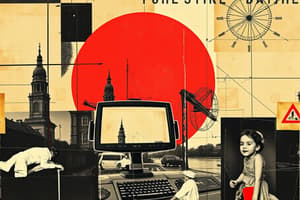Podcast
Questions and Answers
An ACL cannot be modified after it is configured.
An ACL cannot be modified after it is configured.
False
Using a text editor to modify an ACL helps simplify editing tasks.
Using a text editor to modify an ACL helps simplify editing tasks.
True
ACE statements can be overwritten directly using the existing sequence numbers.
ACE statements can be overwritten directly using the existing sequence numbers.
False
Sequence numbers are essential for deleting or adding ACEs in an ACL.
Sequence numbers are essential for deleting or adding ACEs in an ACL.
Signup and view all the answers
The first step in correcting an error in an ACL is to delete the existing ACL.
The first step in correcting an error in an ACL is to delete the existing ACL.
Signup and view all the answers
Using the 'no 10' command deletes the statement with sequence number 10 in an ACL.
Using the 'no 10' command deletes the statement with sequence number 10 in an ACL.
Signup and view all the answers
An ACL with multiple ACEs is easier to manage directly on the router interface.
An ACL with multiple ACEs is easier to manage directly on the router interface.
Signup and view all the answers
The text editor method involves pasting the edited ACL back to the router after correcting it.
The text editor method involves pasting the edited ACL back to the router after correcting it.
Signup and view all the answers
ACL 120 is configured to permit returning HTTP traffic to the inside hosts.
ACL 120 is configured to permit returning HTTP traffic to the inside hosts.
Signup and view all the answers
Named extended ACLs do not require a specific command to be created.
Named extended ACLs do not require a specific command to be created.
Signup and view all the answers
A match occurs if the TCP segment has the SYN flag set.
A match occurs if the TCP segment has the SYN flag set.
Signup and view all the answers
The BROWSING ACL permits only returning web traffic to the inside hosts.
The BROWSING ACL permits only returning web traffic to the inside hosts.
Signup and view all the answers
The 'show access-lists' command confirms active connections from the inside hosts to secure web resources.
The 'show access-lists' command confirms active connections from the inside hosts to secure web resources.
Signup and view all the answers
To create an access control entry (ACE) in a named ACL, you must be in global configuration mode.
To create an access control entry (ACE) in a named ACL, you must be in global configuration mode.
Signup and view all the answers
The SURFING ACL blocks all web traffic from exiting to the internet.
The SURFING ACL blocks all web traffic from exiting to the internet.
Signup and view all the answers
R1 G0/0/0 interface has an outbound ACL applied to it.
R1 G0/0/0 interface has an outbound ACL applied to it.
Signup and view all the answers
Returning TCP segments must have both the ACK and RST flags set to match the ACL.
Returning TCP segments must have both the ACK and RST flags set to match the ACL.
Signup and view all the answers
Creating a named ACL simplifies understanding its purpose.
Creating a named ACL simplifies understanding its purpose.
Signup and view all the answers
The SURFING ACL permits HTTP and HTTPS traffic from inside users to exit the G0/0/1 interface connected to the internet.
The SURFING ACL permits HTTP and HTTPS traffic from inside users to exit the G0/0/1 interface connected to the internet.
Signup and view all the answers
The BROWSING ACL is applied inbound on the R1 G0/0/0 interface.
The BROWSING ACL is applied inbound on the R1 G0/0/0 interface.
Signup and view all the answers
The show access-lists command is used to verify the ACL statistics.
The show access-lists command is used to verify the ACL statistics.
Signup and view all the answers
The permit secure HTTPS counters in the SURFING ACL do not increase when traffic is permitted.
The permit secure HTTPS counters in the SURFING ACL do not increase when traffic is permitted.
Signup and view all the answers
An extended ACL can only be edited using command line interfaces.
An extended ACL can only be edited using command line interfaces.
Signup and view all the answers
Sequence numbers can be used for editing one or two ACEs in an ACL.
Sequence numbers can be used for editing one or two ACEs in an ACL.
Signup and view all the answers
The ACE sequence number 10 in the SURFING ACL has a correct source IP networks address.
The ACE sequence number 10 in the SURFING ACL has a correct source IP networks address.
Signup and view all the answers
Traffic returning from the internet is blocked by the BROWSING ACL.
Traffic returning from the internet is blocked by the BROWSING ACL.
Signup and view all the answers
The SURFING ACL is applied outbound on the R1 G0/0/1 interface.
The SURFING ACL is applied outbound on the R1 G0/0/1 interface.
Signup and view all the answers
HTTP traffic is allowed to return to the inside private network by the BROWSING ACL.
HTTP traffic is allowed to return to the inside private network by the BROWSING ACL.
Signup and view all the answers
To create a named extended ACL, the command used is 'Router(config)# access-list extended name'.
To create a named extended ACL, the command used is 'Router(config)# access-list extended name'.
Signup and view all the answers
The sequence numbers assigned to an ACL ACE are static and must be manually specified by the user.
The sequence numbers assigned to an ACL ACE are static and must be manually specified by the user.
Signup and view all the answers
The 'show ip interface' command can be used to verify the ACL applied to the interface.
The 'show ip interface' command can be used to verify the ACL applied to the interface.
Signup and view all the answers
The established keyword in an ACL can only be used for UDP protocol filtering.
The established keyword in an ACL can only be used for UDP protocol filtering.
Signup and view all the answers
An ACL can provide basic stateful firewall services using the TCP established keyword.
An ACL can provide basic stateful firewall services using the TCP established keyword.
Signup and view all the answers
The no sequence_# command is used to add a new statement to an Extended ACL.
The no sequence_# command is used to add a new statement to an Extended ACL.
Signup and view all the answers
An Extended ACL named PERMIT-PC1 allows TCP access to FTP, SSH, Telnet, DNS, HTTP, and HTTPS for PC1.
An Extended ACL named PERMIT-PC1 allows TCP access to FTP, SSH, Telnet, DNS, HTTP, and HTTPS for PC1.
Signup and view all the answers
The REPLY-PC1 ACL is designed to permit all traffic to PC1 without any conditions.
The REPLY-PC1 ACL is designed to permit all traffic to PC1 without any conditions.
Signup and view all the answers
In the configuration, the PERMIT-PC1 ACL is applied outbound on the R1 G0/0/0 interface.
In the configuration, the PERMIT-PC1 ACL is applied outbound on the R1 G0/0/0 interface.
Signup and view all the answers
Only one Extended ACL can be applied to a single interface at a time.
Only one Extended ACL can be applied to a single interface at a time.
Signup and view all the answers
The show access-lists command is used to verify changes made to the ACL configuration.
The show access-lists command is used to verify changes made to the ACL configuration.
Signup and view all the answers
The command 'implicitly deny' in the context of ACLs means all traffic is allowed unless specified otherwise.
The command 'implicitly deny' in the context of ACLs means all traffic is allowed unless specified otherwise.
Signup and view all the answers
Creating a named Extended ACL provides more flexibility than numeric ACLs.
Creating a named Extended ACL provides more flexibility than numeric ACLs.
Signup and view all the answers
The REPLY-PC1 ACL is used to block all traffic coming to PC1.
The REPLY-PC1 ACL is used to block all traffic coming to PC1.
Signup and view all the answers
TCP access for PC1 is denied by default unless explicitly permitted by an ACL.
TCP access for PC1 is denied by default unless explicitly permitted by an ACL.
Signup and view all the answers
Study Notes
Modifying IPv4 ACLs
- Two methods for modifying Access Control Lists (ACLs) include using a text editor or sequence numbers.
- Complexity arises with multiple Access Control Entries (ACEs), making changes difficult if the expected behavior is not achieved.
Text Editor Method
- Create ACLs in a text editor to facilitate planning and revisions.
- The process involves copying the ACL from the device, editing it, deleting the existing ACL, and pasting the corrected version back into the router.
Sequence Number Method
- Edit ACEs using sequence numbers; a statement must be deleted before it can be replaced.
- Use the command
ip access-list standardto make edits, and applyno <sequence_number>to remove a statement.
Configuring Extended IPv4 ACLs
- Extended ACLs allow more granular control over network traffic, with an example being ACL 120, which permits specific returning web traffic within established TCP connections.
- Return traffic is identified by ACK or reset (RST) flags, indicating an ongoing connection.
Named Extended IPv4 ACLs
- Naming ACLs increases clarity about their function; created using
ip access-list extended. - An example demonstrates two named ACLs:
- SURFING: Permits HTTP/HTTPS traffic from internal users.
- BROWSING: Allows returning web traffic while denying all other outbound traffic.
Application of Named Extended ACLs
- ACLs are applied to interfaces, with SURFING configured inbound and BROWSING outbound on the R1 G0/0/0 interface.
- Use
show access-liststo verify the counts of permitted traffic.
Editing Extended ACLs
- Extended ACLs may be efficiently edited using a text editor for multiple changes; sequence numbers are used for single or minor edits.
- To correct errors, the original ACE is deleted with
no <sequence_number>and a revised statement is added.
Additional Named Extended ACL Example
- PERMIT-PC1: Allows only specific TCP access (FTP, SSH, Telnet, DNS, HTTP, HTTPS) for a designated PC (192.168.10.10) while denying others.
- REPLY-PC1: Permits only specified returning traffic to PC1.
Key Commands and Concepts
- Configuration commands for ACL creation include
access-listfor numbered ACLs andip access-listfor named ACLs. - ACLs can function with stateful firewall capabilities using the
establishedkeyword. - Diagnostic commands like
show ip interfaceconfirm ACL settings and their application direction.
New Terms and Commands
- Numbered extended ACL, named extended ACL, access-control commands like
show access-lists, and modular ACL management commands are crucial for effective network security.
Studying That Suits You
Use AI to generate personalized quizzes and flashcards to suit your learning preferences.
Related Documents
Description
This quiz explores two methods for modifying IPv4 Access Control Lists (ACLs) after they have been configured. Test your knowledge on the processes and best practices involved in managing network security. Perfect for anyone looking to deepen their understanding of Cisco networking.