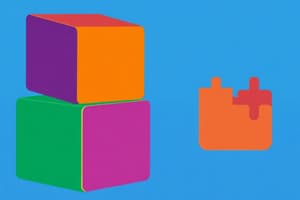Podcast
Questions and Answers
What is a key benefit of using containers in C++?
What is a key benefit of using containers in C++?
- They eliminate the need for data structure optimization.
- They automatically manage memory allocation.
- They provide consistency among different types of data structures. (correct)
- They increase processing speed for all algorithms.
Which container is designed to allow dynamic size growth and supports random access?
Which container is designed to allow dynamic size growth and supports random access?
- Vector (correct)
- Stack
- List
- Queue
What method would you use to remove the last element from a vector?
What method would you use to remove the last element from a vector?
- v.remove_back()
- v.pop_back() (correct)
- v.delete_back()
- v.erase_last()
How would you obtain the size of a vector in C++?
How would you obtain the size of a vector in C++?
Which statement about the indexing of elements in a vector is accurate?
Which statement about the indexing of elements in a vector is accurate?
What is a primary purpose of iterators in data containers?
What is a primary purpose of iterators in data containers?
What type of access time is associated with linear modification in a collection?
What type of access time is associated with linear modification in a collection?
How do iterators restrict operations on a container?
How do iterators restrict operations on a container?
In the provided example using a vector, what type of iterator is used to access elements?
In the provided example using a vector, what type of iterator is used to access elements?
What factors can influence the performance of a data collection's access and modification times?
What factors can influence the performance of a data collection's access and modification times?
Which characteristic is true for both the list and vector containers?
Which characteristic is true for both the list and vector containers?
What is the outcome of using the constructor list second_list(10,4.22);?
What is the outcome of using the constructor list second_list(10,4.22);?
When using container c(n,t);, what does it accomplish?
When using container c(n,t);, what does it accomplish?
Which of the following containers allows for fast searching of an element?
Which of the following containers allows for fast searching of an element?
Which statement regarding the vector container is false?
Which statement regarding the vector container is false?
What will happen if you attempt to use push_back on an empty list?
What will happen if you attempt to use push_back on an empty list?
The method empty() in all STL containers is meant to determine what?
The method empty() in all STL containers is meant to determine what?
Which of the following constructors does not need to copy or initialize elements?
Which of the following constructors does not need to copy or initialize elements?
What effect would list liste_de_point_3(liste_de_point); have in the code?
What effect would list liste_de_point_3(liste_de_point); have in the code?
Which of the following statements is true about STL containers?
Which of the following statements is true about STL containers?
Flashcards
STL Containers
STL Containers
Standard Template Library containers are collections of objects. They provide useful functions and data structures, ensuring consistency.
Vector Operations
Vector Operations
Vectors provide operations like inserting and removing elements (push_back, pop_back), clearing all elements (clear), accessing elements by index (v[i]), checking vector size (size()), and testing for emptiness (empty).
Vector Indexing
Vector Indexing
The first element in a vector is indexed by 0, and the last element is indexed by (size-1).
Container Types
Container Types
Signup and view all the flashcards
Template Classes
Template Classes
Signup and view all the flashcards
Iterator Purpose
Iterator Purpose
Signup and view all the flashcards
Iterator Definition
Iterator Definition
Signup and view all the flashcards
Iterator vs. Pointer
Iterator vs. Pointer
Signup and view all the flashcards
Vector Access
Vector Access
Signup and view all the flashcards
Container Access Time
Container Access Time
Signup and view all the flashcards
list container
list container
Signup and view all the flashcards
vector container
vector container
Signup and view all the flashcards
set / map container
set / map container
Signup and view all the flashcards
Container constructors (empty)
Container constructors (empty)
Signup and view all the flashcards
Container constructors (copy)
Container constructors (copy)
Signup and view all the flashcards
Container constructors (n elements)
Container constructors (n elements)
Signup and view all the flashcards
Container constructors (n elements -value)
Container constructors (n elements -value)
Signup and view all the flashcards
Container constructors (range)
Container constructors (range)
Signup and view all the flashcards
Container properties (empty/size)
Container properties (empty/size)
Signup and view all the flashcards
Container properties (iterators)
Container properties (iterators)
Signup and view all the flashcards
Study Notes
Introduction to STL Containers
- STL containers are used to solve complex problems.
- They provide useful functions and data structures.
- They ensure consistency between containers.
- Containers are collections of objects defined using template classes.
- Templates keep the container separate from the data type.
- Container types are optimized for specific uses (e.g., access and modification).
- Common containers include lists, vectors, stacks, queues, and maps.
Example: Vector Operations
- Action: Insert an element
- Method:
v.push_back() - Action: Remove an element
- Method:
v.pop_back() - Action: Remove all elements
- Method:
v.clear() - Action: Return first element
- Method:
v.begin() - Action: Return one past the last element
- Method:
v.end() - Action: Return the ith element
- Method:
v[i] - Action: Get the vector size
- Method:
v.size() - Action: Check for emptiness
- Method:
v.empty() - Note: Vector indexing starts from 0, and the last element is
size-1.
Container Types
- list:
- Inserts and removes elements anywhere in constant time.
- Uses automatic memory management.
- vector:
- General-purpose container.
- Provides fast access by index (constant time).
- Removes elements from the end in constant time; other inserts/removals are linear.
- set/map:
- Access element by key in constant time.
- Enables fast searching.
Containers Constructors
#include <list>#include <vector>- Example
list<int> oneList;creates an empty list of integers. - Example
list<double> secondList(10, 4.22);creates a list with 10 doubles all set to 4.22. - Example
list<double> thirdList(secondList);creates a copy ofsecondList. - Different constructor options create empty, copy or initialized lists.
Container Properties
- Containers have their own elements.
- Elements need to support copy and assignment.
- All containers have
empty()andsize()methods in constant time. - All containers have
begin()andend()methods.
Choosing the Right Container
- Purpose: How elements will be accessed (randomly, sequentially).
- Modifications: Additions, removals, and sorting.
- Performance: Access and modification times depend on the number of elements (linear, log, or exponential time complexity).
- Memory usage.
Iterators
- Iterators: generalized pointers for accessing elements sequentially.
- Optimizations related to container type.
- Definition: Identifiers for container and element. Enables examining stored values and moving among elements.
- Restrictions on operations to ensure efficiency with different container types.
Using Iterators
- Example using iterators to access vector elements.
- Using
begin()andend()methods.
Associative Containers
- Goal: Efficiently find elements.
- Sequential search is slow.
- Associative containers arrange elements based on value.
- Enables fast search through order or structure.
- Contains more information (like key).
Map Example
- Key-value pairs.
- Keys associated with values until deletion.
- Keys are not restricted to integers (any comparable type is valid).
- Unique keys.
- Self-ordering containers (program cannot change element order).
Using Associative Containers
- Class pair: simple data structure with first and second elements.
- Map elements are pairs (first: key, second: associated value).
- Iterators are used to access keys and values.
- Use structure to count occurrences in a sentence or group names by first letter.
Comparing Functions
- Use defined comparison functions for built-in types and types with comparison functions.
- When no comparison function exists, the programmer must provide one.
mapconstructors that take a comparison function as a parameter (for specialized orderings).
Main Operations on Associative Containers
- Declaration
begin(): Return iterator to beginningend(): Return iterator to endempty(): Test whether container is emptysize(): Return container sizeoperator[]: Access elementinsert(pair); Insert elementerase(): Erase elementsfind(): Returns iterator to an elementlower_bound(): Iter to lower bound of element(s)upper_bound(): Iter to upper bound of element(s)
Using Associative Containers, Example
- Example using a
mapto store words and their counts. - Example of using a
mapto group names based on their first letter.
Standard Library Algorithms
STL Algorithm: Set of functions tailored for use with containers.- Iterators/pointers essential for element access within containers.
STL Algorithmoperations do not modify container structure.- Not all functions work with every container type.
Functions Example
for_each(): Applies a function to a range of elements.find(): Searches for a specific value in a range.copy(): Copies a range of elements.replace(): Replaces values in a range.rotate(): Rotates elements in a range.set_union(): Returns the union of two sorted ranges.min_elements(): Returns the smallest element in a range.
How Algorithms Work
- Iterators enable algorithm access to container elements.
- Template functions allow using algorithms with different container types.
- Example of the function
for_each()applied to containers.
Studying That Suits You
Use AI to generate personalized quizzes and flashcards to suit your learning preferences.