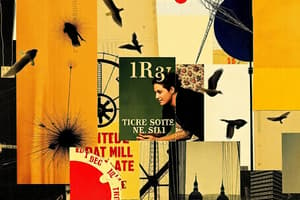Podcast
Questions and Answers
What does the <!DOCTYPE html> declaration specify in an HTML document?
What does the <!DOCTYPE html> declaration specify in an HTML document?
Which HTML tag is used to define a hyperlink?
Which HTML tag is used to define a hyperlink?
What is the main purpose of using semantic HTML?
What is the main purpose of using semantic HTML?
Which HTML element is used to create a multi-line text input field?
Which HTML element is used to create a multi-line text input field?
Signup and view all the answers
Which of the following elements is a container for grouping other HTML elements?
Which of the following elements is a container for grouping other HTML elements?
Signup and view all the answers
What does the alt attribute in an <img> tag represent?
What does the alt attribute in an <img> tag represent?
Signup and view all the answers
Which element is specifically used to create an ordered list in HTML?
Which element is specifically used to create an ordered list in HTML?
Signup and view all the answers
What is the primary role of the <head> section in an HTML document?
What is the primary role of the <head> section in an HTML document?
Signup and view all the answers
Study Notes
Overview of HTML
- HTML (HyperText Markup Language): The standard markup language for creating web pages.
- Purpose: Structures content on the web, defining elements like headings, paragraphs, links, images, and other types of media.
Basic Structure of an HTML Document
-
Doctype Declaration:
<!DOCTYPE html>- Defines the document type and version of HTML. -
HTML Element:
<html>- Root element of an HTML page. -
Head Section:
<head>- Contains meta-information about the document (title, character set, styles).-
Title:
<title>- Sets the title of the web page (shown in the browser tab). -
Meta Tags:
<meta>- Provides metadata such as description and character set. -
Links to CSS:
<link>- Links to external stylesheets.
-
Title:
-
Body Section:
<body>- Contains the content of the webpage (text, images, links, etc.).
Common HTML Elements
-
Headings:
<h1>to<h6>- Define headings, with<h1>being the highest level. -
Paragraphs:
<p>- Defines a paragraph of text. -
Links:
<a href="URL">- Creates hyperlinks to other pages or resources. -
Images:
<img src="URL" alt="description">- Embeds images in the document. -
Lists:
-
Ordered List:
<ol>- Creates a numbered list. -
Unordered List:
<ul>- Creates a bulleted list. -
List Item:
<li>- Defines list items.
-
Ordered List:
-
Divisions:
<div>- A container for grouping elements, used for layout. -
Spans:
<span>- A container for inline elements, often used for styling.
Attributes
-
Global Attributes: Common to all HTML elements; include
id,class,style,title,data-*. -
Specific Attributes: Unique to certain tags; for example:
-
hrefin<a>,srcin<img>,altin<img>.
-
Semantic HTML
- Purpose: Enhances accessibility and SEO by using meaningful tags.
-
Examples:
-
<header>: Represents introductory content or navigational links. -
<footer>: Defines footer content for a section or page. -
<article>: Represents self-contained content that could be independently distributed. -
<section>: Defines a section in a document.
-
Forms
- Purpose: Collects user input.
-
Basic Elements:
-
<form>: Container for form elements. -
<input>: Various types (text, password, checkbox, radio). -
<label>: Defines labels for form elements. -
<textarea>: Multi-line text input. -
<button>: Clickable button. -
<select>: Dropdown list.
-
HTML5 Features
-
New Elements:
<nav>,<figure>,<figcaption>,<aside>,<main>. - APIs: Support for local storage, geolocation, and multimedia (audio and video).
-
Canvas:
<canvas>element for drawing graphics via JavaScript.
Best Practices
- Use semantic HTML for better accessibility.
- Keep HTML documents clean and well-structured.
- Validate HTML code to ensure compatibility and adherence to standards.
- Use comments (
<!-- comment -->) to improve code readability.
Overview of HTML
- HTML (HyperText Markup Language) serves as the foundational markup language for web page creation.
- It structures web content by defining various elements, including headings, paragraphs, links, and images.
Basic Structure of an HTML Document
- Doctype Declaration (
<!DOCTYPE html>): Indicates the HTML version being used. - HTML Element (
<html>): Acts as the root element for the entire HTML document. - Head Section (
<head>): Contains meta-information such as:- Title (
<title>): Displays the page title in the browser tab. - Meta Tags (
<meta>): Provide essential metadata, including page description and character set. - Links to CSS (
<link>): Connects external stylesheets to enhance visual design.
- Title (
- Body Section (
<body>): Encloses all visible content on the webpage, including text, images, and links.
Common HTML Elements
- Headings (
<h1>to<h6>): Establish headings, with<h1>being the highest priority. - Paragraphs (
<p>): Denote blocks of text. - Links (
<a>): Create hyperlinks to navigate to other pages or resources. - Images (
<img>): Insert images within the document. - Lists:
- Ordered List (
<ol>): Generates numbered lists. - Unordered List (
<ul>): Produces bulleted lists. - List Item (
<li>): Defines individual items within lists.
- Ordered List (
- Divisions (
<div>): Acts as a container for grouping various elements, often used for layout purposes. - Spans (
<span>): Provides a container for inline elements, typically for styling.
Attributes
- Global Attributes: Applicable to all HTML elements, including
id,class,style, andtitle. - Specific Attributes: Exclusive to certain tags, such as:
-
hrefin links (<a>),srcin images (<img>), andaltin images for alternative text.
-
Semantic HTML
- Designed to improve accessibility and search engine optimization (SEO) through the use of meaningful HTML tags.
- Examples of semantic elements include:
-
<nav>: Indicates navigation links. -
<footer>: Defines footer content for sections or pages. -
<article>: Represents self-contained content that can be distributed independently. -
<section>: Designates a thematic grouping of content.
-
Forms
- Aimed at gathering user input on web pages.
- Basic Form Elements:
-
<form>: Acts as a container for form controls. - Input Types: Include text, password, checkbox, and radio buttons.
-
<label>: Associates text labels with form elements. -
<textarea>: Allows for multi-line text input. -
<button>: Generates a clickable button. -
<select>: Creates a dropdown list for selection.
-
HTML5 Features
- Introduces new elements like
<header>,<footer>,<nav>,<section>, and<article>. - Integrates APIs for functionalities such as local storage, geolocation, and multimedia (audio and video).
- Canvas Element (
<canvas>): Used for drawing graphics through JavaScript.
Best Practices
- Employ semantic HTML for enhanced accessibility and clarity.
- Maintain clean and well-structured HTML documents for ease of reading and maintenance.
- Validate HTML code to ensure compatibility with web standards.
- Utilize comments (
<!-- comment -->) to enhance code readability and organization.
Studying That Suits You
Use AI to generate personalized quizzes and flashcards to suit your learning preferences.
Description
This quiz covers the fundamental concepts of HTML, the standard markup language for creating web pages. You will learn about the basic structure of an HTML document, including its doctype, head, and body sections, along with common elements used in web design.